These days, the job market is more competitive than ever – you can have years of experience and all the right qualifications to back it up. Still, if your resume doesn’t make a brilliant first impression, you might not even get called in for an interview.
Even if you’re not a professional designer, it’s super easy to create your very own resume template using Adobe InDesign using a premade template – and we’ve saved you all the hard work of finding the perfect template to use! In this article, you’ll find a huge range of premium and free resume and CV templates, all available for instant download.
Without further ado, here are the best Adobe InDesign resume templates to help you land that dream job!
Clean InDesign Resume Template
Bring out your creative side with this resume template that allows you to showcase your portfolio in the best light possible. This template provides a simple, yet effective, design that is sure to draw your employer’s attention, and probably land you the job. A perfect choice for creatives looking for work!
Dynamic InDesign Resume Template
If you’re looking for an internship or a job, then you might want to consider this simple and elegant resume InDesign template that will instantly give the employer a peek into your professional and sincere attitude. It features a minimal yet attention-grabbing resume layout, accompanied by a matching cover letter.
Creative InDesign Resume Template
Here we have a crisp, and modern resume template perfect for creative people. It comes in both A4 and US Letter sizes and can be customized in Adobe InDesign in no time at all. An outstanding Adobe InDesign resume template that will surely give you a leg up at your upcoming interview!
Sorbet InDesign Resume Template
The next resume InDesign template on our list is this beautiful sorbet colored design featuring an application and portfolio page, as well as a resume, all in A4 Letter size format, and print-ready with a CMYK color space and 300 DPI resolution. With organized layers, it’s also super easy to edit.
Simple Resume InDesign Template
This template helps you create a resume in InDesign in the easiest and most efficient manner. The beauty of this InDesign resume template is that it features a minimal, professional yet eye-catching design. Its no secret that simplicity is the key to impressing prospective recruiters.
Colourful InDesign Resume Template
This super colorful resume template for InDesign comes in three premade color options but also includes a range of defined swatches, giving you endless possibilities. It offers a versatile A4 layout with free fonts and a comprehensive help file included.
Elegant InDesign Resume Template
For a truly professional resume that’s bound to impress, consider this stunning single-page option featuring a modern, elegant layout with a classic A4 size format, organized layers, CMYK color space, 300 DPI, free fonts, and supporting documentation.
Lucille InDesign Resume Template
Sometimes the best way to stand out is to dress down, and that’s where the Lucille template truly excels. It provides you with a stylized, but not flashy, resume design that will feel right at home in a strictly professional environment.
Develop InDesign Resume Template
Our next Adobe InDesign resume template to be featured is the Develop template, a modern and eye-catching high-resolution design that’s suitable for professionals of all kinds, and comes with paragraph styles, fully layered files, and a high definition 300 DPI resolution.
Carey InDesign Resume Template
Carey is a fresh and ultra professional-looking InDesign resume template that can easily be adapted to suit any industry or profession, using InDesign versions CS4, CS5, and CS6. It comes with a fully layered file and high-quality 300 DPI graphics, plus a 3mm bleed and a versatile CMYK color mode.
Orange InDesign Resume Template
Our next InDesign resume template is an eye-catching orange-themed layout, perfect for helping your application stand out! It comes with high-quality vector graphics, a clean and modern design, and a fully layered A4 size template with image placeholders and built-in free fonts.
Anita InDesign Resume Template
Here we have Anita, a lovely minimal resume in InDesign that’s ideal for creative professionals such as those in the architecture or fashion industries, but is also versatile enough to be adapted to just about any role. It features a symmetrical grid layout, layered graphic elements, and a high-resolution finish.
Purple InDesign Resume Template
Our next option is a funky purple-themed option that would be perfect for a beauty or massage therapist to use for their next job search! It offers a stylish, modern layout, image placeholders and paragraph styles for easy customization, and a classic A4 size format.
Ananda InDesign Resume Template
Next up, we have Ananda, a unique and creative InDesign resume template that’s great if you want to feature a large photo of yourself as the main attraction! It includes two-page layouts and a fully layered template, making it easy to edit and show off your own style.
Charming InDesign Resume Template
Looking for a soft, artistic resume InDesign template to help you land that dream job? This template should definitely be on your shortlist – featuring image placeholders, built-in free fonts, a clean and modern layout, and vector graphics, it’s sure to make an impact with even the most difficult employers!
Carousel InDesign Resume Template
Carousel is one of the most versatile templates on our list and can be fully customized to suit your own style. It’s ideal for virtually any industry or profession and offers a neat, modern two-page layout, earthy color scheme, and beautiful free fonts and paragraph styles.
Grey InDesign Resume Template
If you’re looking for a monochromatic resume template for InDesign but don’t want to miss out on a modern and engaging design, consider the Grey template – it comes with a clean, stylish layout that’s super easy to customize thanks to the drag and drop image placeholders, layered elements, and inbuilt paragraph styles.
Free Adobe InDesign Resume Templates
Let’s take a look at some of the best free InDesign resume templates, sourced from various websites:
Free Navy and Gold InDesign Resume Template
The first of our free InDesign resume templates is this beautifully designed navy, and gold-themed option that comes with four unique pages, including both a resume and a cover letter. It’s compatible with both InDesign and Word and is super easy to edit.
Free InDesign Resume Template
Sometimes, the classics are all we need, and that’s absolutely true for this professional and elegant-looking resume InDesign template. It features a simple 3-page design, with a beautiful color scheme to complement it. No wonder, its existing users consider it as one of the best free InDesign resume templates they have ever used.
Free Typographic InDesign Resume Template
Make yourself stand out at your next dream job interview with this typographic resume template. This template uses a light-mode styled approach to its design and comes equipped with everything you need to make a good impression. An ideal choice for those who have a lot of information, achievements to showcase on their resume!
And with that, we’ll leave you with a stunning collection of Adobe InDesign resume templates that are just waiting to be customized with your experience, skills, and achievements – as well as your own personal creative flair, of course!
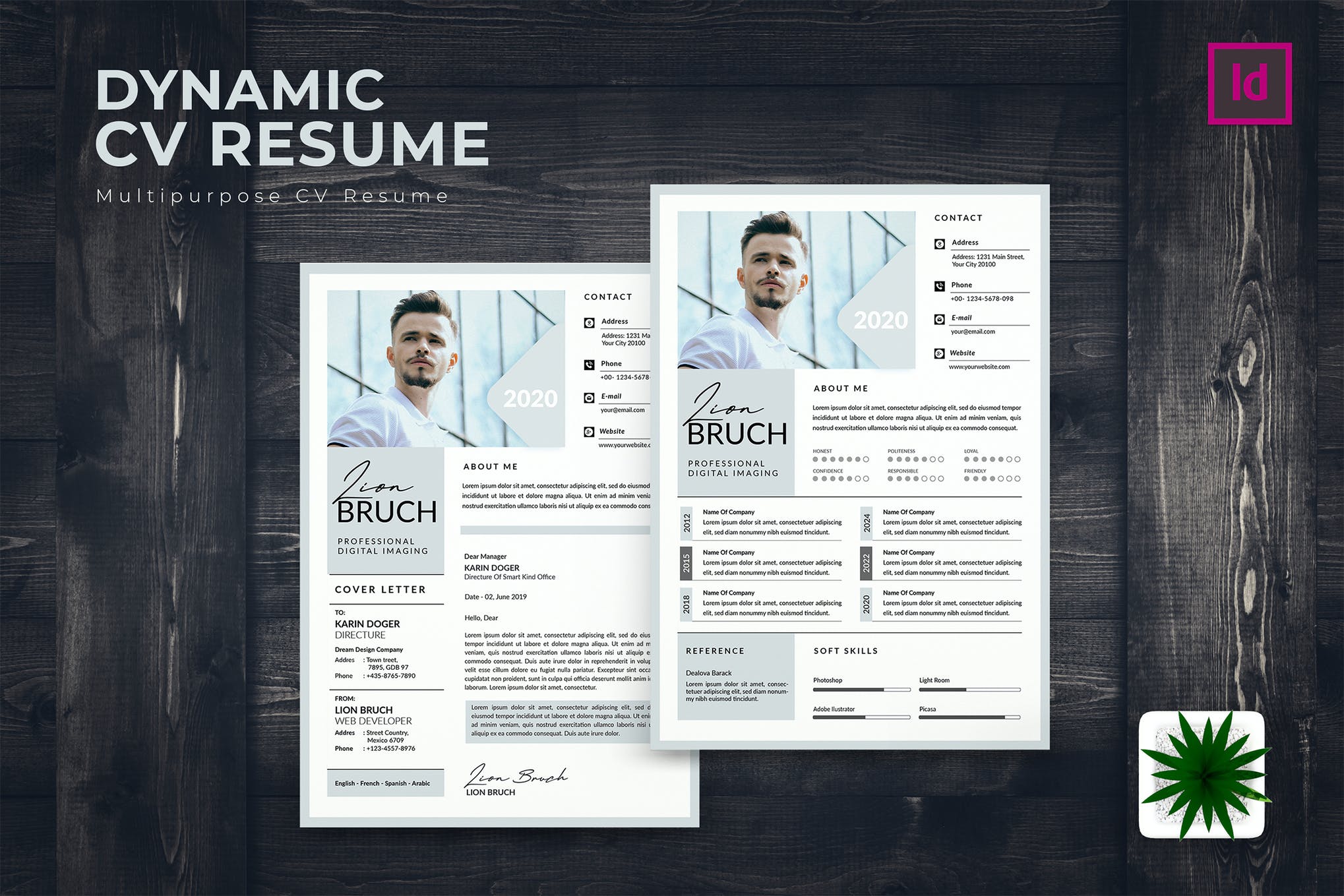

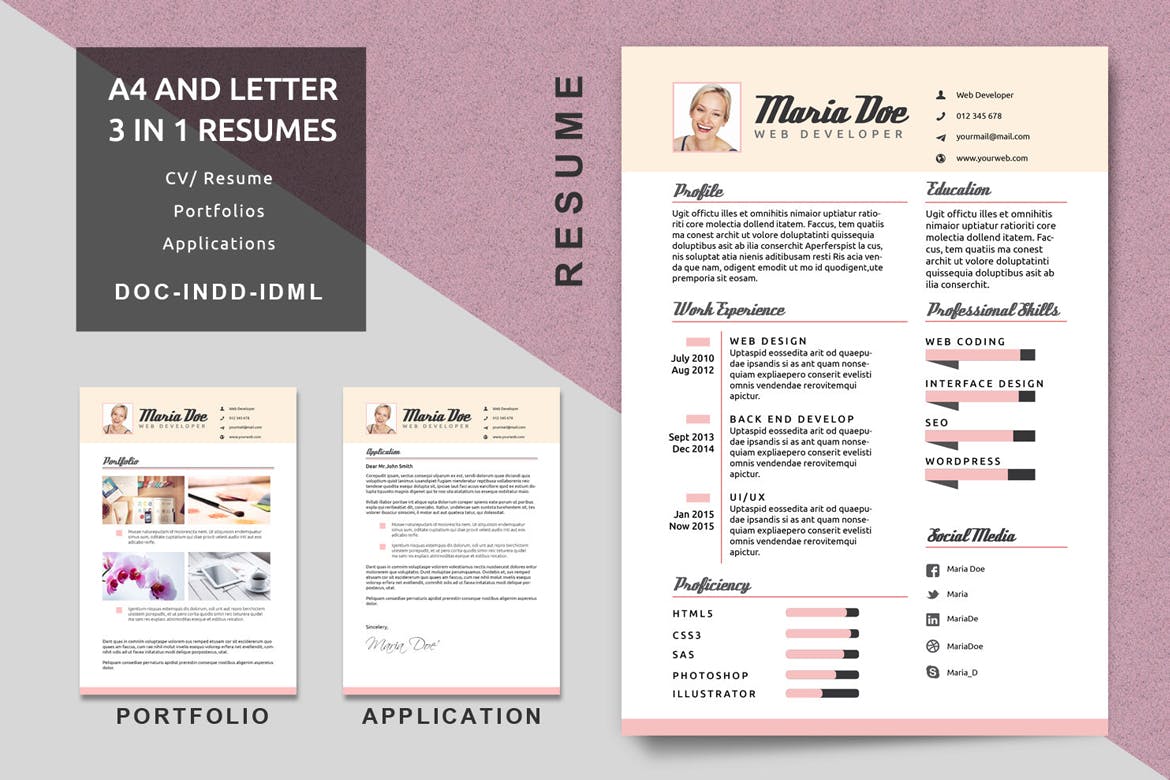
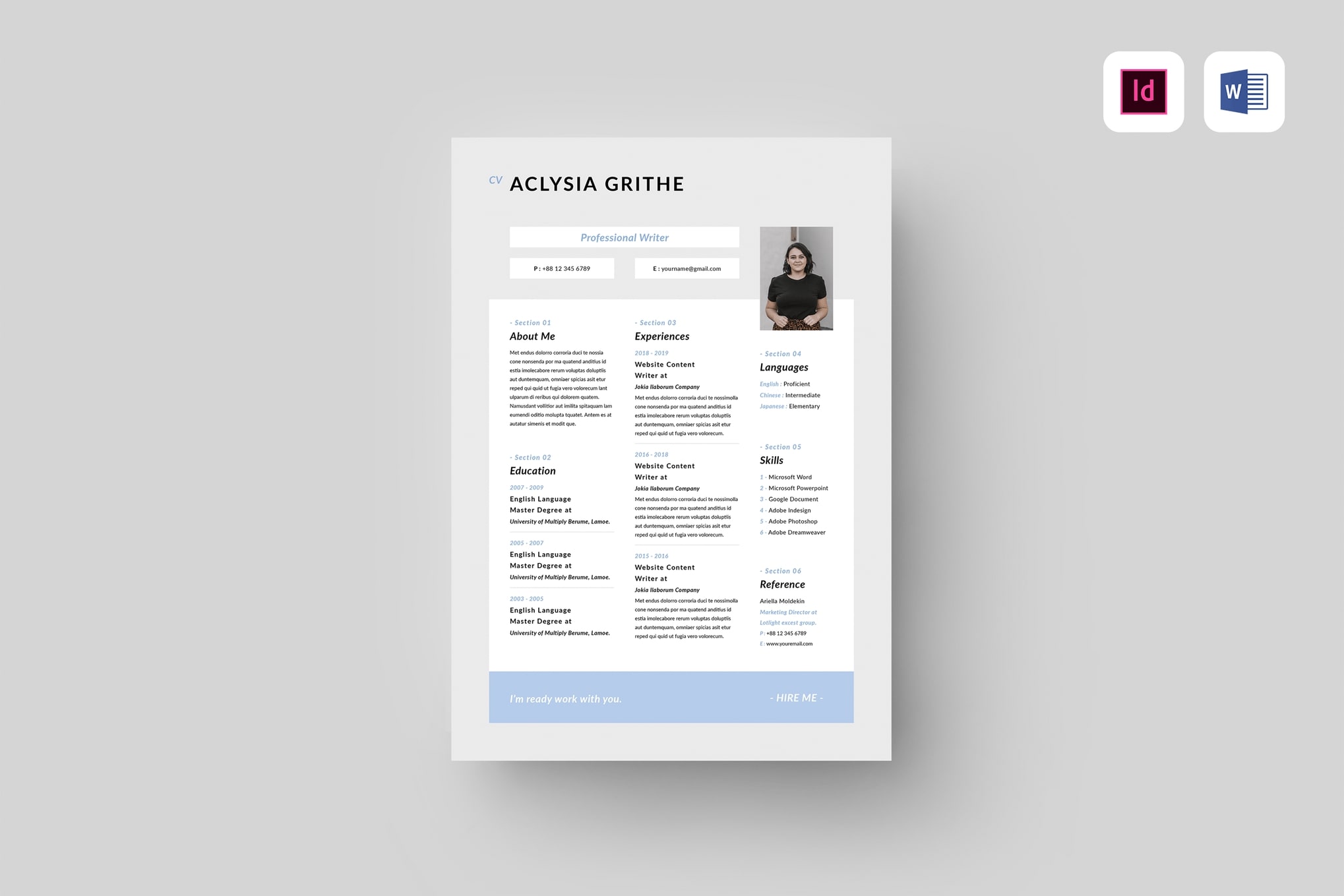

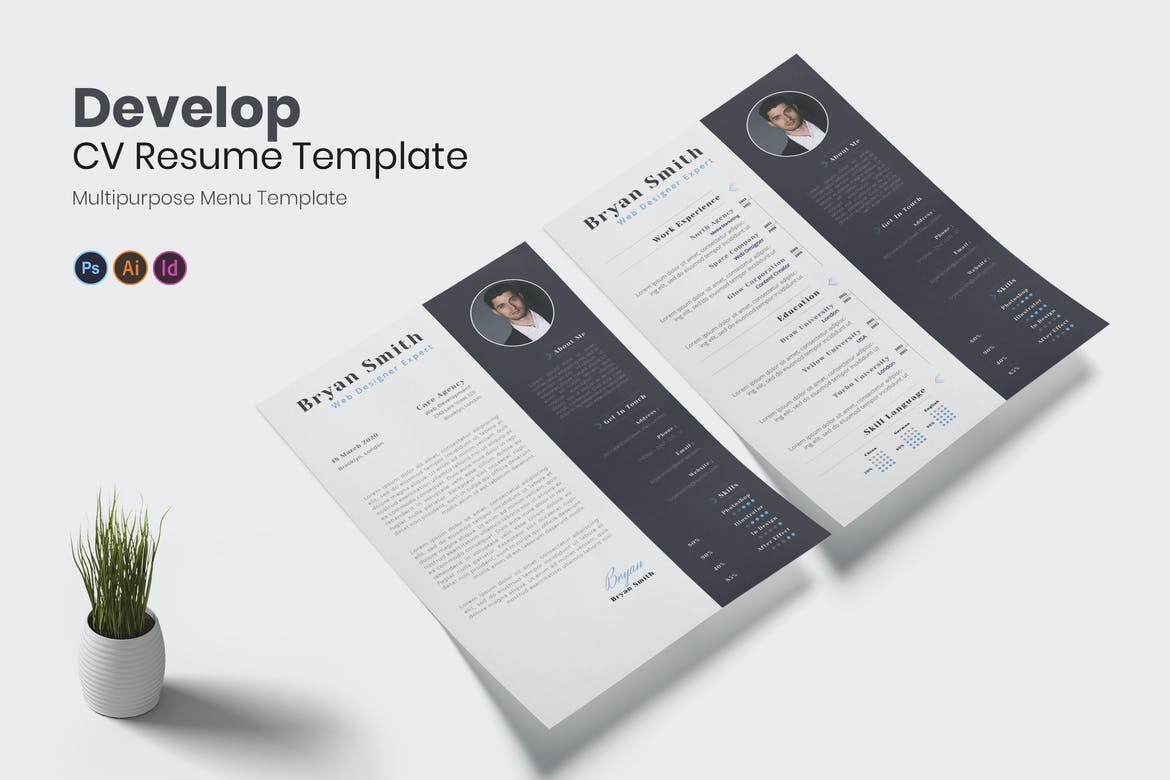

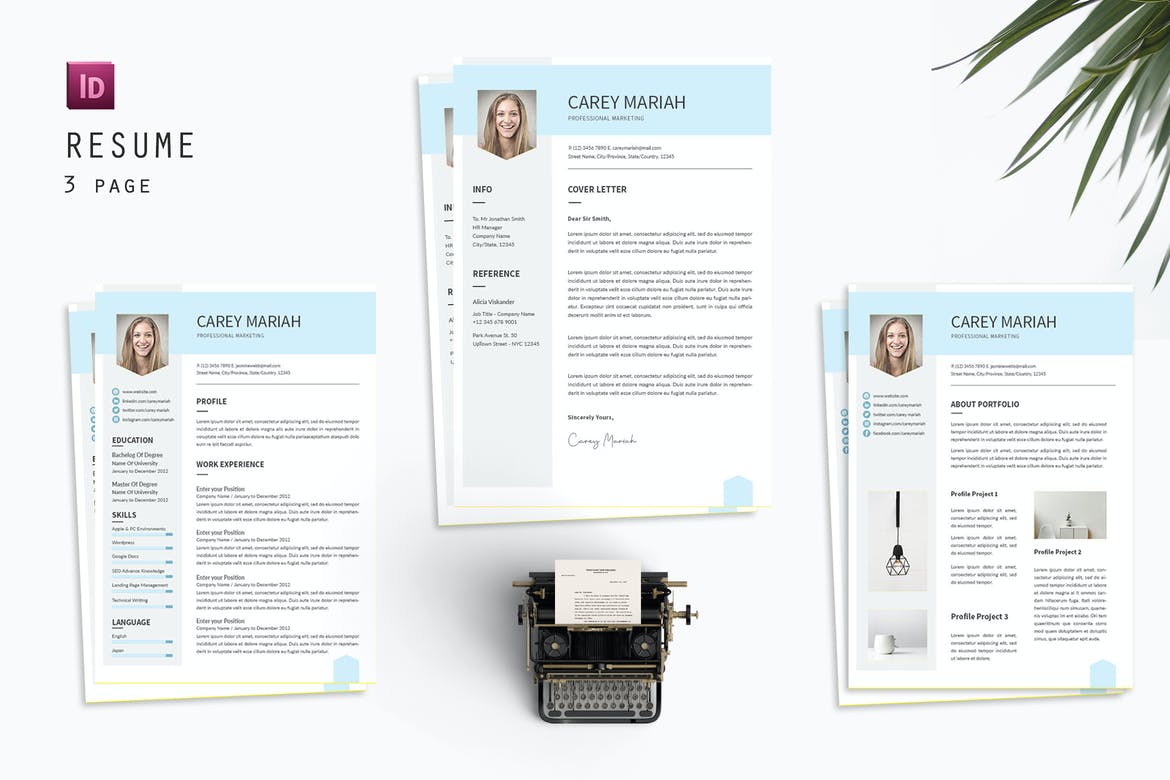

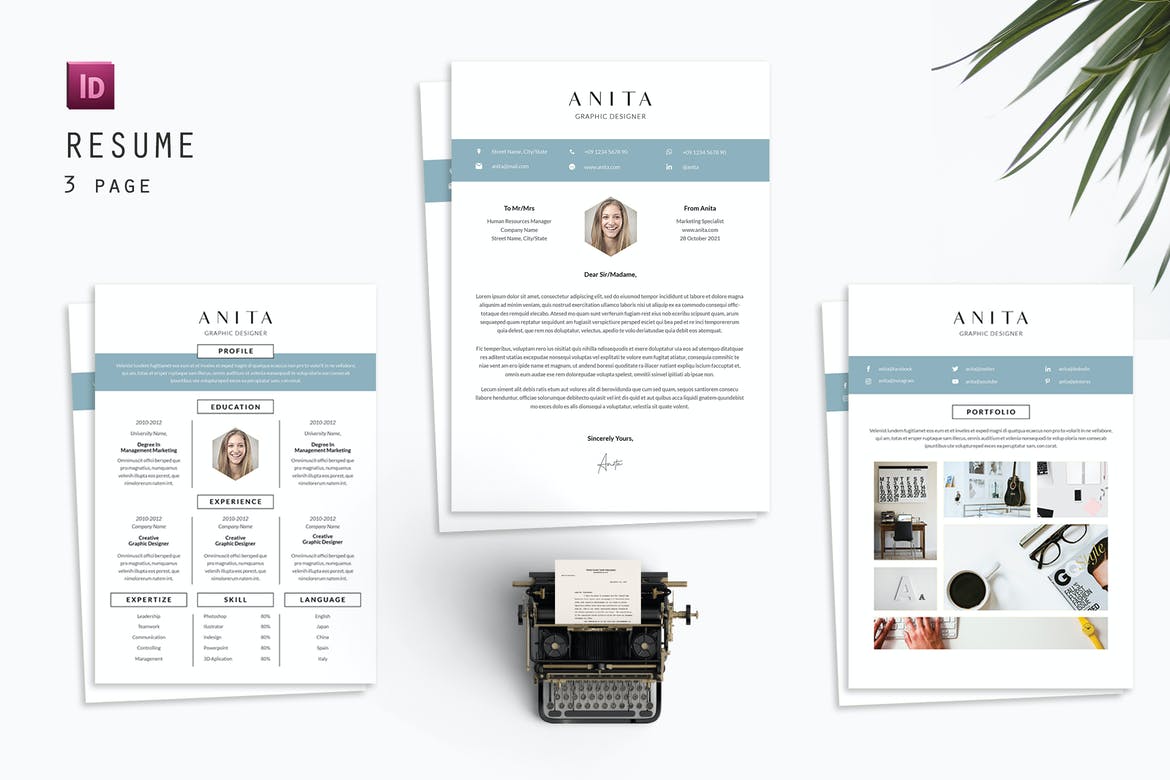
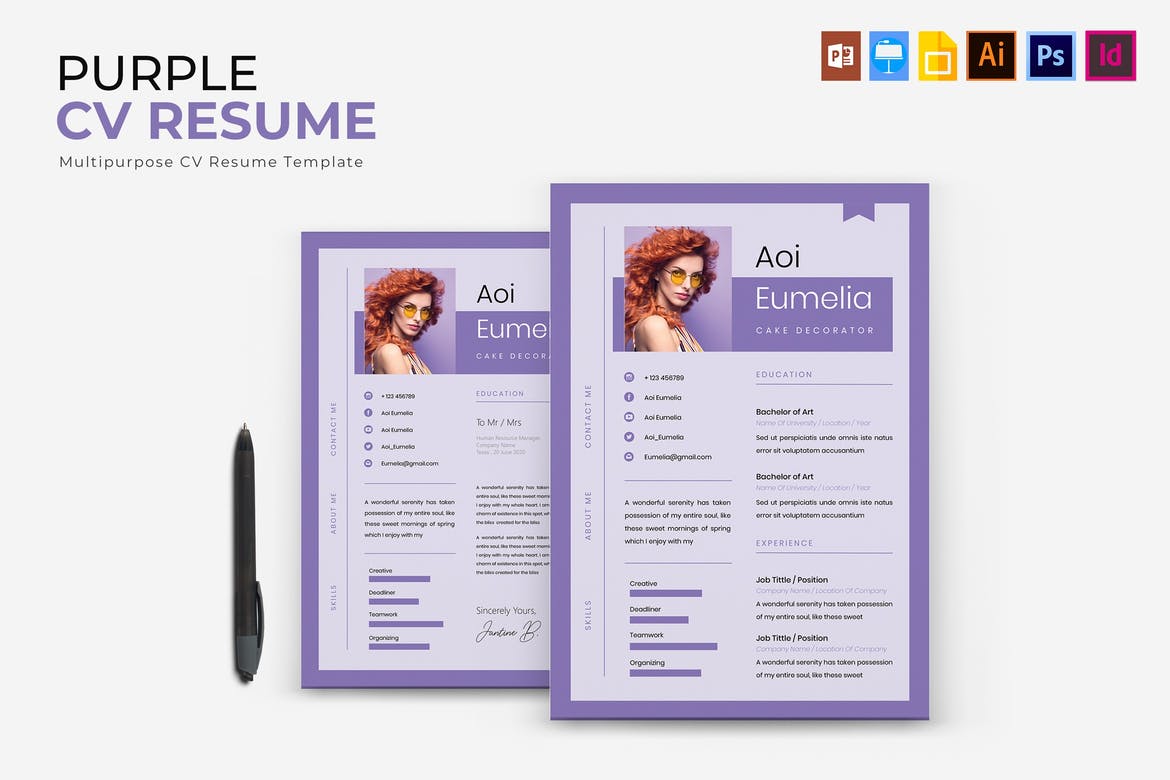
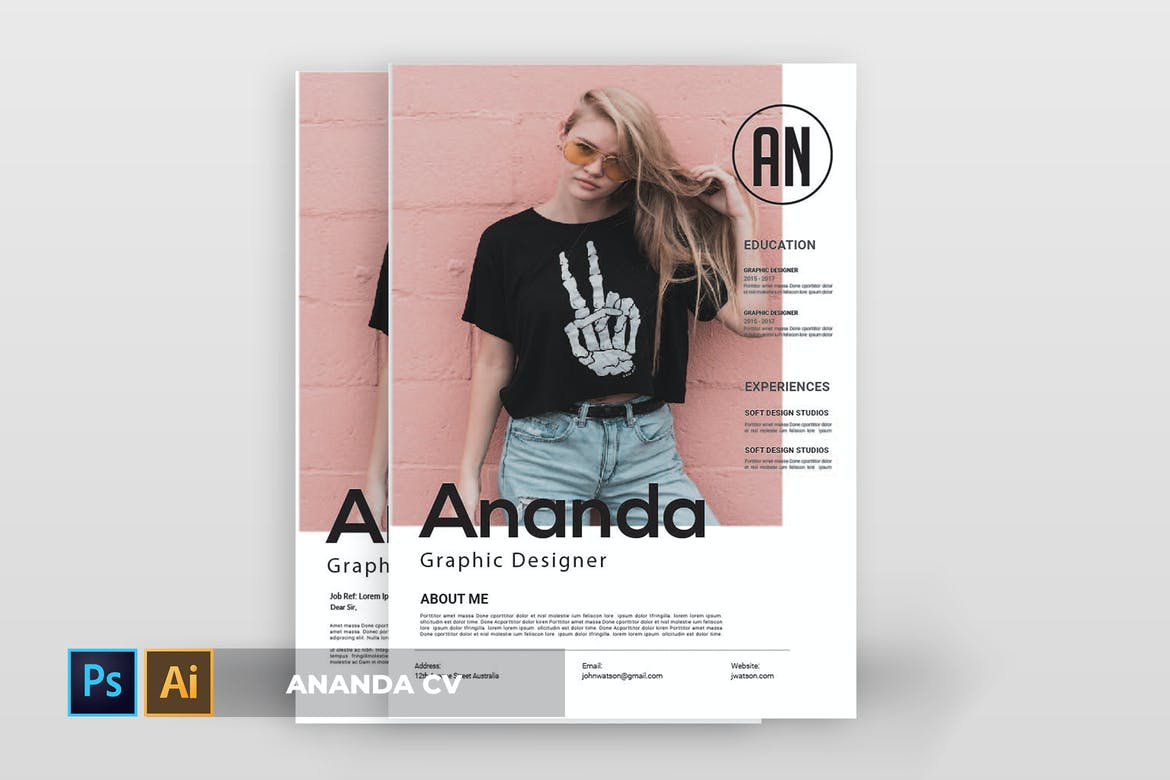



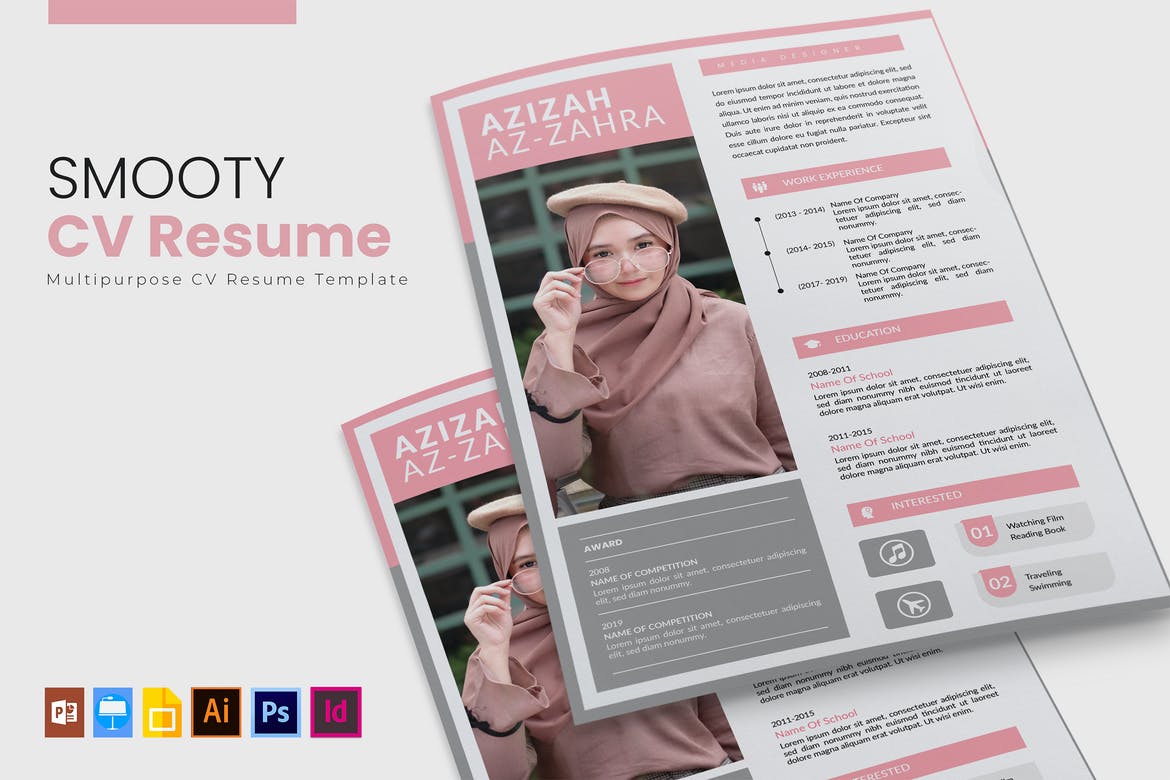
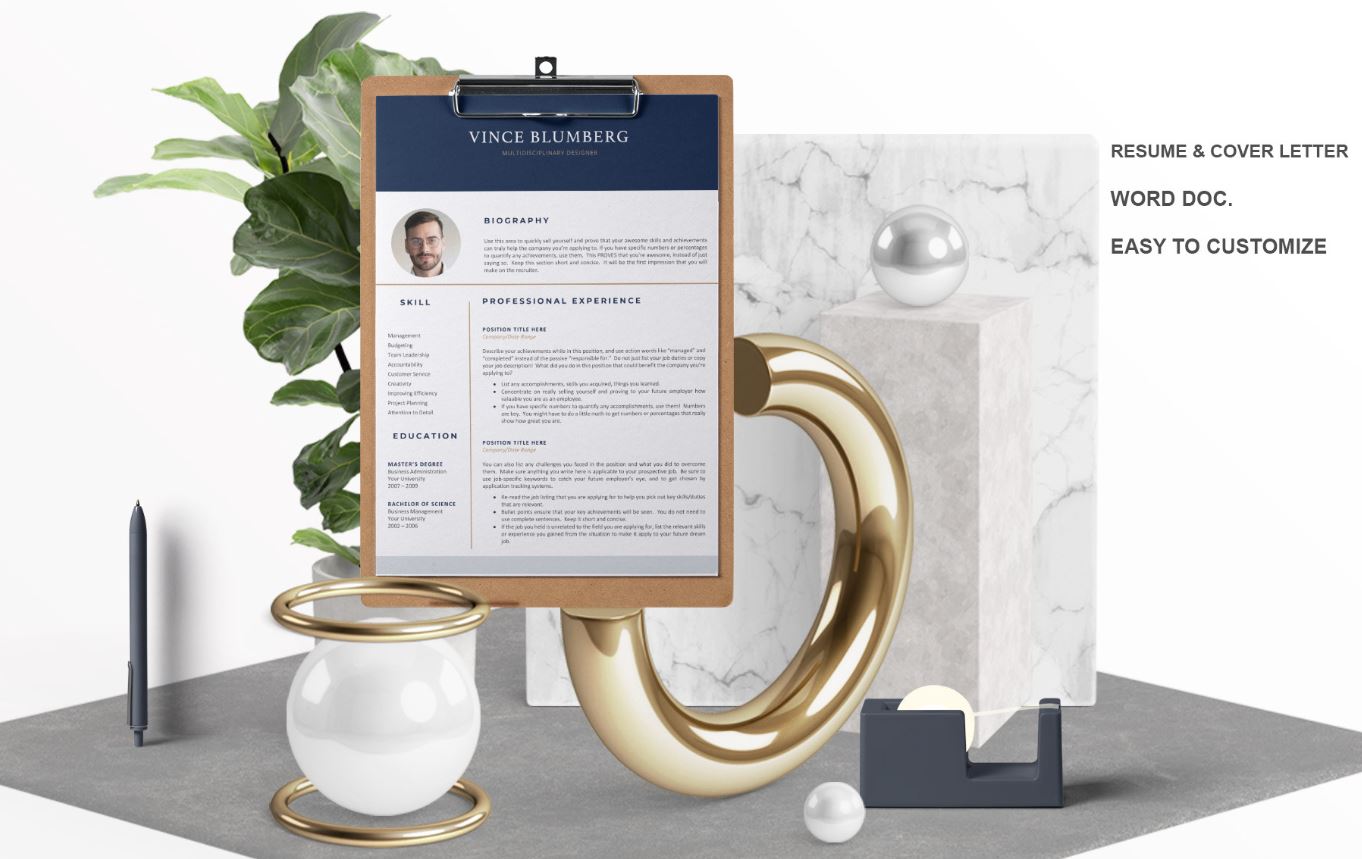

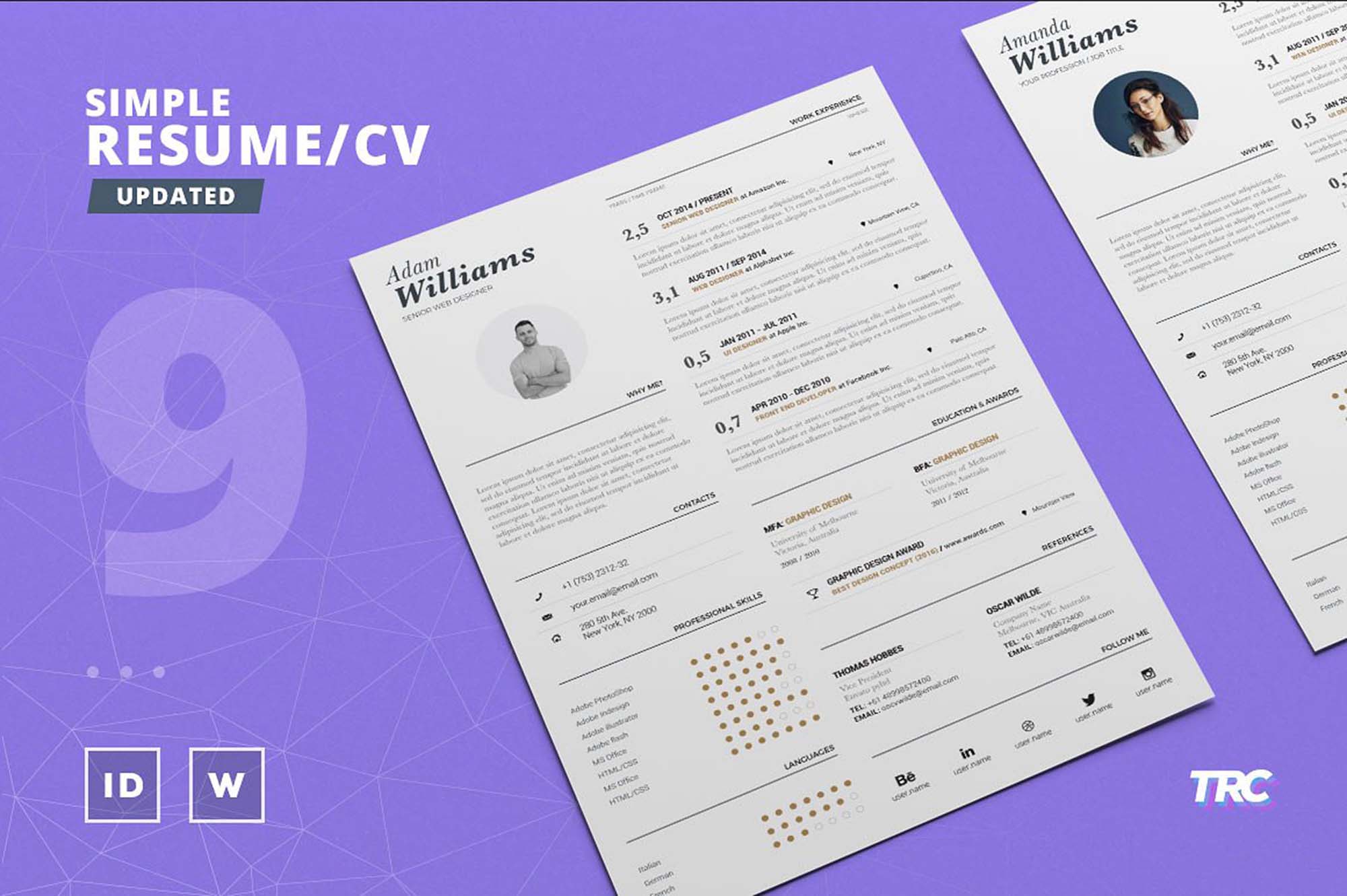
0 Commentaires