If you’re looking for unique Photoshop filters to turn your photos into artwork, you’ve come to the right place. In this post, we feature a collection of the best Photoshop filters and plugins you can use to add various effects to photos.
There are many benefits to using Photoshop filters. They are quite useful in crafting creative graphic designs such as posters, flyers, logos, and much more. While Photoshop itself comes with a set of default filters they don’t offer much value. Thankfully there are many filters you can download from third-party sources.
Using the Photoshop filters on our list, you can extend the functionality of Photoshop and create unique effects more easily.
How to Install and Use Photoshop Filters
Using filters in Photoshop is easy. All you have to do is go to the Filters menu and choose a filter from the list. Although, creating professional effects using these filters takes a lot of work and experimentation.
But, you won’t have that problem with the effects on our list. The filters, plugins, and the effects included on our list comes as Photoshop Action and PSD file formats. Here’s how to use them.
How to Use Photoshop Action (ATN) Files
- First download the Photoshop Action and locate the file with the .ATN extension
- Open Photoshop and go to Window menu and then select Actions to open the Actions tab
- On the Actions tab, click on the menu button on the top-right corner and select Load Actions
- Locate the ATN file on your computer and open it to load the new Photoshop Action
How to Use Photoshop Plugins
- Download and extract the files of your custom plugin
- Copy the custom plugin files to the Plug-ins folder located in your Photoshop software installation folder
- Go to the Edit menu in Photoshop and then to Preferences>>Plug-ins
- Tick the box next to Additional Plugins Folder and select the “Plug-ins” folder located in the Photoshop installation folder and click OK
- Additional plugins should now appear in Photoshop
Some Photoshop plugins, however, are software that needs to be downloaded and installed separately on your computer.
Paper Panel – Mockup Creator Photoshop Extension
With this Photoshop extension, you’ll never have to buy mockups to present your projects to clients or to showcase your designs ever again.
This is a useful Photoshop extension that allows you to create your own mockups directly from Photoshop. It comes with more than 160 different items to help you create all kinds of mockups and designs.
Why This Is A Top Pick
Being able to easily create your own mockups will help you save a lot of money otherwise spent on mockup templates. This extension also doubles as both a mood board creator as well.
Double Color Exposure Photo Effect
This is a dynamic Photoshop effect that allows you to create a colorful double exposure effect with ease. Alongside customization options that can drastically modify the final appearance, it offers high-resolution, layered PSD file that you can edit and personalize to your preference.
Halftone Art Photo Effect PSD
A unique halftone effect for Photoshop. It adds a realistic and aesthetic touch to any photo or design within seconds. This creative template is easy to use, fully editable, and works perfectly for any 300DPI projects, making it not only favorable for digital projects but also for print.
Water Color Photo Effect PSD
This is a dynamic Photoshop effect which allows you to convert your photos into sensational watercolor paintings. The template is recommended for use with photos ranging from 1000px to 3000px. Great for enhancing various images from landscape and portraits to even product shots.
Drifter Motion Blur Effect for Photoshop
This PSD template delivers a lively visual experience by effortlessly adding motion blur distortion to your images. Perfect for enhancing your press shots, album art, or posters, this easily editable PSD file comes with six dynamic color options and a high-resolution output of 4000×4000 pixels.
Pxl Bitmap 2 – Photoshop Effect
This Photoshop effect lets you take a journey back in time by creating your own pixel art, reminiscent of retro halftone designs. With just a simple paste job on your artwork, you unlock 8-bit dithering effects and have 3 pattern presets to modify bitmap styles and sizes. Adjust the colors, pattern density and experiment with your graphics.
Color Sketch Painting Effect for Photoshop
This Photoshop filter transforms your photos into realistic-looking sketch paintings. The action is compatible with Photoshop CC to higher versions and allows for image editing within layers. It works best for selfies and portrait photos.
Retro Anaglyph Photo Effect PSD
This is a captivating Photoshop filter that allows you to create stunning, high-quality anaglyph-style graphics effortlessly. With this filter’s Smart Object layers, you can customize your photography and apply retro anaglyph effects by simply replacing the placeholder with your graphics.
Colorful Comic Photo Effect PSD
Explore your creative side with this creative Photoshop filter. It transforms your images into vibrant, comic-styled caricatures with an energetic, oily texture. It’s ideal for enhancing photos from 1000 px to 3000 px in resolution, making it versatile for various genres like fashion, lifestyle, and product photography.
Glitch Photo & Poster Effect PSD
Another cool and creative Photoshop filter designed to add an intriguing twist to your images. It transforms your photos with glitching effect, imparting an energetic and futuristic vibe. This PSD is especially effective on photos with a resolution of 1000 px – 3000 px.
Y2K Gradient Maps PS Actions
Infuse nostalgia into your designs with the Y2K gradient maps Photoshop actions! This collection, featuring 50 gradient maps, includes a Photoshop filter for creating Y2K-inspired effects. Ideal for graphic designers and digital artists, it sprinkles vibrant, futuristic hues into your projects with a nod to the early 2000s retro-futurism.
Ripped Paper Effect PSD Filter
Give your images a unique twist with this ripped paper photo effect. This Photoshop filter transforms your photos instantly with a simple ripped design. You can easily apply the filter using the smart object layers as well.
Neon Glowing Outline Photoshop Filter
This is a stylish Photoshop filter that applies a neon outline effect for a distinct, creative display. It’s perfect for enhancing a wide range of photos, from fashion and lifestyle to moody product shots. For optimal results, utilize it on photos with a resolution between 1000px and 3000px.
Glitched VHS Tape Effect Photoshop Filter
This Photoshop filter creates spooky and mesmerizing images with a few easy clicks. The package includes 2 PSD files of different dimensions. They work perfectly for various graphics and photos, especially for posters and banners.
Sci-Fi Matrix Photoshop Filter
A unique Photoshop filter designed to transform your images with a Matrix-style effect. It allows you to produce high-quality photos in just a few clicks. The filter includes Smart Object layers for easy customization and adjustment features for refining the final composition.
Glued Paper Photo Effect PSD
Another unique Photoshop filter that can transform your photos with a glued poster-style effect. You can easily add this filter to your photos using the smart object layers; simply swap out the placeholder, insert your images, and watch your artistic vision come to life.
Street Paint Cartoonizer Photoshop Filter
Instantly turn your photos into cartoon drawings with this easy-to-use Photoshop filter. This is a one-click Photoshop action that you can apply to various types of photos to give a cartoon look and feel. It works best with portrait photos.
Retro Burn Photo Effect for Photoshop
If you’re a fan of nostalgic effects and filters, this photo burn effect is perfect for you. With this filter, you can recreate the classic film look from retro cameras. The effect comes as a pre-made PSD template that you can easily customize to your preference.
Watercolor FX – Photo Effect Photoshop Plugin
This is a complete Photoshop plugin that allows you to create watercolor photo effects with realistic designs. The plugin is easy to use and includes video tutorials to show you how to install and use the effects.
Glitch Studio – 25 Glitch Effects for Photoshop
The glitch effect is one of the most popular effects used in many different types of graphic designs. With this bundle, you can experiment with many different styles of glitch filters to transform photos, text, and graphics.
Free Duotone Photoshop Filters
A bundle of free duotone filters for Photoshop. This pack includes 7 different styles of duotone effects as Photoshop actions. You can play these actions to apply the filter to your photos with just one click.
Torn Paper Effect for Photoshop
This Photoshop filter allows you to add a cool torn paper effect to your photos. It works best on photos with resolutions from 1000px to 3000px, complementing a wide range of picture styles such as fashion, lifestyle, blogging, and moody product shots.
Retro Vector Art Photo Effect
A Photoshop filter specifically designed to convert your photos into a caricature effect. This handy template offers an array of effects including energetic, oily, portrait oil, and even cartoon. Recommended for photos with 1000px-3000px resolution.
Monochrome Cinematic Photo Effect
This is a Photoshop filter that adds an impeccable cinematic effect with minimal effort. This easy-to-use filter lets users customize their work with Smart Object layers simply by inserting graphics into the designated layer. It includes two high-quality PSD files, two resolution options, and three color options.
Halftone Stripes Photoshop Photo Effect
A simple filter that allows you to create stunning, high-quality images with only a few clicks. The Smart Object layers let you customize your design with ease and versatility. The package includes two PSD files, each with high resolution.
Scratched Glass Photo Effect
A Photoshop filter lets you create striking, broken glass effects with ease. It contains Smart Object layers for superior flexibility and editing. Just swap the placeholder shot with your graphics into the necessary layer, save, and view your transformed art on your Photoshop canvas.
Gold Effect for Photoshop
A versatile template for creating a unique gold effect. It’s ideal for both photographers and graphic designers. It’s a user-friendly Photoshop filter that is compatible with all CC versions, adding a captivating gold aesthetic to your photos with just a simple click.
Neon Smudged Photo Effect for Photoshop
This is a versatile filter that can transform your images with just a few clicks. It includes Smart Object layers for ease of customization and offers a seamless workflow. Included are 2 PSD files, 3 effects, and an easy-to-follow help file.
Graffiti Effect for Photoshop
A top-notch Photoshop template for creating a graffiti art effect. This professional action pack is designed for all Photoshop CC versions and higher, enabling you to easily enhance your photos with an aesthetic graffiti look.
Sparkle Light Leak Photo Effect
Another unique Photoshop filter that effortlessly transforms your images with a bright and shiny photo effect. It includes Smart Object layers for seamless customization and incorporates easy, double-click access to layers.
Peeling Wall Photo Effect
A creative Photoshop filter specifically designed to give your images a transformative caricature effect. Ranging from an energetic, oily finish to a glamorous, portrait-like retouch, the filter produces the best results with photos of 1000px – 3000px resolution.
Watercolor Effect Photoshop Filter
This is a PSD template that features a cool watercolor filter. All you need to do is edit the PSD file and place your photo and it will automatically apply the watercolor effect to your photo. It’s that simple!
Film Burn Light Leak Effect Photoshop Filter
Adding realistic and natural-looking light leaks to your photos will get much easier when you have this Photoshop filter. It comes as a PSD template and allows you to easily add light leaks to give your photos in just a few clicks.
80s Retro Catalog Photoshop Filter
Want to make your photos look like pages from a retro catalog from the 1980s? Then be sure to give this Photoshop filter a try. It features a groovy effect that’s ideal for designing album covers, YouTube thumbnails, social media posts, and more.
Charcoal Sketch Art Effect For Photoshop
This is a Photoshop action that allows you to transform portrait photos into sketch art. It features brushes and patterns that allow you to create a more realistic-looking charcoal sketch art effect.
Text Trasher Free Photoshop Filter
This is a unique Photoshop action that transforms text and titles with a creative effect. It’s perfect for giving a rough textured look to your title scenes. The PS action is free to use.
Marker Sketch Photoshop Plugin
This Photoshop plugin does exactly what the title says. It gives you a toolkit for creating realistic marker-style sketch designs without effort. The plugin works with Photoshop CC 2015 and higher. And it works in combination with the Oil Paint filter in Photoshop to create a realistic marker sketch look and feel.
Impressionism Paint FX Photoshop Plugin
This Photoshop plugin is perfect for designers and artists who often experiment with bold artworks and designs. It allows you to transform your images into unique artworks with an impressionistic painting look.
Negative Art Photoshop Plugin
The negative art Photoshop plugin features a unique toolkit for creating a different style of artwork from your photos. It’s easy to install and comes with 5 editable backgrounds for crafting unique graphic designs as well.
Pen Sketch Photoshop Plugin
With this Photoshop plugin, you can instantly turn your photos and designs into a pen outline sketch drawing. It can generate pen sketch drawings within a few seconds and it works well with urban photos of buildings and objects.
HDR Sharpener Free Photoshop Plugin
This is a free Photoshop plugin you can use to create an HDR-like effect in your ordinary photos. It comes with a simple user interface where you can use 10 levels of sharpening adjustments to create the perfect HDR look.
StretchMatic Creative Photoshop Plugin
StretchMatic seems like a fun Photoshop plugin you can use to experiment with unique designs. It simply allows you to distort images using a stretch effect. These types of designs are perfect for unique fashion and lifestyle promo campaigns.
Digitalis Art Photoshop Plugin
Give a creative comic-style art look to your photos using this new Photoshop plugin. It features a complete toolkit with backgrounds and patterns for creating digital art with your photos. There’s a tutorial on how to use it as well.
Glitch Vandalizer Photoshop Plugin
This plugin can be used to create a glitch effect in your graphic designs. It comes with an extensive control panel where you can make adjustments and change settings to create unique glitch effects according to your needs.
Cartoon Effect Photoshop Filter
With this Photoshop action, you can add a simple filter to make your photos look like cartoons. It creates a subtle cartoon effect that will work perfectly for graphic designs, artworks, as well as portrait photos.
Diffuse – Free Photoshop Plugin
Diffuse is a free plugin for Photoshop that lets you create sub-pixel diffusion effects. The plugin features a simple adjustment panel for customizing the effect to match different types of photos as well.
Seamless – Pattern Creation Photoshop Plugin
Tired of downloading patterns from marketplaces for every project? Then this plugin will solve that problem for you. With this Photoshop plugin, you can create your own seamless patterns and textures with just a few clicks. It has a very simple user interface and works with Photoshop CC and higher.
Layer Batch – Processing Photoshop Extension
Batch-processing layers is a function that’s still missing from Photoshop. Imagine being able to apply actions, customize layers settings, and do more in batches. Well, this plugin makes all that possible. It allows you to select multiple layers and apple different actions and settings to all the selected layers at once. It’s a real time-saver.
Shadowify – Realistic Blur & Shadow Kit
With this useful plugin, you can create realistic and more advanced shadows for objects and layers. The plugin comes with a full 360-degree angle control and the ability to save unlimited presets. This is a must-have for graphic designers as well as photographers.
ReOrder – Layer Panel Sorting Photoshop Extension
When working on complex designs, you have to deal with dozens of layers at once. Then renaming and organizing these layers before you handover the PSD files is the painful part. ReOrder is a useful plugin you can use to automate that process. The plugin allows you to quickly sort and reorder layers according to layers types, name, color, and more.
Geometrical Collage Generator Photoshop Plugin
This Photoshop plugin will be quite useful to all kinds of graphic designers, especially for generating amazing backgrounds. The plugin allows you to create geometric collage graphics and backgrounds for your designs.
Stocksolo – Free Photoshop Plugin for Stock Photos
Normally, you have to use your browser to find stock photos, download them, and open the images in Photoshop. With the help of this plugin, you can search and import free stock photos directly from Photoshop. It supports Unsplash, Pixabay, Pexels, and Adobe Stock.
Matrix Cloner – Pattern Creator Photoshop Plugin
This is a unique Photoshop plugin that generates decorative patterns from images. It’s perfect for making modern art-style patterns, collages, and art for creative graphic design projects such as posters, flyers, and social media.
Enso Art – Japanese Art Creator Photoshop Plugin
Enso Art is a powerful Photoshop plugin that allows you to turn your photos and graphics into Japanese-style artworks. The plugin works with the Oil Paint plugin to generate realistic artworks without effort.
Zoom In FX Photoshop Action
This Photoshop action allows you to create a sharp and crisp look in your images to give them a unique zoomed-in look and feel. The PS Action works with just one click and it also comes as a Lightroom preset as well.
Paint Me Photoshop Painting Effects
A high-quality Photoshop action that you can use to transform your photos into paintings. This PS action works without the Oil Paint plugin and you can apply the effect with just a few clicks.
Ink – Free Measurement Photoshop Plugin
Ink is a free Photoshop plugin that allows you to easily measure layers in your designs. It’s a useful tool that will help designers make measurements more easily.
Photographer Toolbox Photoshop Plugin
As a photographer, all that you need is a toolbox to add more optimizations to your photography images. With Photographer ToolBox, move your photo to the next level! With this professional collection of 30 FXs for 06 categories, you can make it to the top.
The Otaku – Photoshop Plugin
The Otaku is a professional Photoshop plugin that will help you to convert your photo to a modern Chinese Artwork in a few clicks and in minutes. With the modern UI design plugin panel and the powerful techniques of the action-script, you can improve your artwork and use it in a multi-niche like social media, album covers, posters, printing artworks, and more!
Textmarker Pro Photoshop Plugin
Textmarker Pro makes it easy to create text highlighting and underlines in Photoshop. However, that’s not all – The plugin provides various transformations and displacements that alter the basic shape and give you useful and creative results. You can tweak all the different settings to get exactly the look you’re after while all of these updates happen in real-time, so that you can immediately see the changes that you’ve done visually.
MultiDup – Batch Duplication Photoshop Plugin
If you’re regularly dragging layers from one document to others, MultiDup is the perfect plugin to make your life easier: Unlike the native duplication dialog, MultiDup makes it possible to select multiple documents and artboards as the destination. Apart from that, the dialog interface is designed to look just like the original one, so most people will already be familiar with it.
Painting Photoshop Action
Transform your photo to painting with just a few clicks and get real original piece of art! Open your photo, simply brush over your subject and just play the action. It’s really that simple! Using the painting Photoshop action, creating this advanced Photoshop painting effect has never been this easy and fun.
Real Vector Painting & Converter PS Plugin
An advanced Photoshop plugin you can use to convert your regular photos into vector painting artworks. The plugin features a simple interface where you can adjust and customize to easily create a realistic painting effect with your photos.
Specs – Custom Measures & Marks PS Plugin
Finding the right measurements in your designs is very important, especially when it comes to print design. Use this plugin to measure size and distance quite easily. It features guidelines, color sampling, and many other useful features as well.
Better Grids – Layout Creation Kit Photoshop Plugin
With this plugin, you can create precise and more accurate grid layouts with just a few clicks. It includes multiple options for creating advanced grids. And comes with 3 different rendering modes as well. It will make things much easier for you to create galleries and image grids.
Image Extend – Clipping & Expansion Kit
This plugin adds another useful function to Photoshop. It allows you to enlarge images by extending the edges. So that you get to scale images without affecting its quality or blurring the image. The plugin includes 2 modes for image scaling.
Shape Rounder – Path Editing Photoshop Plugin
This Photoshop plugin does a simple task but does it well. It lets you smoothen the edges of shapes and layers by rounding the edges. It also includes options for editing individual points to create custom rounded designs as well.
Titlemizer – Tile Generator Photoshop Plugin
Titlemizer is a simple Photoshop plugin that generates titles, text, usernames, and dates. It’s perfect for quickly generating placeholder text and titles for your various web and print designs. The plugin supports technology, politics, and economic related categories.
Tracer Plus – Image to Vector Photoshop Actions
Tracer Plus is a very useful Photoshop action that allows you to easily convert raster images into vector shapes. It includes 10 different actions that easily trace pixel images into editable vector format.
Comic Oil Paint Photoshop Actions
This is quite a popular Photoshop action that features a filter that turns your photos into comic book-style paintings. The PS action comes with 10 different variations of the effect and you can easily apply it with just one-click.
Geometric Dispersion FX Photoshop Extension
Using this creative Photoshop extension you can create incredible dispersion effects based on geometric shapes. The filter uses action scripts to create unique dispersion style effects, which are perfect for making creative poster designs.
80’s Retro Poster Photoshop Action
This action is best for making retro-themed designs out of ordinary photos. The filter comes bundled with lots of graphic elements and 20 color presets for creating authentic 80’s retro effects. It’s ideal for poster, fashion, and figure designs.
Ink Flow Animation Photoshop Action
Ink Flow is an animation Photoshop action that lets you animate your photos and images with an amazing ink flowing design. This action is perfect for making GIF and short animated promotional videos for social media.
Lines Photoshop Action
This Photoshop action uses a combination of line effects to transform your photos into line art-style illustrations. The filter comes with 5 different variations of the effect that you can apply with just one click. The effect is compatible with Photoshop CS4 and higher.
Engraved Effect Free Photoshop Action
A free Photoshop filter that lets you create a unique engraved effect for portrait photos. This effect works with many different types of portrait photos and you can edit it to fit various designs.
Free Powder Explosion Photoshop Action
This free Photoshop filter allows you to create an explosive effect that can be used when placing portraits and models in posters and banners. The effect is customizable as well.
Architecture Sketch Art PS Actions
This creative Photoshop action creates an incredibly accurate sketch effect similar to the ones you see in architectural plans and blueprints. The effect will work best for urban and cityscape photos.
Knitting Photoshop Action
Want to make your designs, logos, and badges look like knitted clothing? Then this unique Photoshop filter will help you get that job done. It comes with 3 creative knitting styles that create a non-destructive effect you can easily customize to your preference.
Tesla Photoshop Action
Tesla is a modern Photoshop filter that allows you to apply an attractive lightning effect to make your designs look electrifying. This filter is fully customizable and allows you to easily change the colors of the lightning effect as well.
21 Pixel Art Photoshop Actions
Give your photos an old-school retro video game look using this collection of pixel art Photoshop filters. This pack includes 21 different actions with various tones and styles that give a pixelated look to any type of photo.
Real Paint FX Photoshop Add-On Extension
This unique Photoshop extension comes with a filter that completely transforms images and photos to make them look like paintings. The realistic effect of this action will make your designs look quite original as well. It’s compatible with Photoshop CC.
Free Glitch Effect Photoshop Action
Use this free Photoshop filter to create a unique glitching effect in your photos. It’s perfect for adding more style to modern and technology-themed designs.
Free Pop Art Photoshop Actions
Want to make your photos look like pop art or an illustration from a vintage magazine? Then use this free filter to create a stylish effect for your photos.
Speed – Photoshop Actions
Normally you have to do a lot of work using the default filters to create a realistic motion blur effect in Photoshop. This filter makes that job easier for you by instantly adding a speeding motion blur effect to your photos. It supports 4 different directions as well.
Watercolor Photoshop Actions
Create a beautiful watercolor effect in your photos using this simple Photoshop action. It can be applied to your photos with just one click and you can even customize it to your preference using the adjustment layers.
Advanced Double Exposure – Photoshop Action
It usually takes hours to create a professional double exposure effect. But with this Action, you can create an authentic double exposure effect with just a few clicks. It creates organized layers and includes 18 color presets for personalizing the effect as well.
Color Sketch Photoshop Action
Color sketch is a creative Photoshop filter that transforms your photos and images into colorful sketches. The effect can be easily customized to fit different types of photos.
Real Snow Photoshop Action
Use this filter to add a realistic snow effect to your winter-themed photos. The filter is completely non-destructive and includes 3 actions optimized for high-resolution and low-resolution photos. It features 10 color presets as well.
Engrave Free Photoshop Filter
This is another engrave filter for Photoshop that offers advanced customization options for creating a more personalized effect. The filter is free to use but requires attribution.
Rain Free Photoshop Action
Create a raining effect to give your photos character and mood using this free Photoshop action. It’s compatible with Photoshop CS3 and higher.
For more amazing Photoshop actions, check out our action-packed Photoshop actions collection.
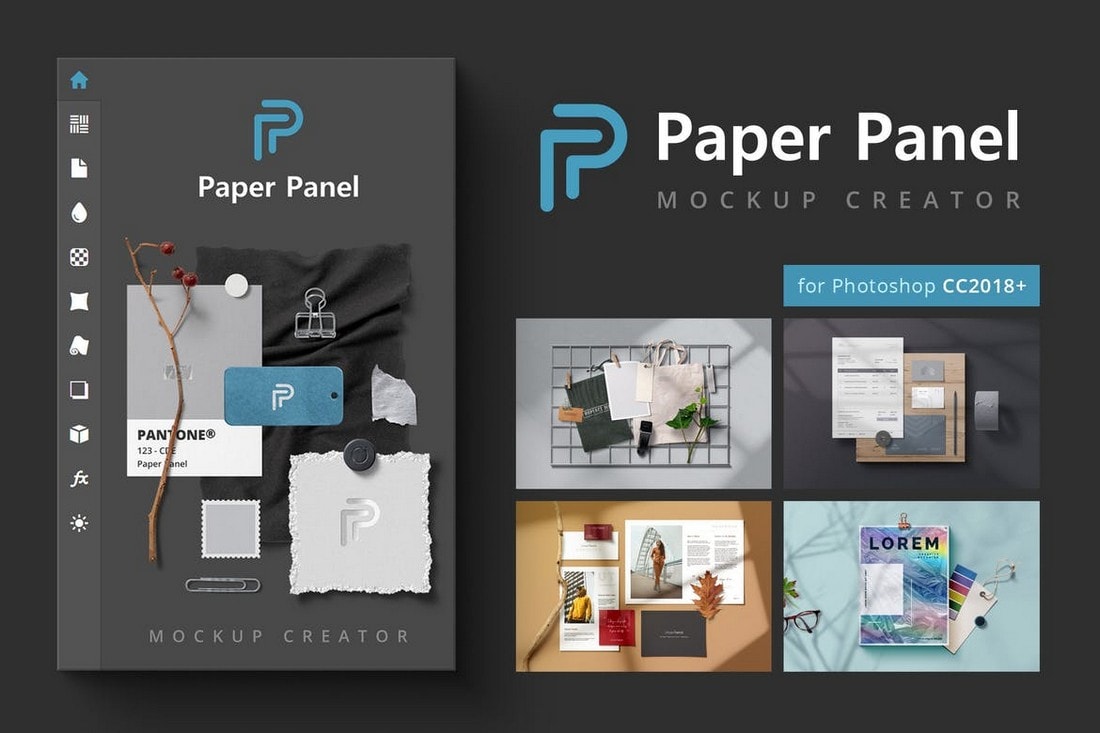








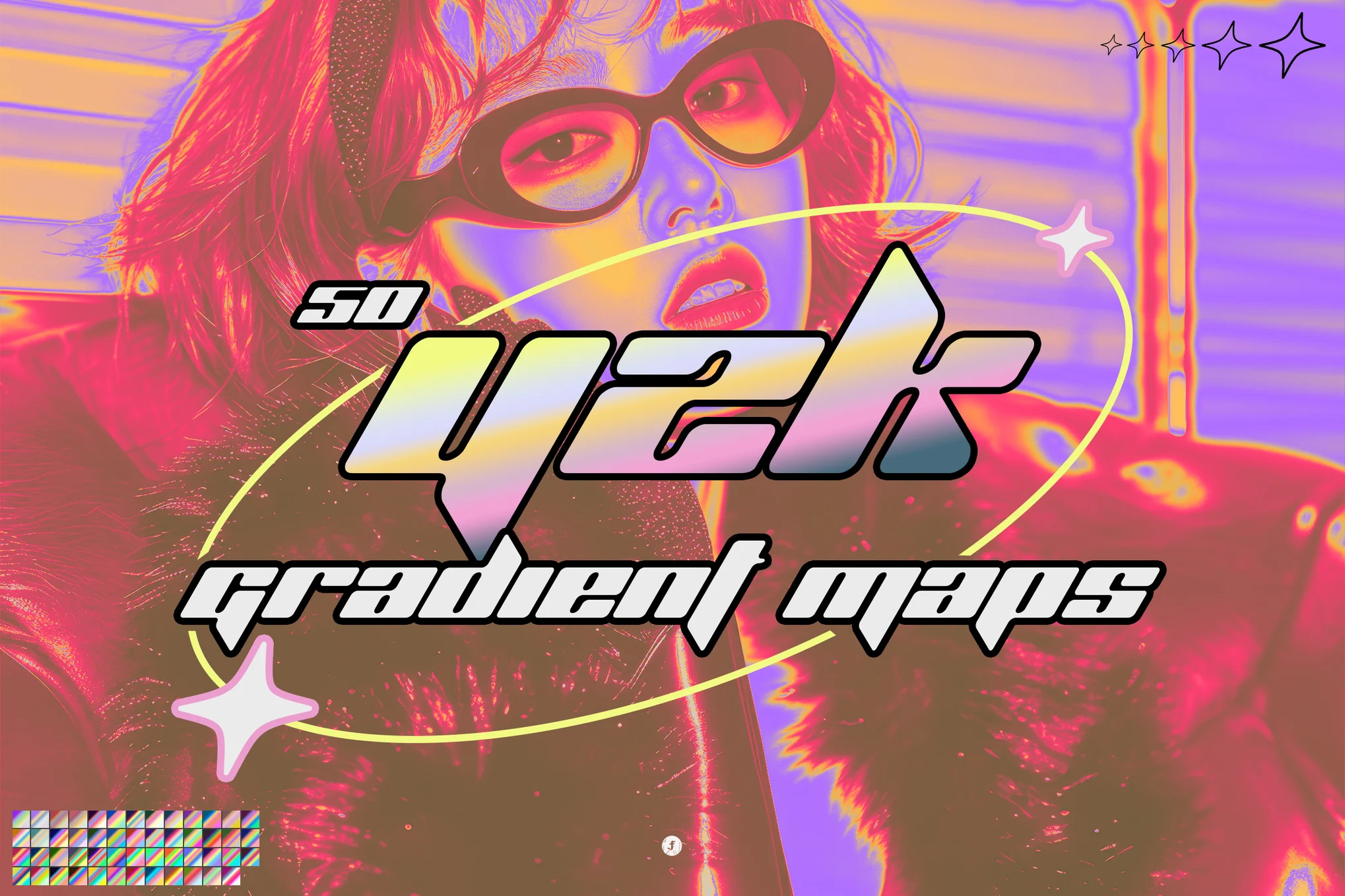




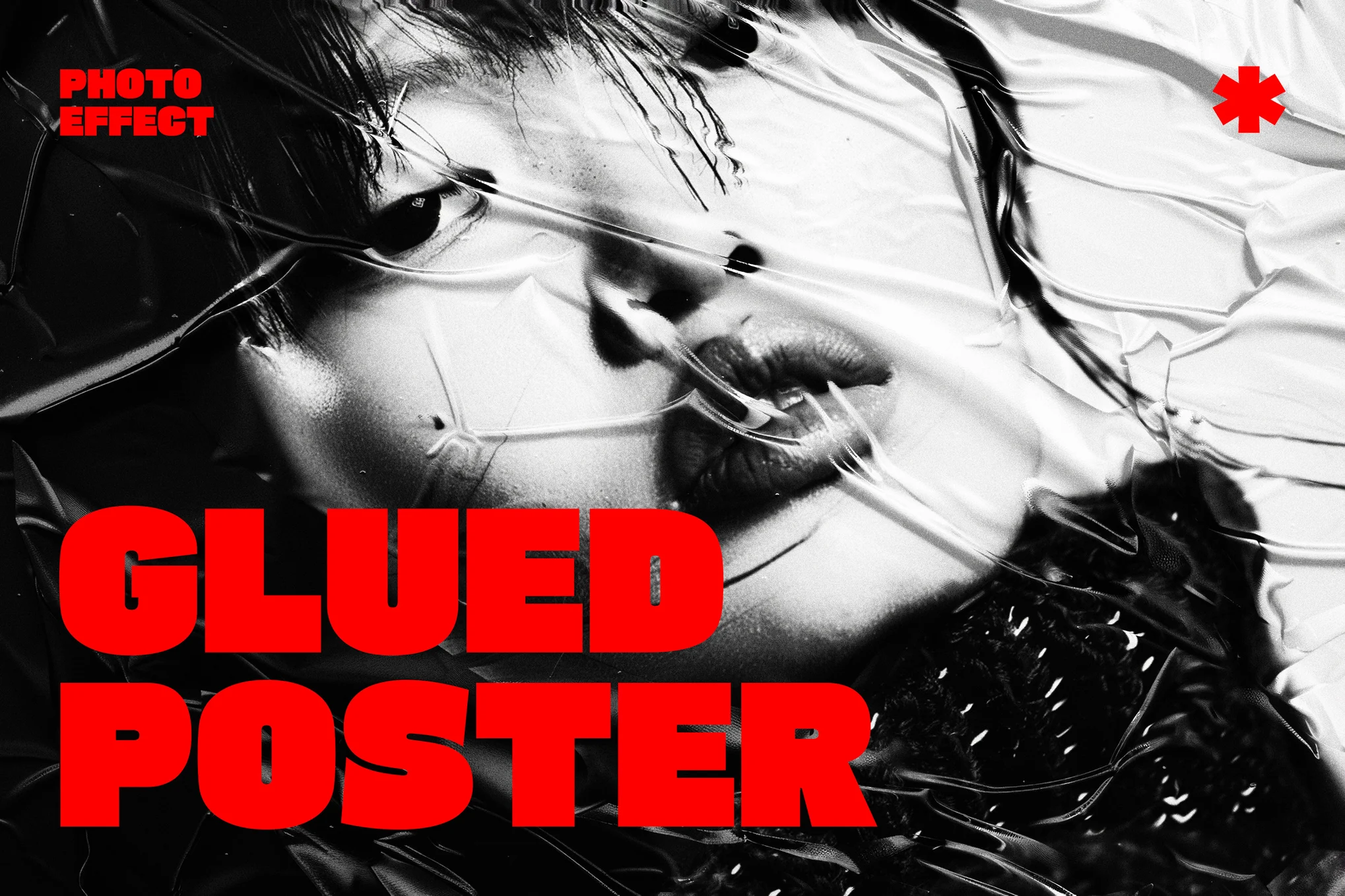





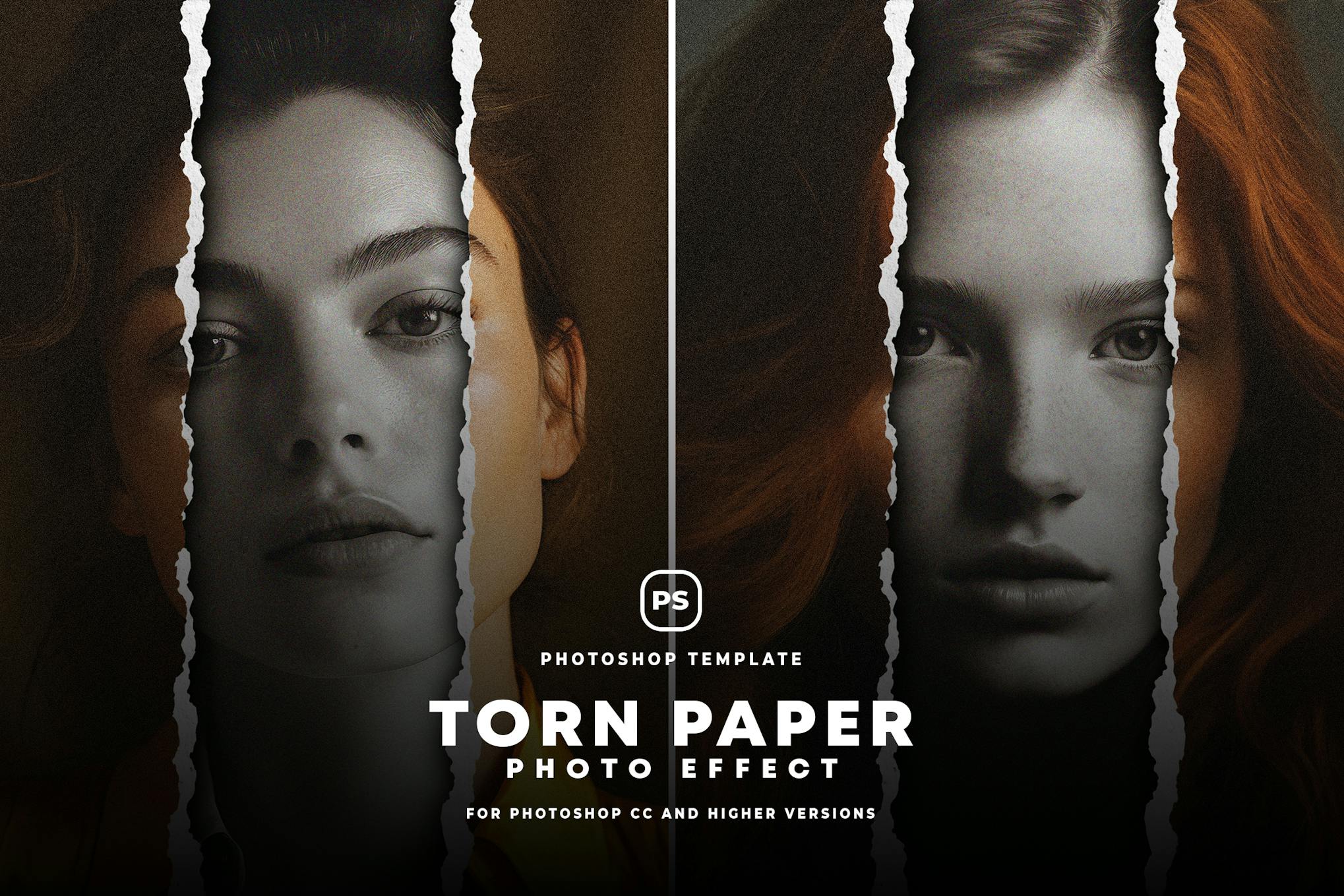

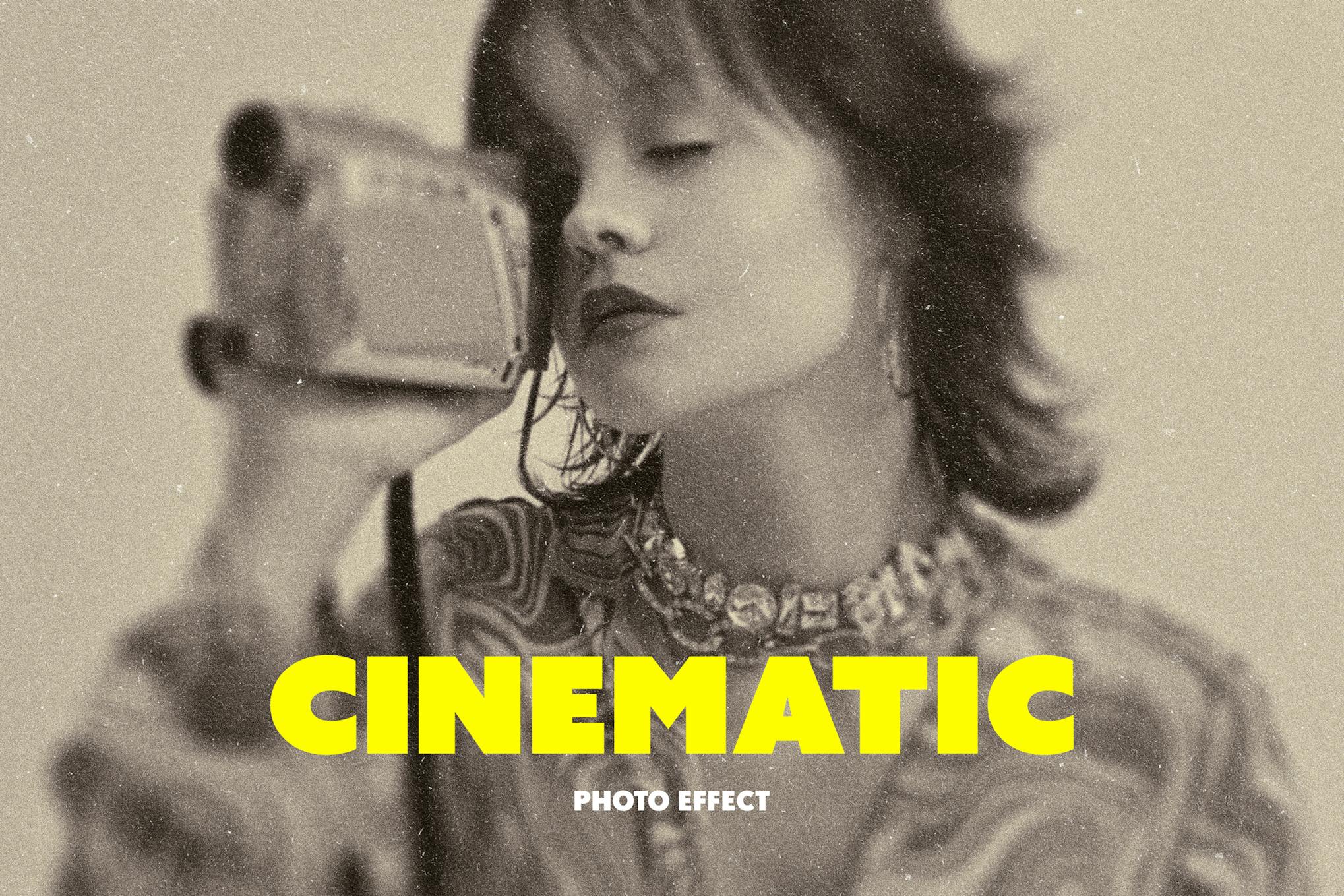
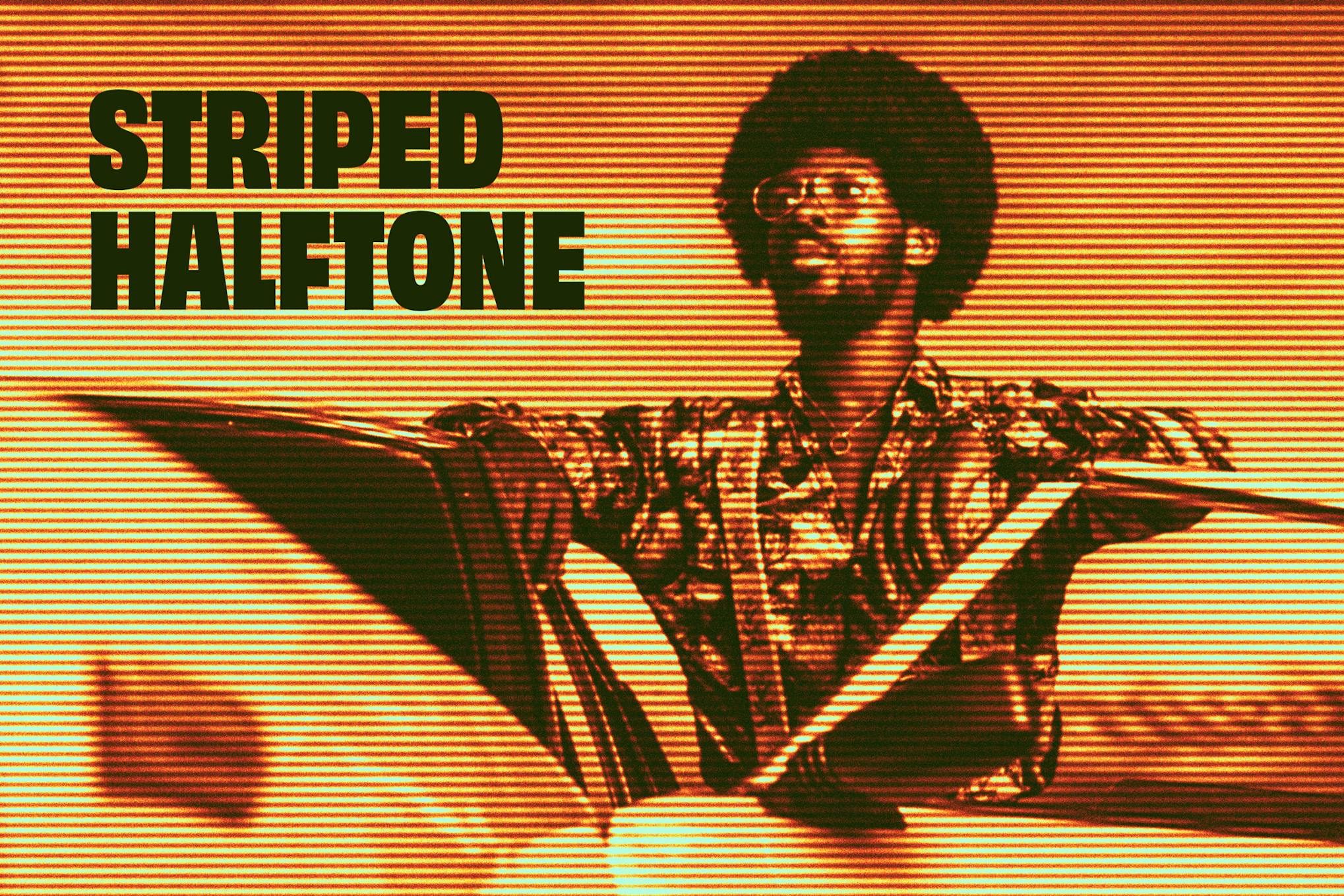

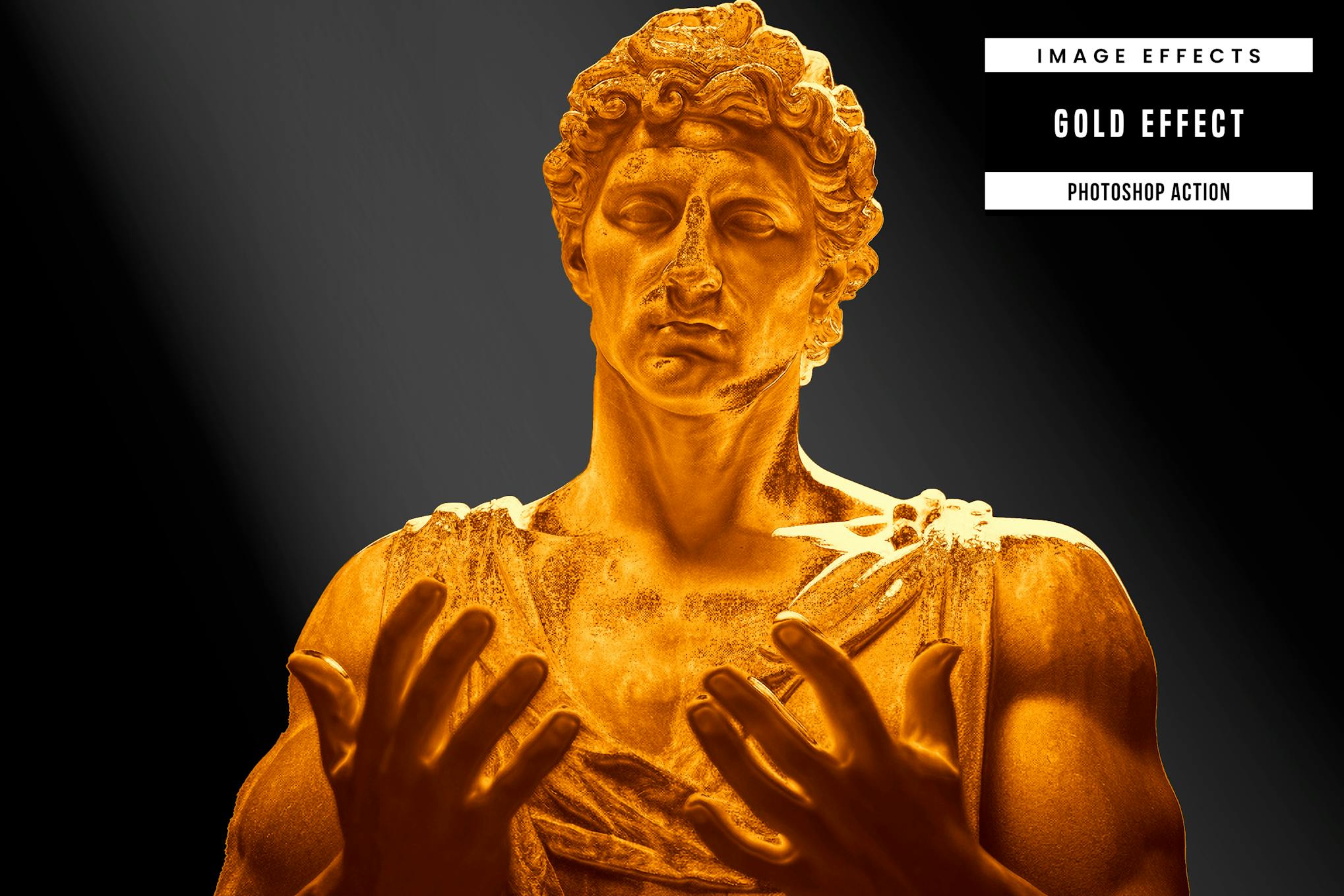
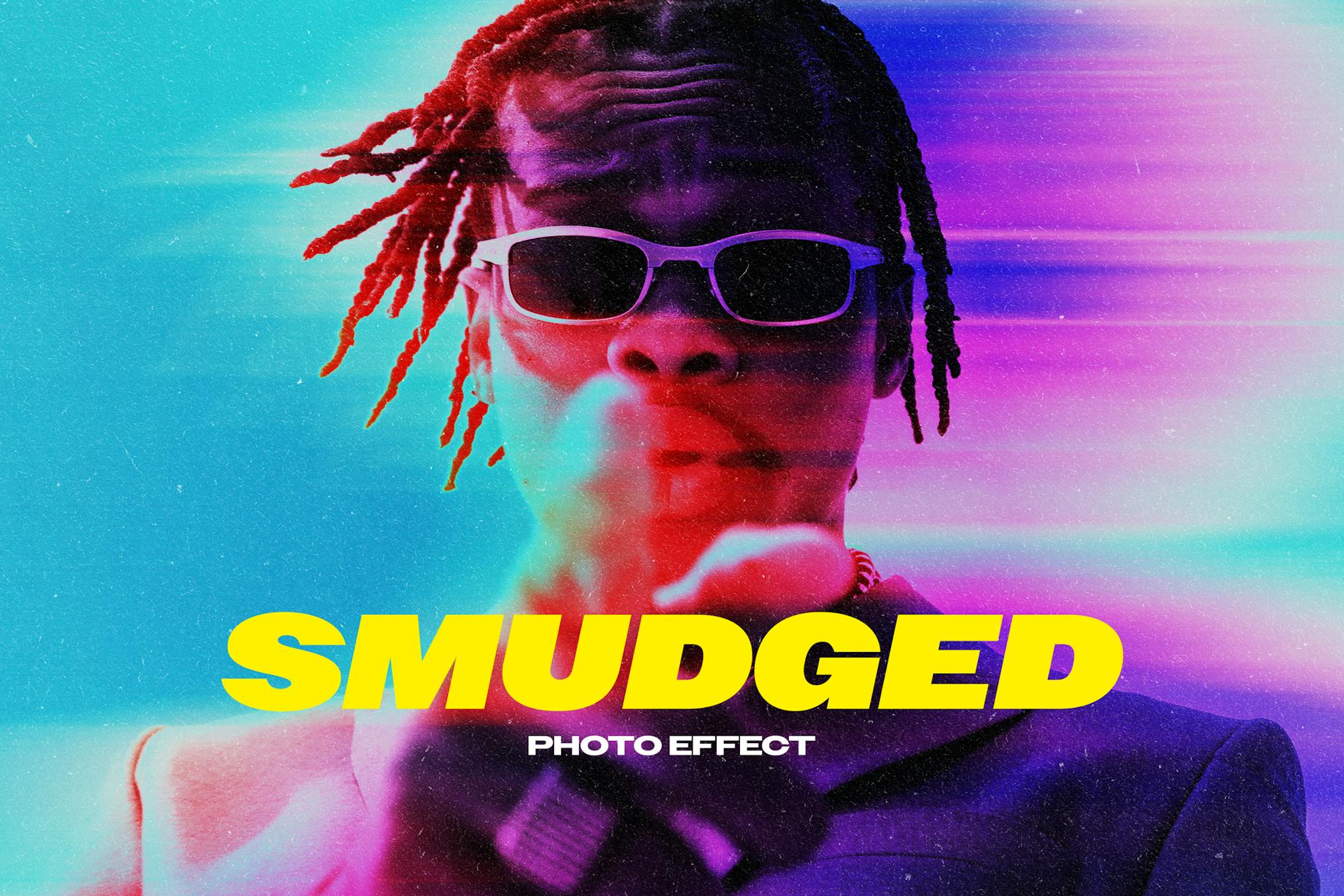


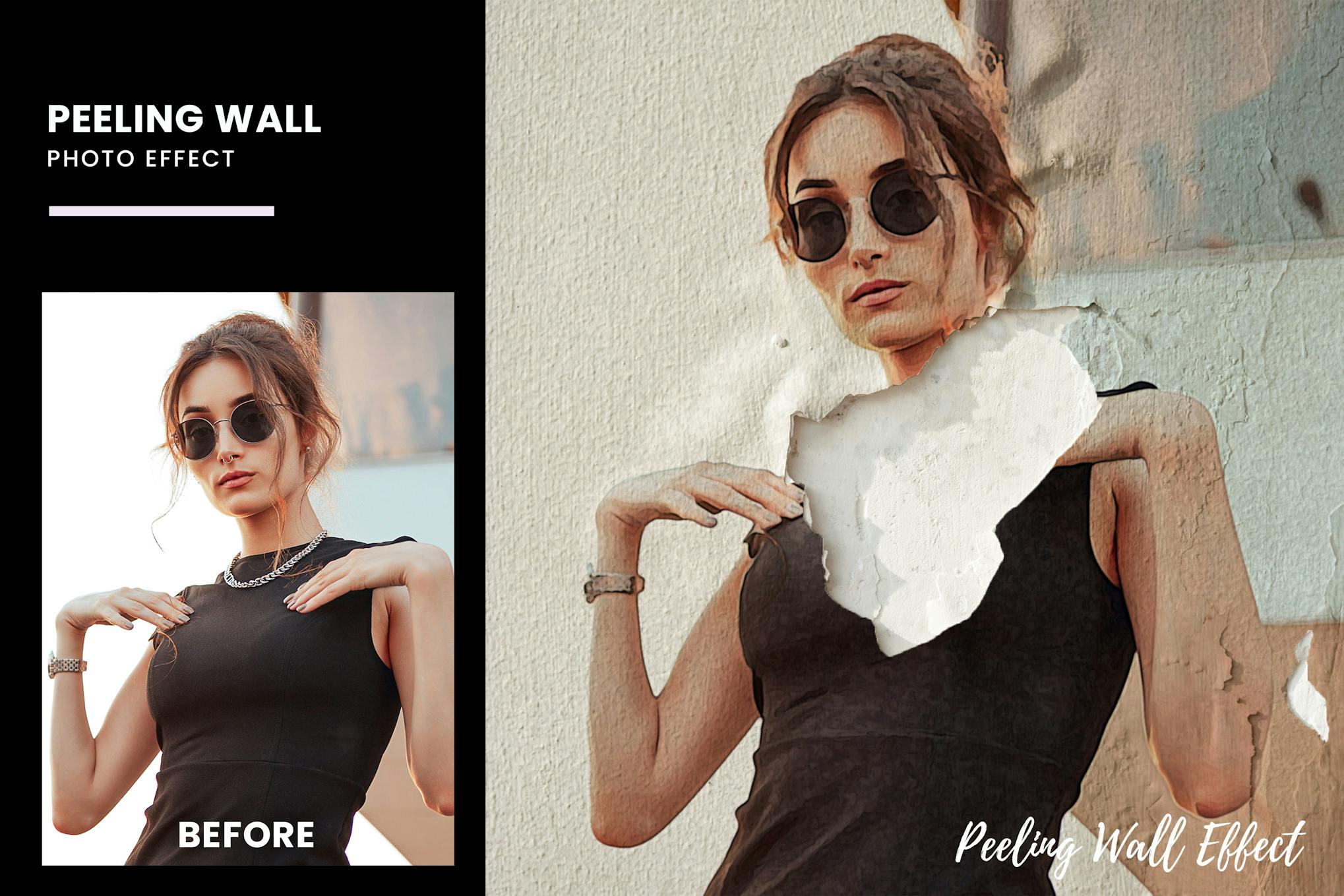
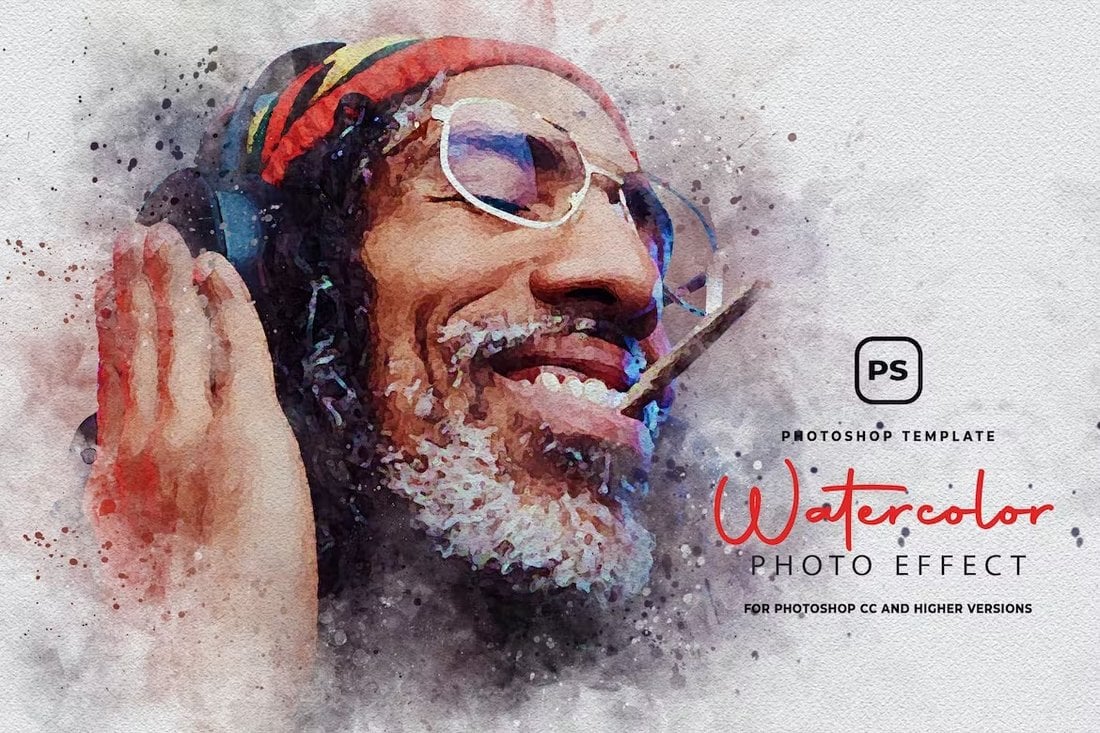


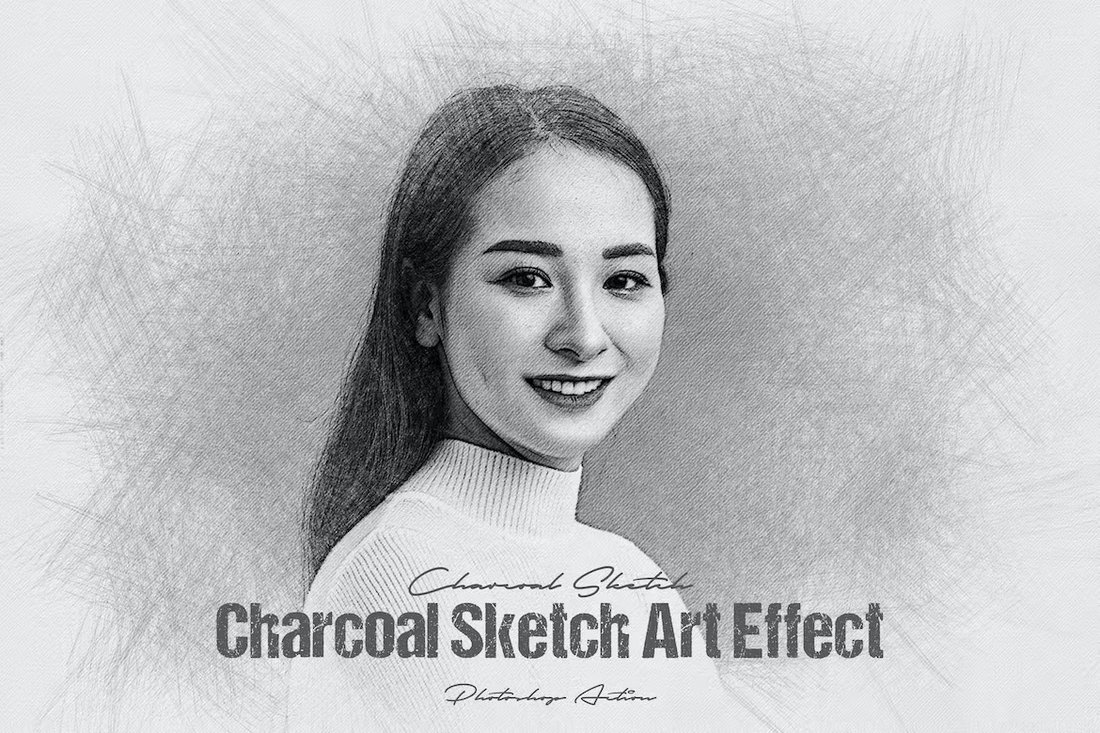
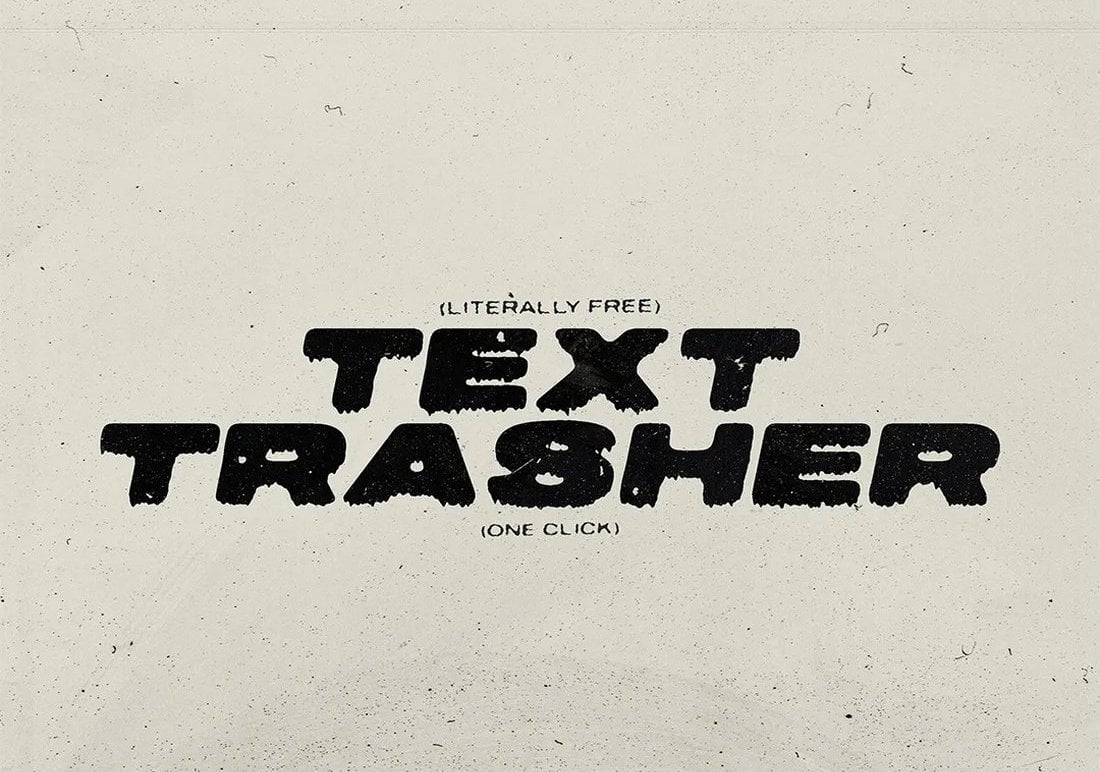

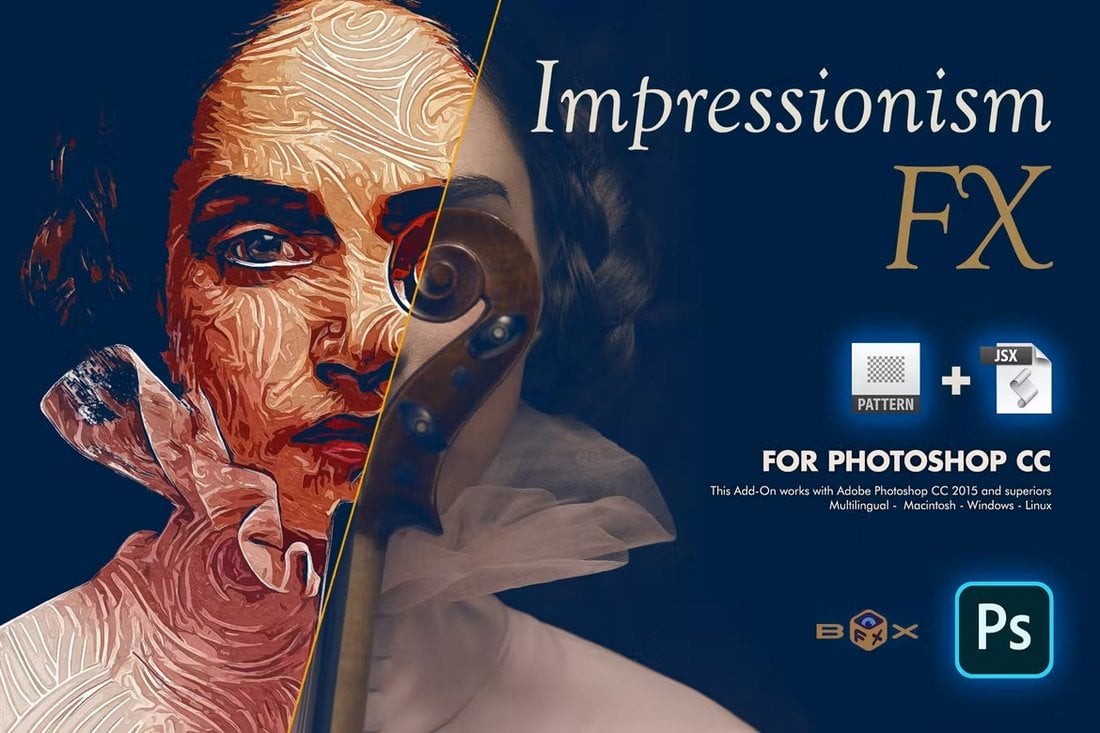


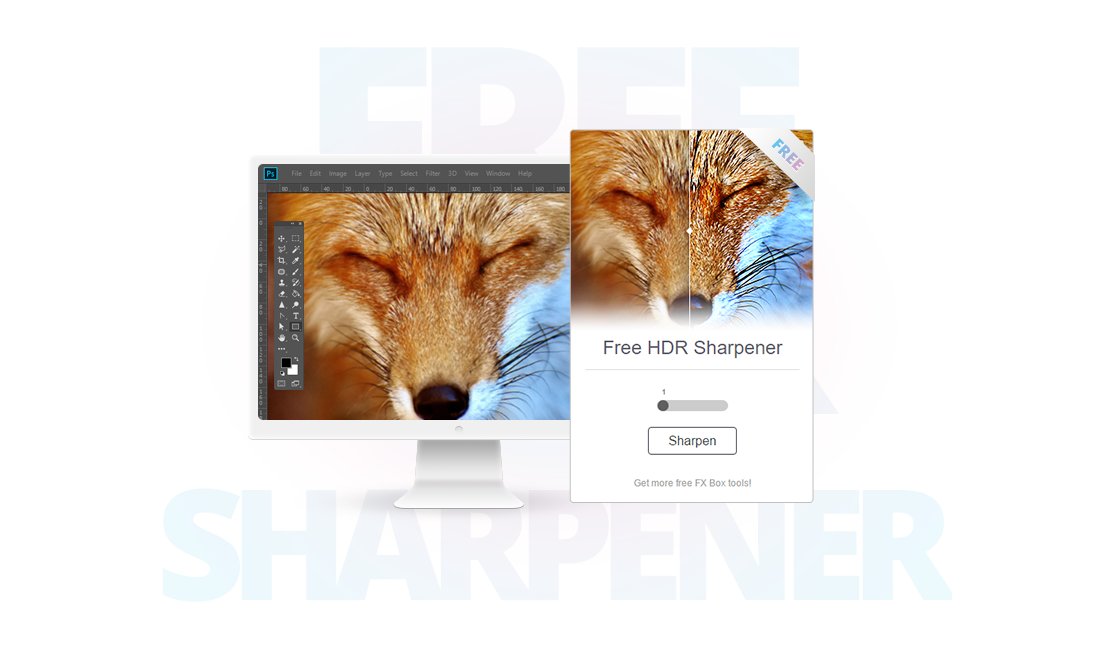
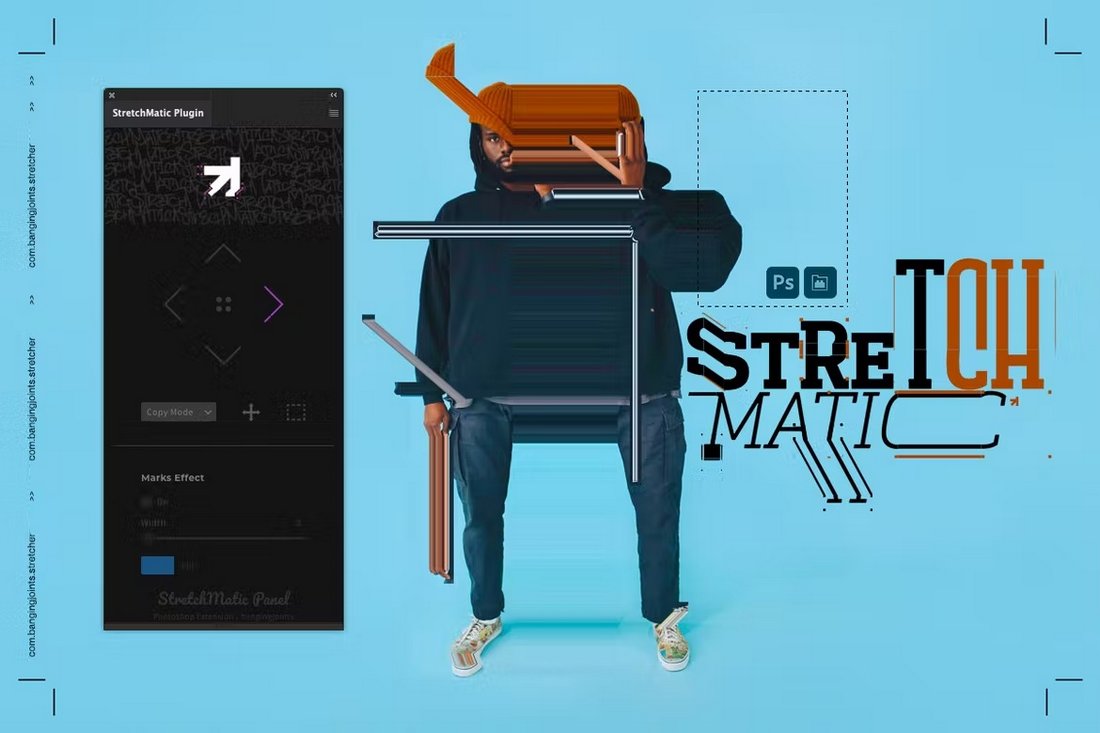

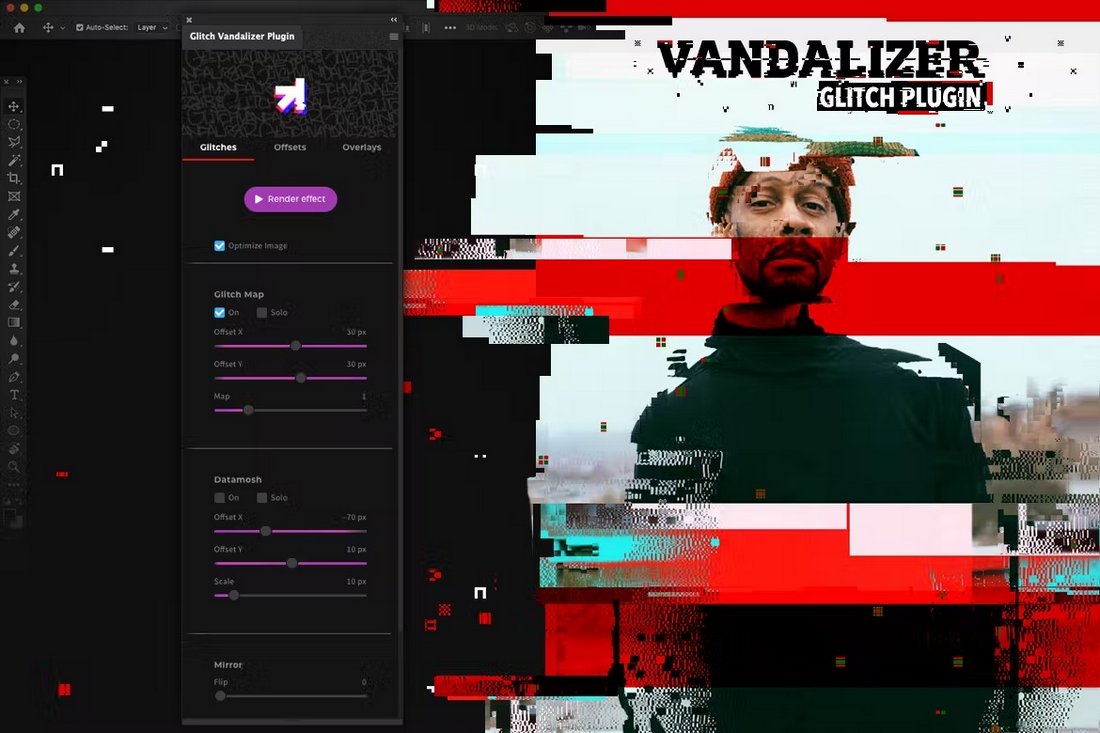
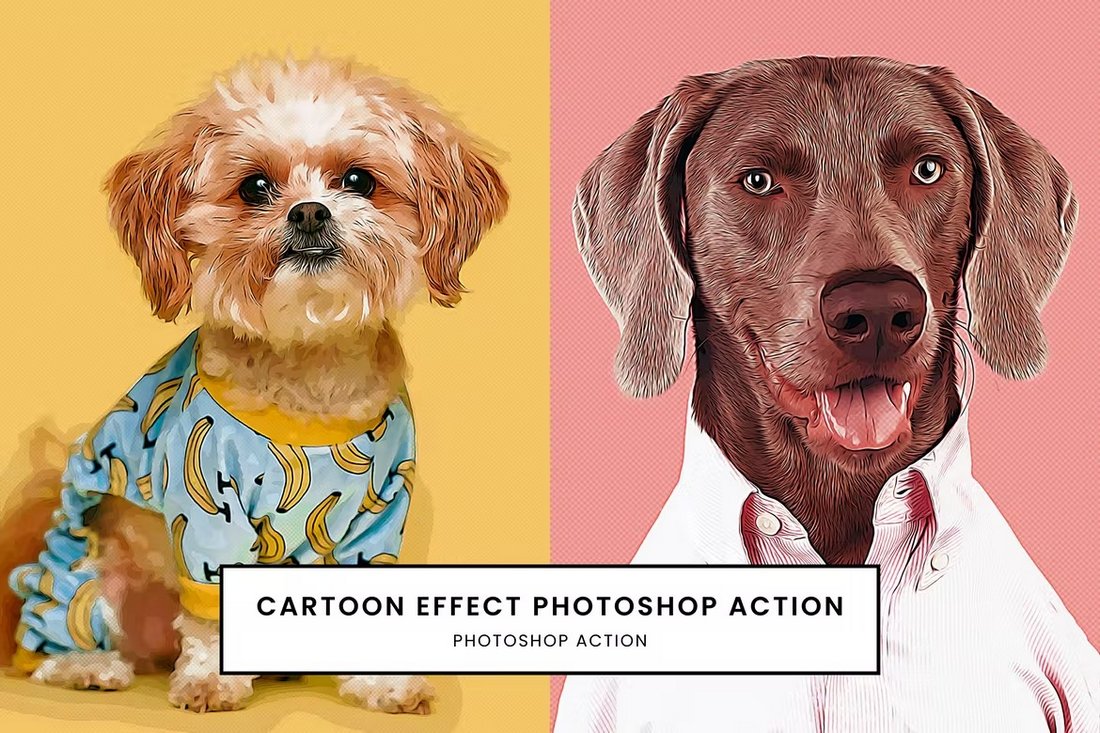






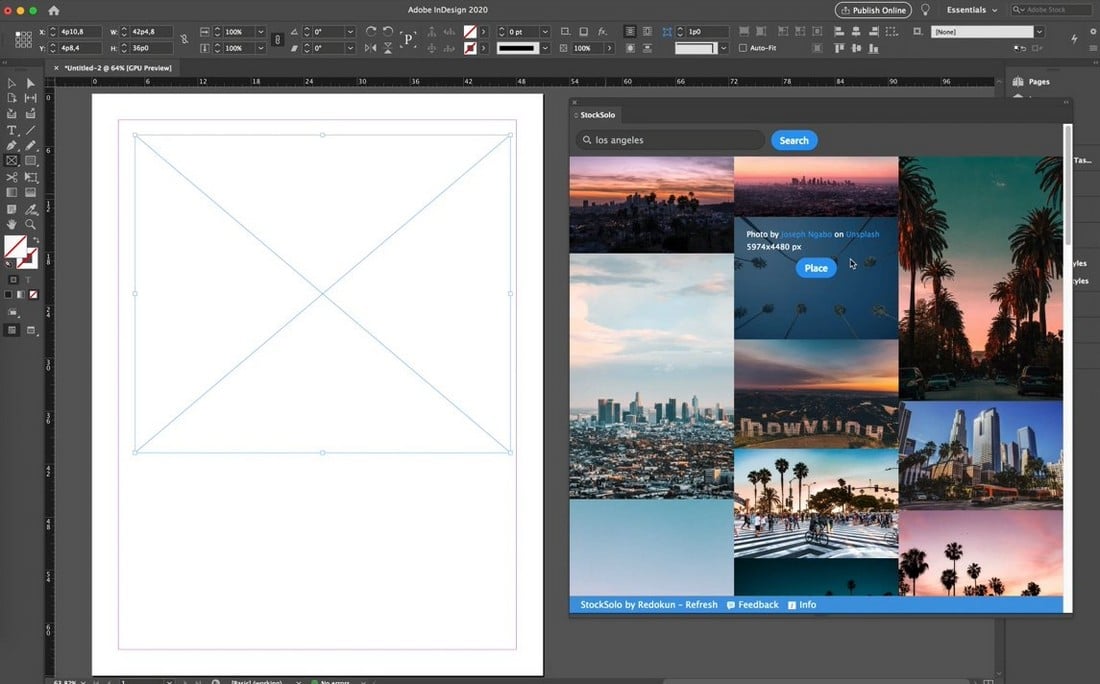
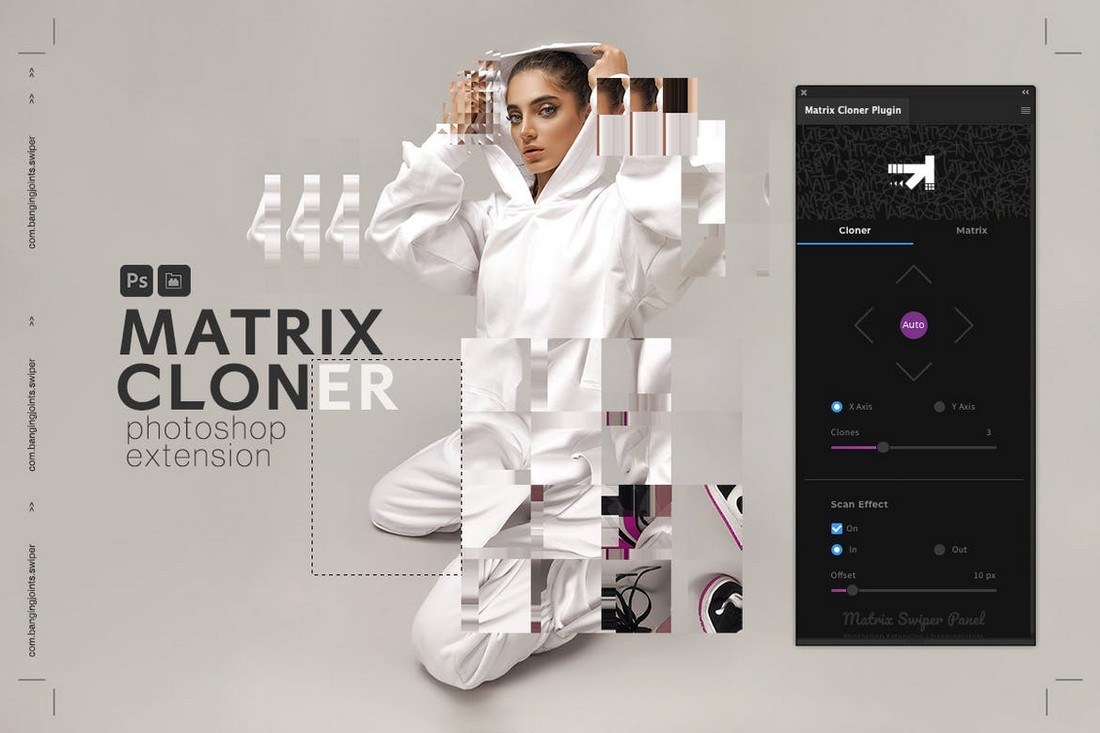



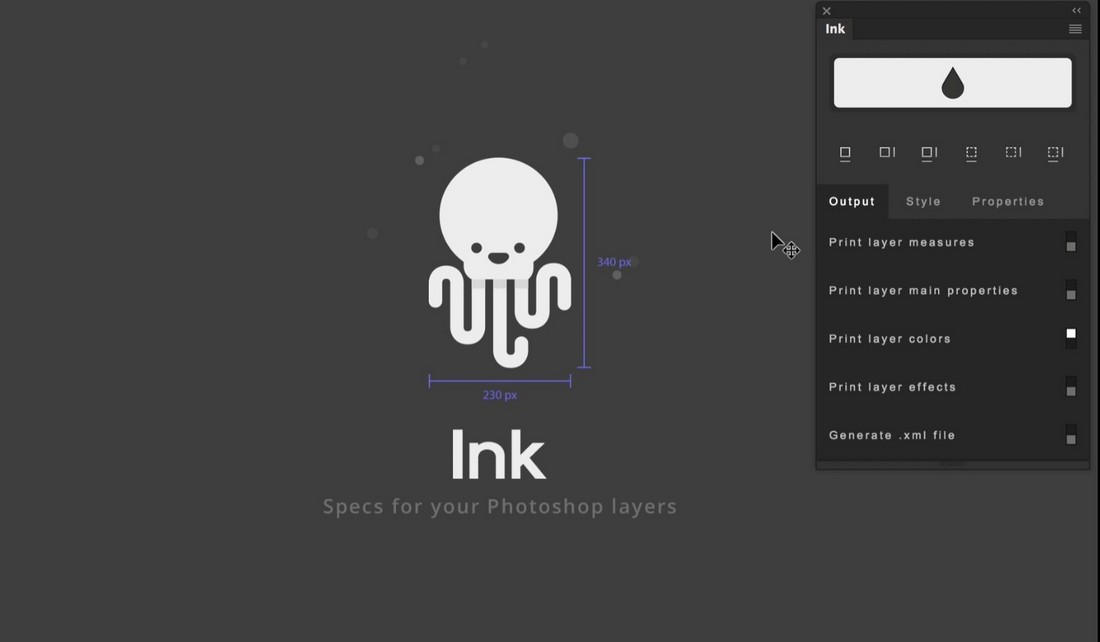



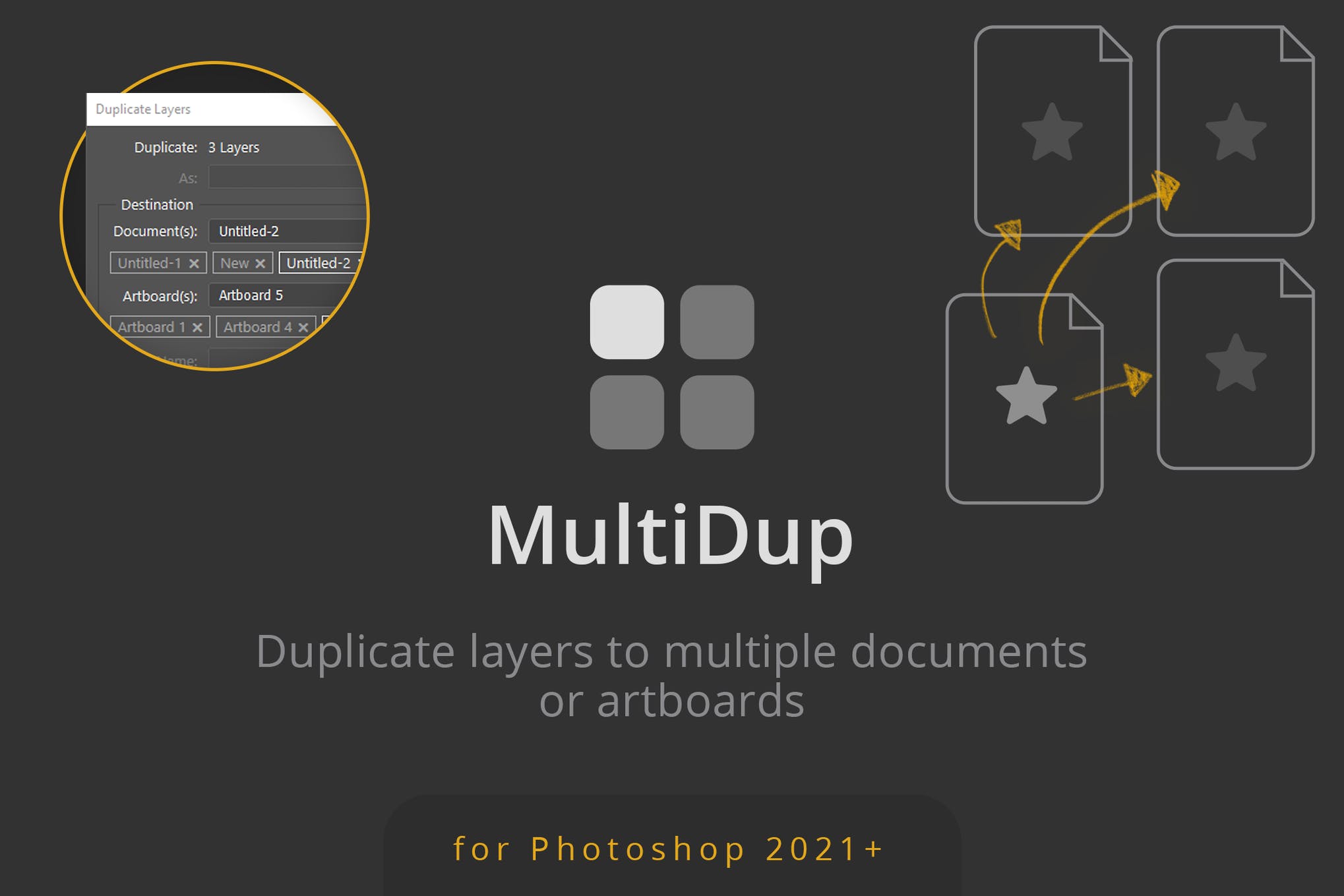


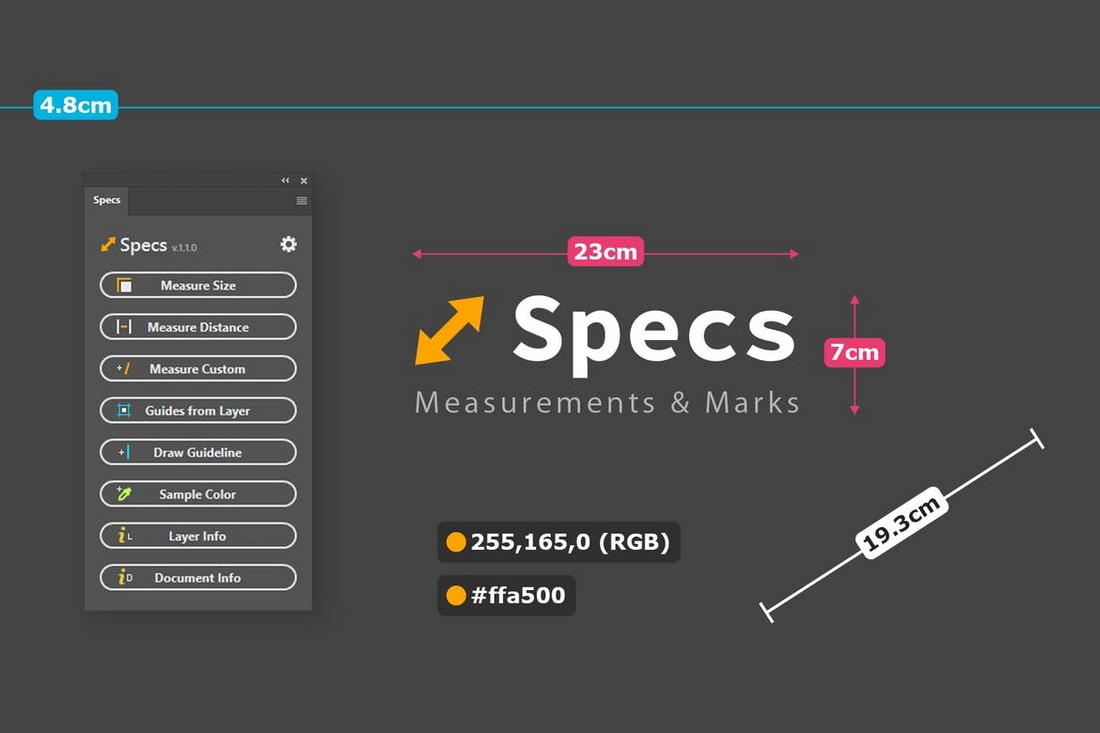



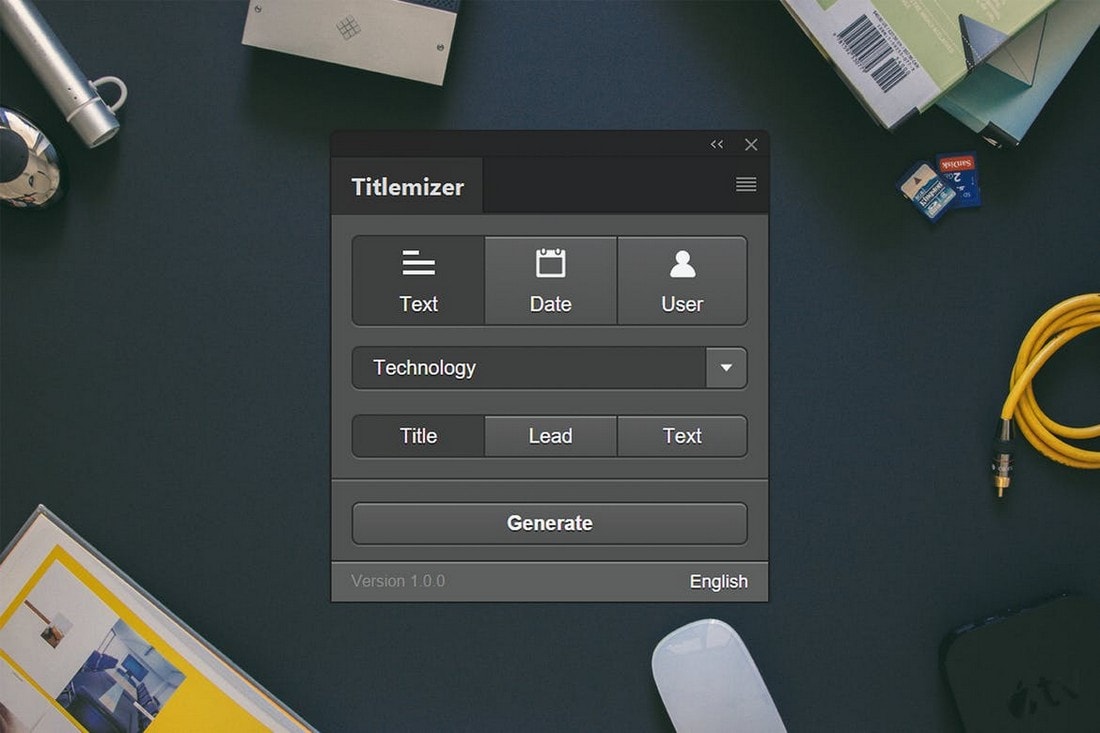





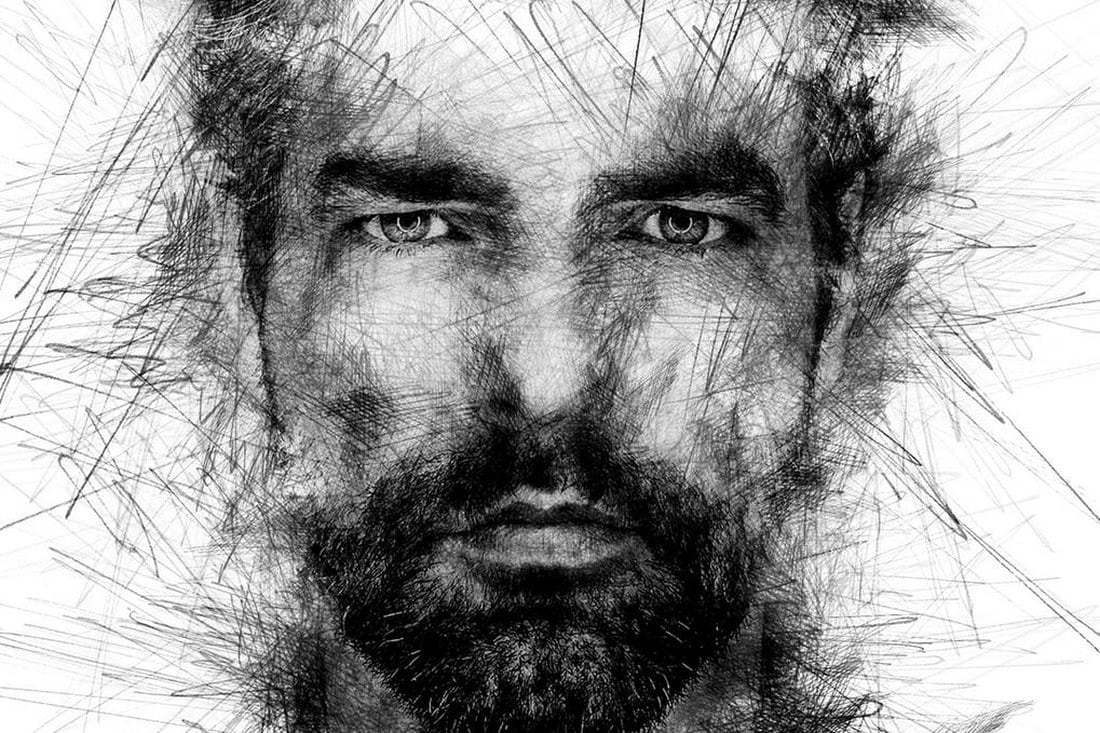






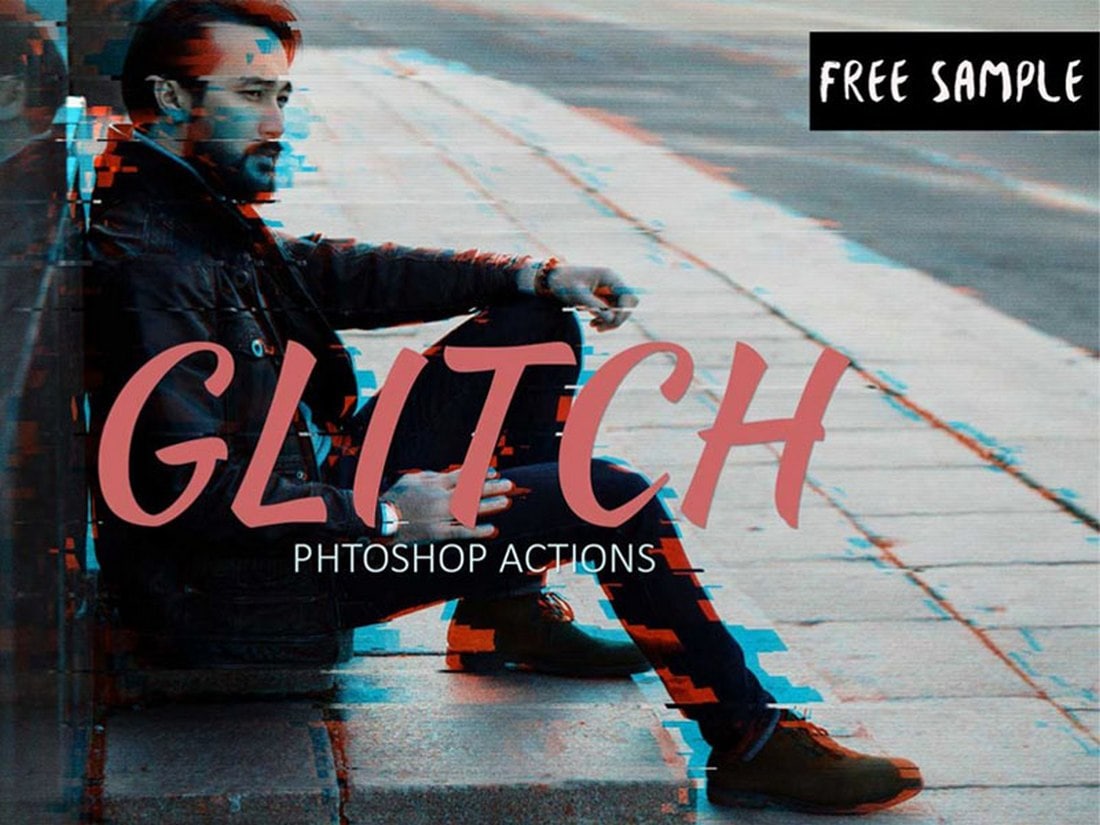

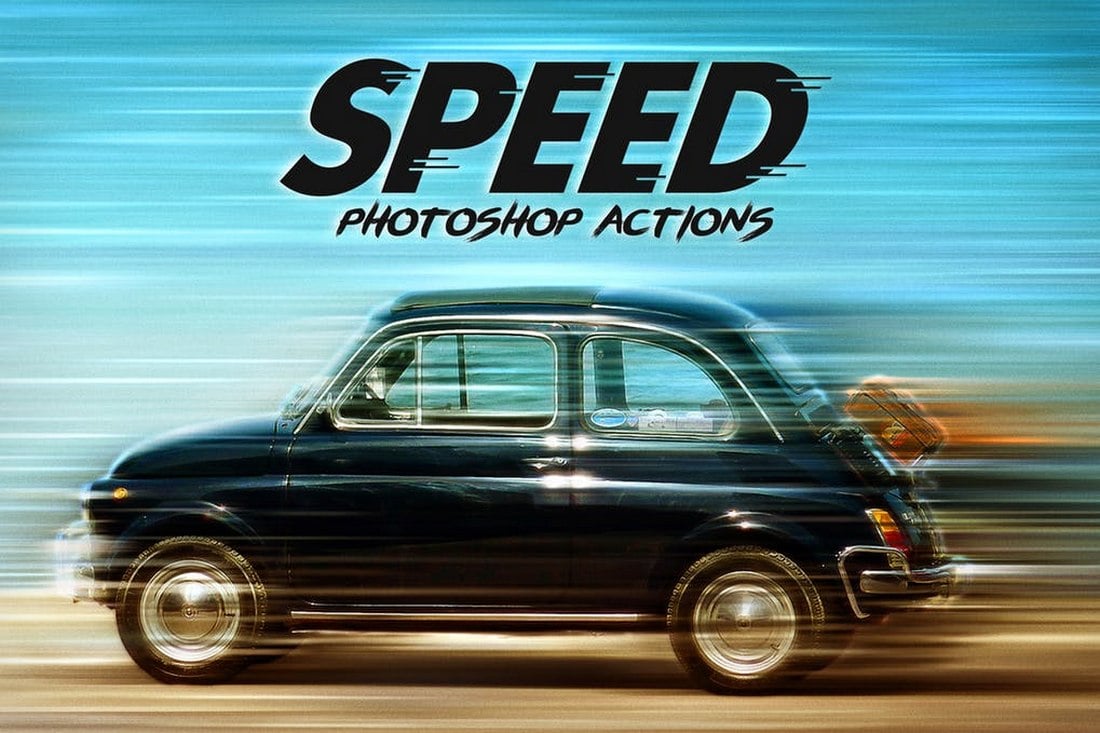
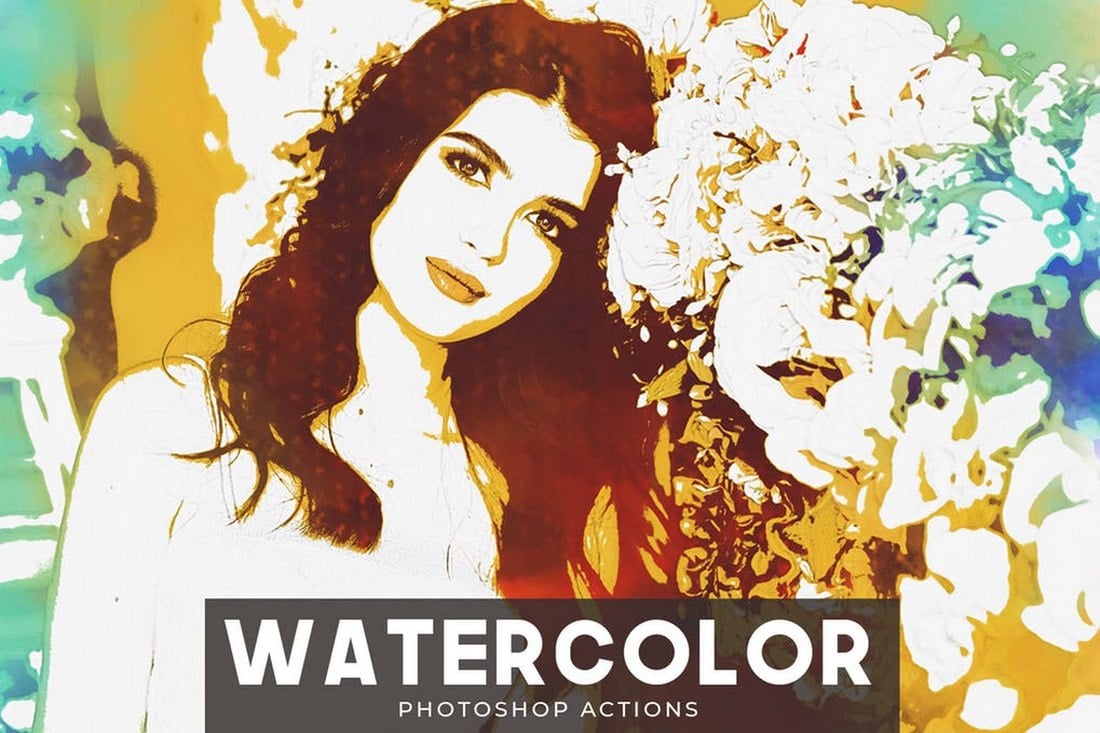
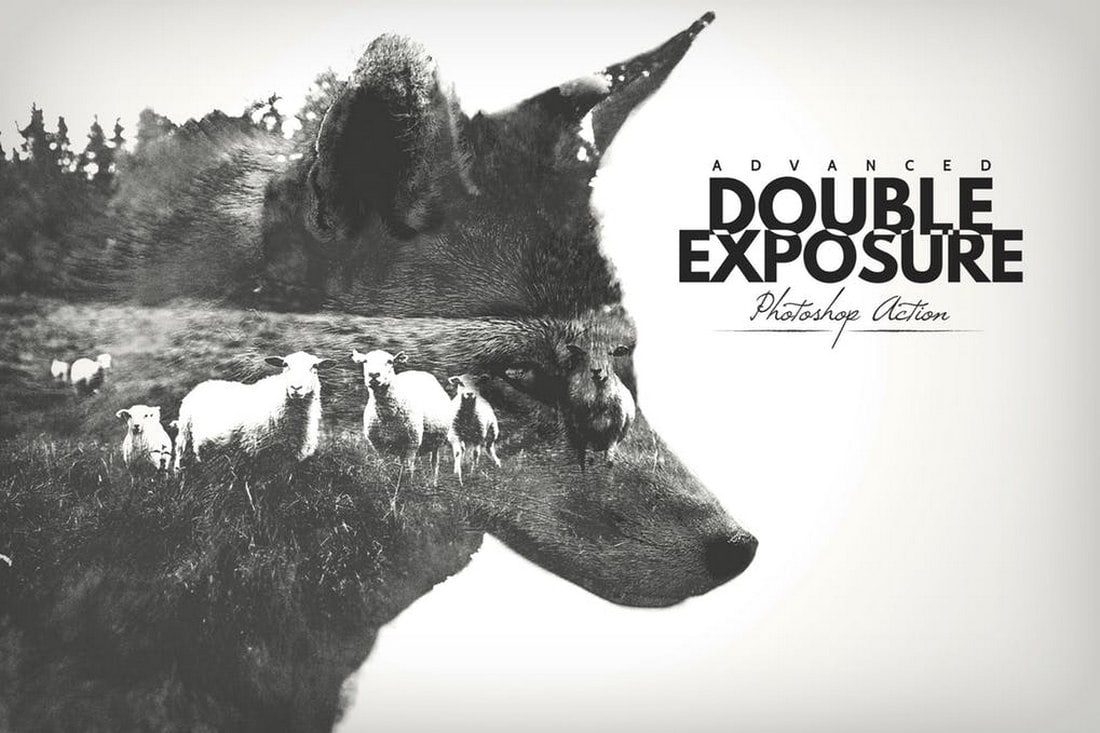


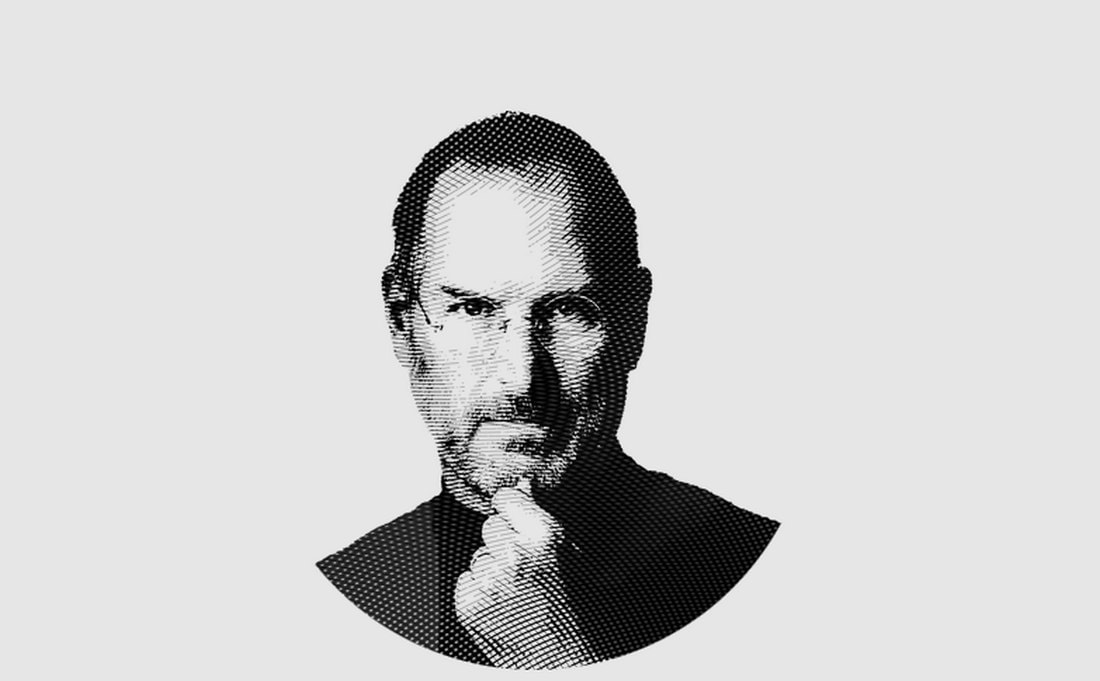

0 Commentaires