Microsoft Word is the go-to software for designing CVs and resumes. But you often have to settle with dull and outdated designs to make your resume using the app.
That won’t be the case if you use a pre-made Word resume template. When using resume templates, you get to choose from modern and unique designs made by professional designers. These templates help you create resumes that get noticed and stand out.
Most of these resume templates have incredible designs that it’s actually hard to believe are made with Microsoft Word. Just take a look at the resume templates we handpicked for this collection and you’ll see for yourself.
There are Word resume templates for all kinds of professions in this list. We also included a few free templates as well. Have a look.
Professional Resume Template for Word
Your resume gives you the best chance at showing your creative side to your potential clients and employers. You can easily achieve that goal with a resume template like this one. It features lots of creative elements with a placeholder for adding a profile picture. There are templates for a cover letter and portfolio as well.
Modern Resume & CV Template for Word
If you want to go above and beyond with your resume design, you can start with this modern Word resume template. It features Memphis design-themed layout with a matching cover letter and portfolio pages. Your resume will definitely stand out from the rest when you use a design like this one.
Netice – Professional CV Resume Word Template
Of course, sometimes using a simple and clean design is more than enough to show your skills and professionalism. This Word template is made for creating such resumes. It features a clean design and includes a business card template as a bonus. The templates come in Word, PSD, and AI formats.
Creative CV Resume Template for Word
Another colorful and creative resume template featuring lots of geometric shapes and designs. This template is perfect for freelance designers, artists, and other creative professionals. It comes with a cover letter and portfolio page layouts for showcasing your work as well.
Bauhaus Business Resume Template for Word
Inspired by the Bauhaus design trend, this Word resume template comes with a unique design unlike any other on our list. It’s ideal for architects, interior designers, and fashion designers for creating a stylish resume to show off their skills. The template comes in Word, Photoshop, and Illustrator file formats.
Free Resume Template for Word
Even though this is a free template, it comes with a very high-quality and professional design. This template is ideal for freelancers and creatives for making a simple resume or CV in Word.
Modern Resume Template for Word Free
Another free Word resume template featuring a minimal and clean design. This template includes 3 page layouts in A4 and US Letter sizes. You can also download them in PSD and AI file formats.
Simple Resume CV Template for Word
This Word resume template allows you to create a timeline-like layout in your design to effectively showcase all your accomplishments and qualifications in a very simple manner. It includes a cover letter design and a matching business card template as well.
Modern Resume & Cover Letter Word Template
Artists and designers, especially fashion designers, will definitely want to grab this Word resume template. It features a modern and stylish design that will help highlight your resume above all else. The template comes with a matching cover letter and multiple file formats.
Trendy CV Resume Word Template Kit
This resume template has one of the most creative designs we’ve seen. Even though it uses lots of colors and shapes, it also does a great job of showcasing your information in a well-organized layout. It’s perfect for creative professionals. You can edit it using Word, Photoshop, and Illustrator.
Elegant CV Resume Template for Word
Looking for an elegant resume template design with a bit of a feminine touch? Then this Word resume template is for you. It features a stylish and elegant design that allows you to create a winning CV or resume for any type of profession. The template comes in A4 size and multiple file formats.
Clean CV Resume Word Template
You can design a clean and minimal resume using this beautiful Word resume template. Even without any fancy colors and shapes, this resume still manages to offer an amazing-looking layout for showing off your skills like a true professional. It includes a matching cover letter as well.
Contrast – Free Creative Resume Word Template
Contrast is a free Word resume template that comes with a modern and stylish design. This template is ideal for making a basic one-page resume highlighting your experience and skills.
Free Word Resume + Cover Letter Template
If you’re looking for a free Word resume with a minimal design, be sure to download this one. It features a simple design that will help highlight the best parts of your resume above all else.
Cratica – Professional Resume Template for Word
Cratica is a modern resume template that features a visual design. It puts your profile picture at the center of the resume design to help promote your personal brand through the resume. It’s perfect for freelancers, photographers, and designers. The resume comes with a business card template as well.
Creative & Simple Resume Template for Word
If you’re an artist or illustrator, this resume template will allow you to craft an amazing resume to showcase your work and talents. It includes a resume, cover letter, and portfolio page layouts. Each page layout is fully customizable and comes in multiple file formats.
Minimalist Resume + Cover Letter Word Template
You can use this resume template to create a minimal and modern resume for various professions. The template is available in Word, Photoshop, and Illustrator file formats. And each template can be easily customized to change colors and fonts.
Aidene – Creative Resume CV Set for Word
Another beautiful and creative resume template for freelancers and artists. This template features a simple yet elegant design that will help you stand out. You also get a matching cover letter and business card templates with this bundle.
Colorful Word Resume Template for Designers
If you’re looking for a more colorful and stylish resume design, this Word template is perfect for you. It features a unique design inspired by Bauhaus and filled with abstract shapes. It’s definitely a great choice for designers and creative professionals. The template comes in Word, AI, and PSD formats.
Goodle – Clean Resume Template for Word
Use this Word resume template to create a cleaner and simple resume to showcase your information. This template features a fully editable layout with customizable colors, fonts, and more. It also comes in multiple file formats.
The Feminine – Free Word Resume Template
This is a unique Word resume template that features a feminine design. It’s perfect for making resumes for creative designers and artists. You can download it for free and customize the design however you like.
Free Word Resume CV Template for Freelancers
A free one-page Word resume template for freelancers. With this resume, you can highlight your online portfolio and skills in a simple layout. It’s perfect for applying for online and remote jobs.
How To Create A Resume On Word
There are a few ways you can create a resume using MS Word. The easiest way is to use a template. You can either grab a free resume template from the official Microsoft Word templates directory. Or get one from a third-party website.
Sadly, the templates in the official directory have outdated and basic designs. So we recommend getting a template from a third-party marketplace. Even the free templates from third-party sites are better than the official outdated templates.
Here’s how you can use resume template:
- Download a free or premium Word resume template
- Look for the Docx template file in the Downloads folder
- Double-click or open the Word file to open the template in MS Word
- Now you can start editing the resume template design
You can also create resumes from scratch using MS Word. Watch this YouTube tutorial to learn how to make one yourself.

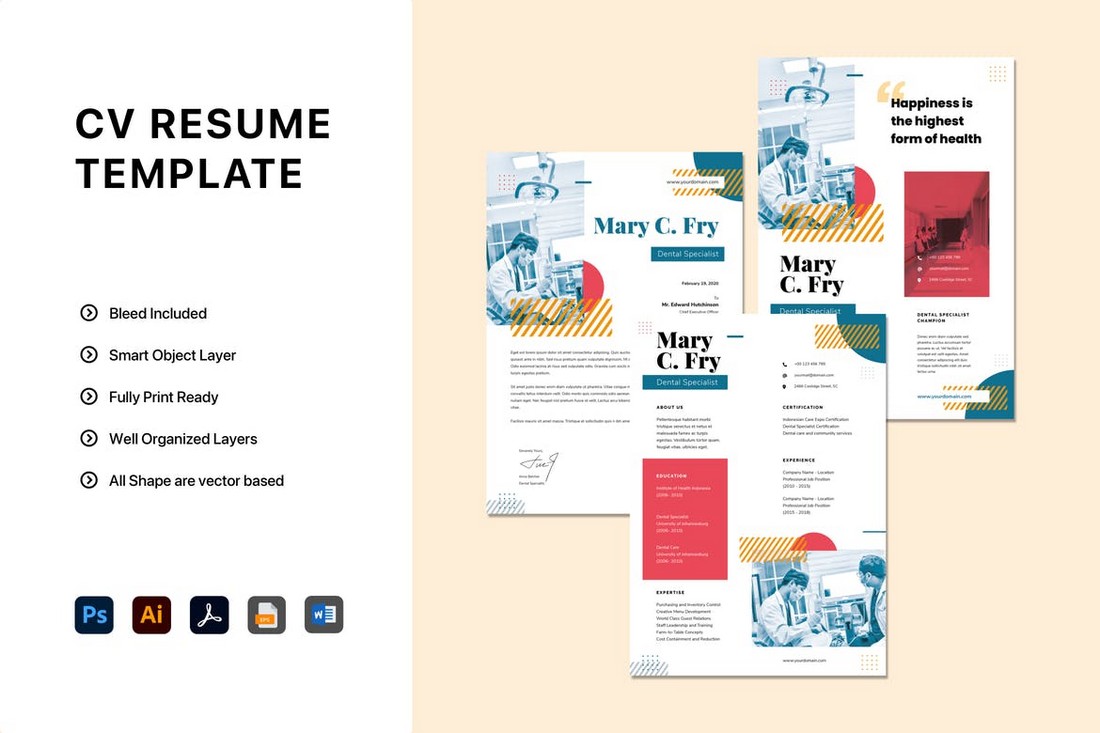
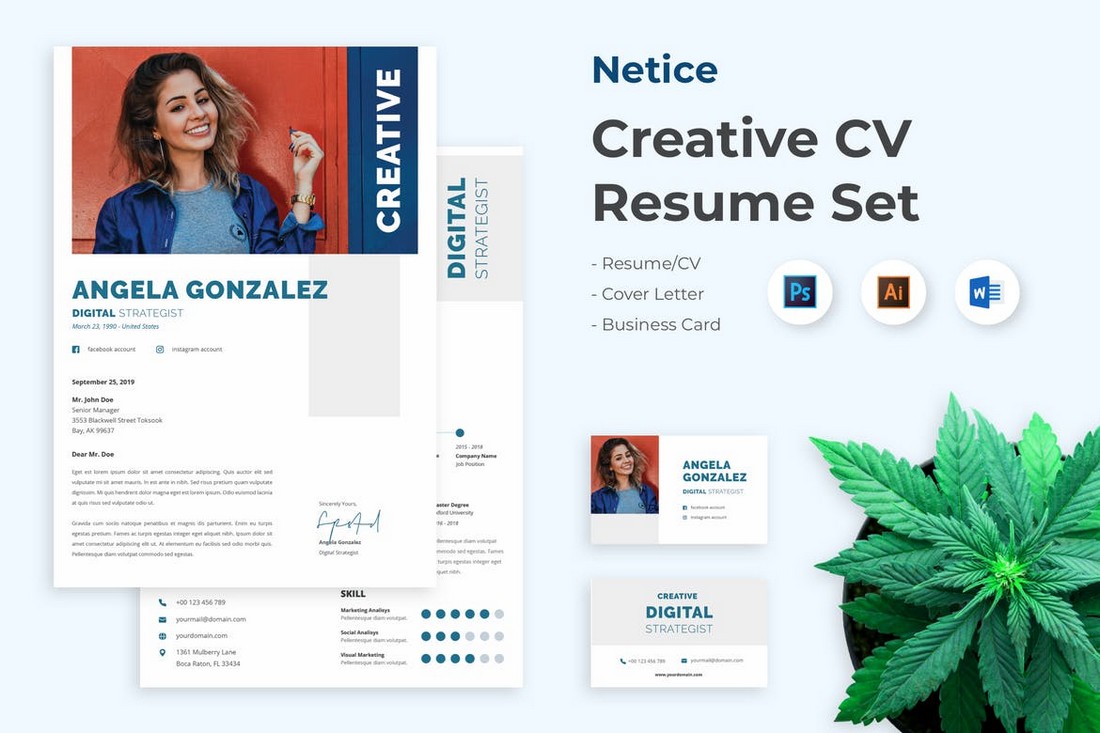

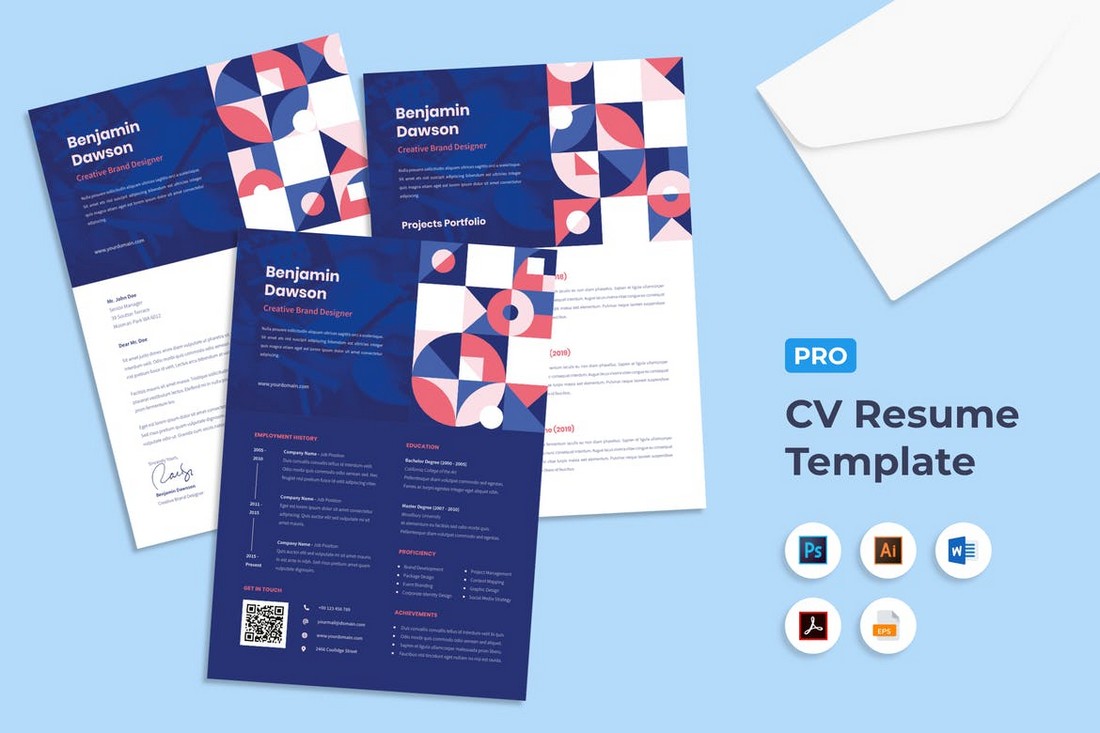
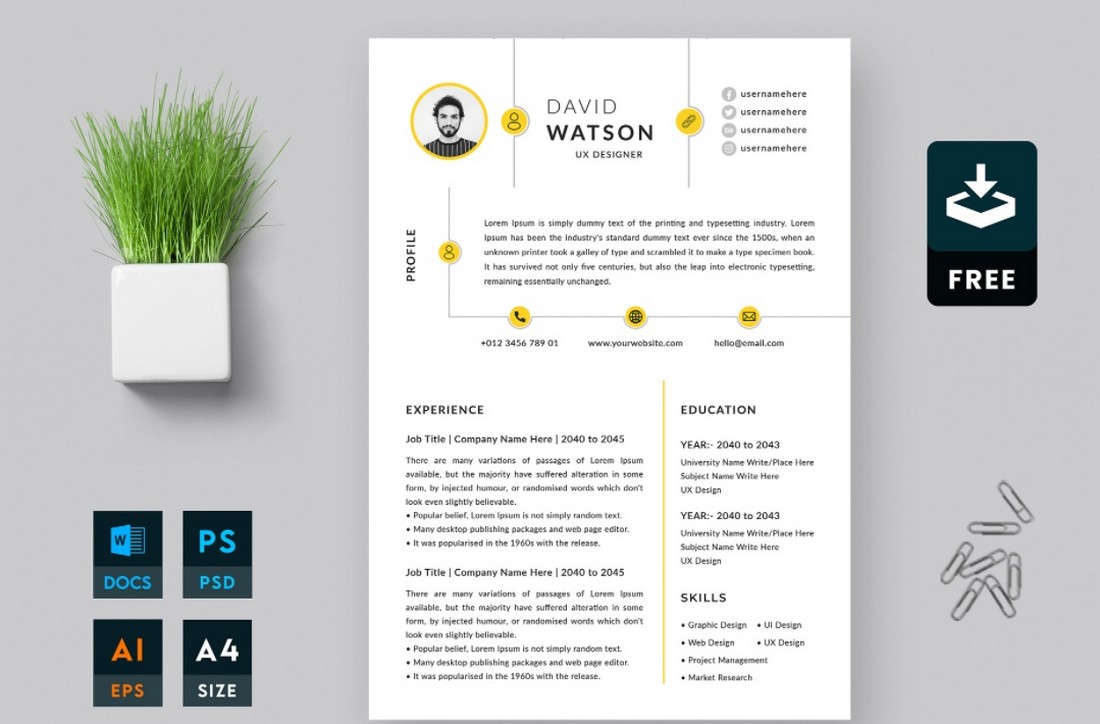
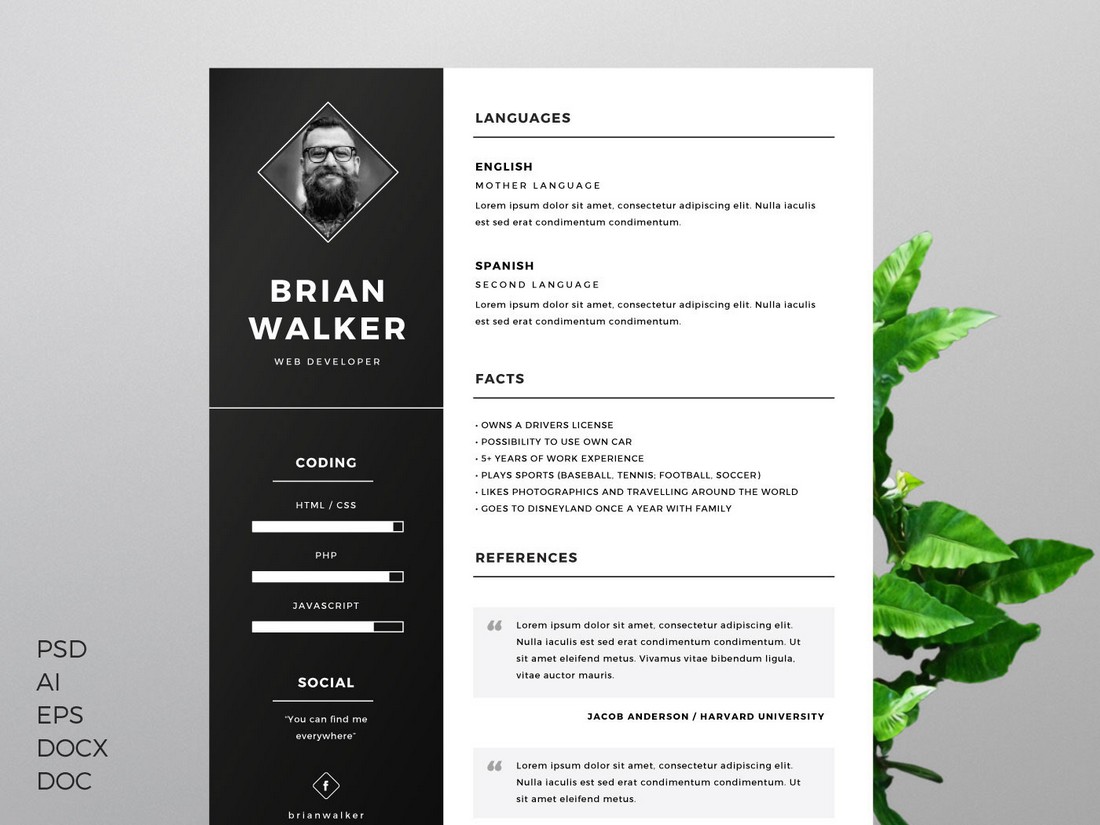
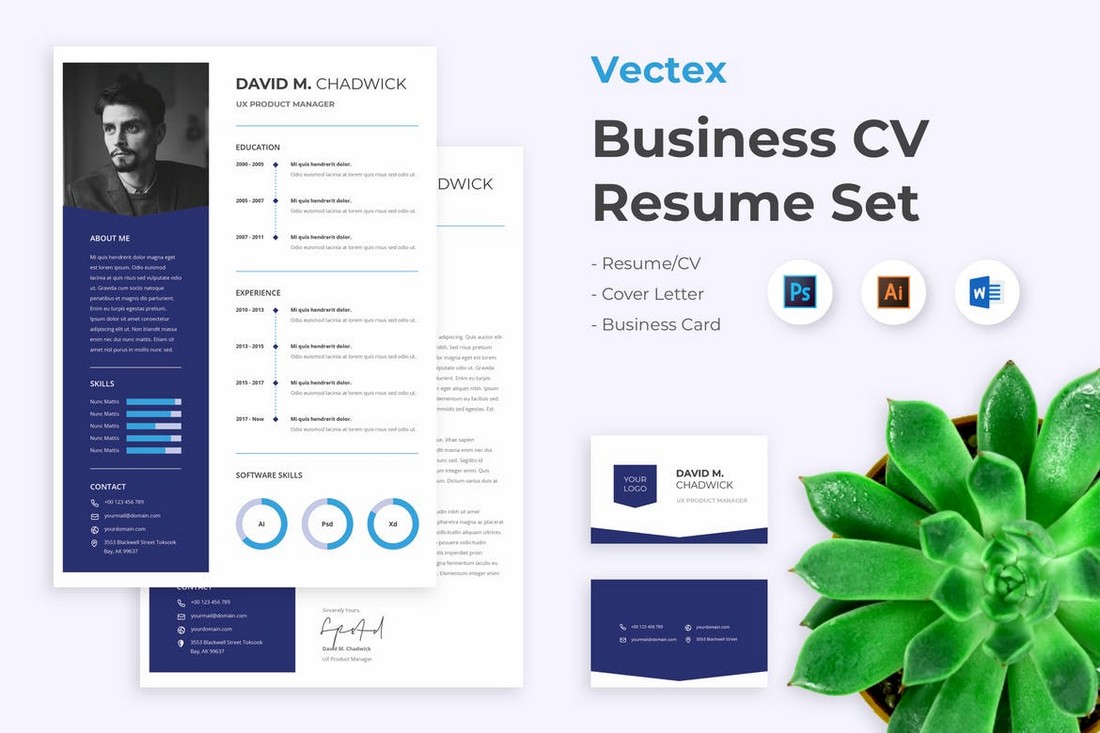


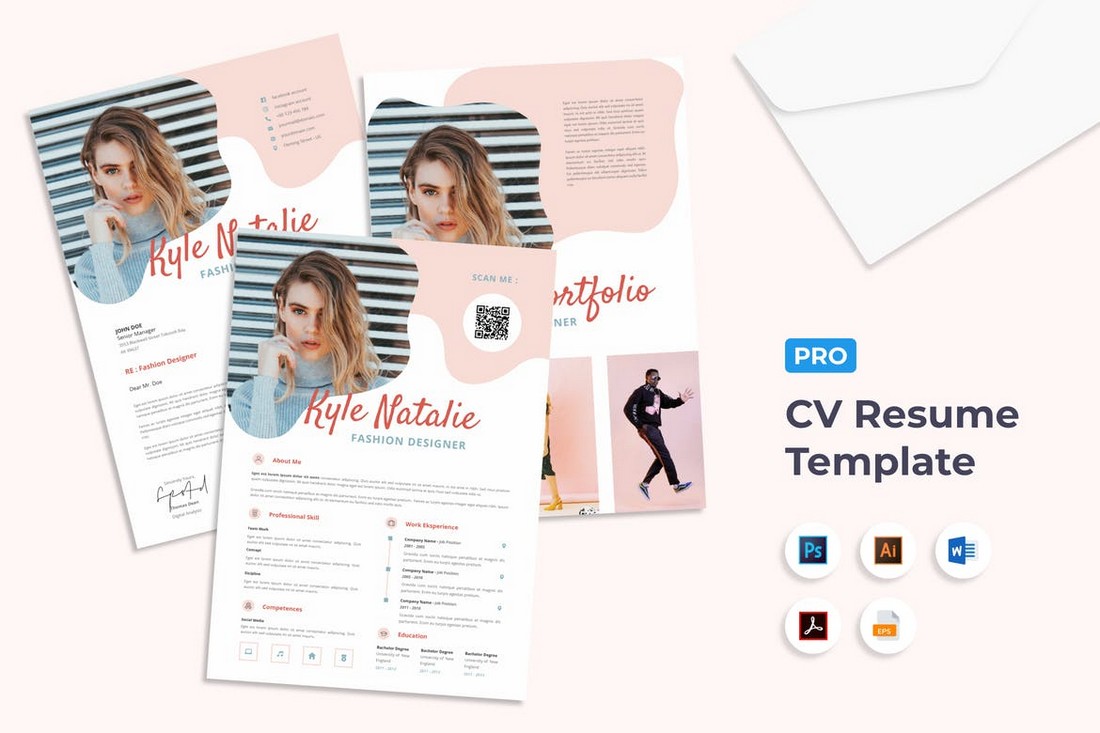
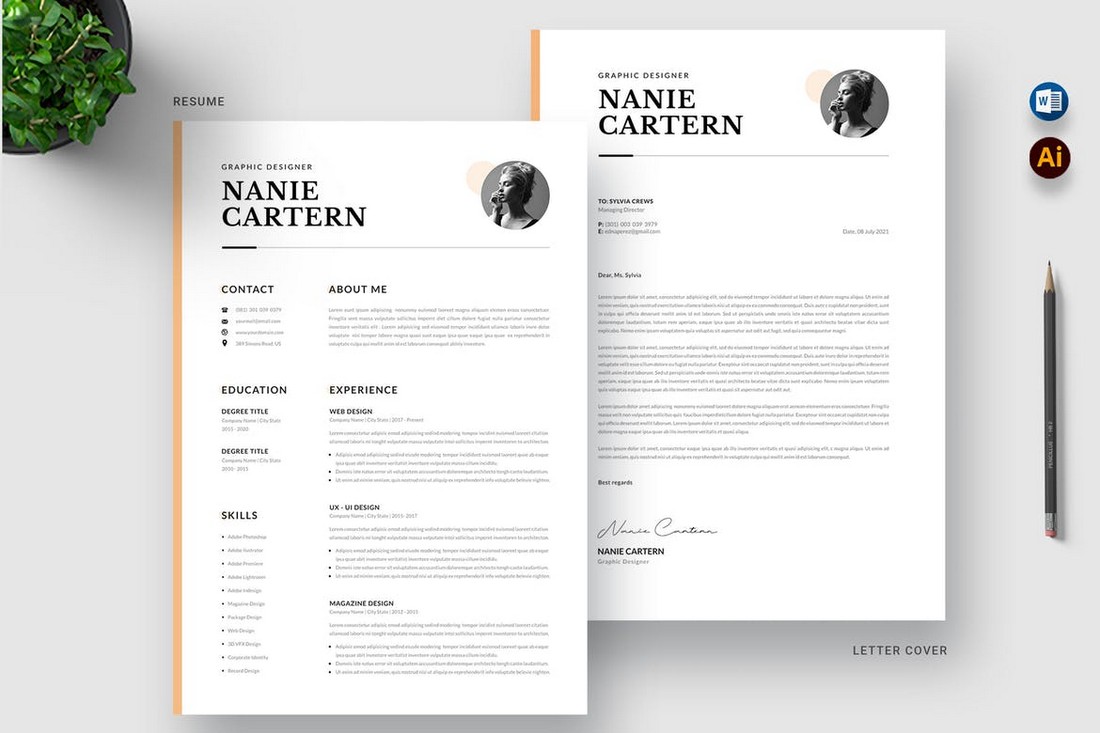
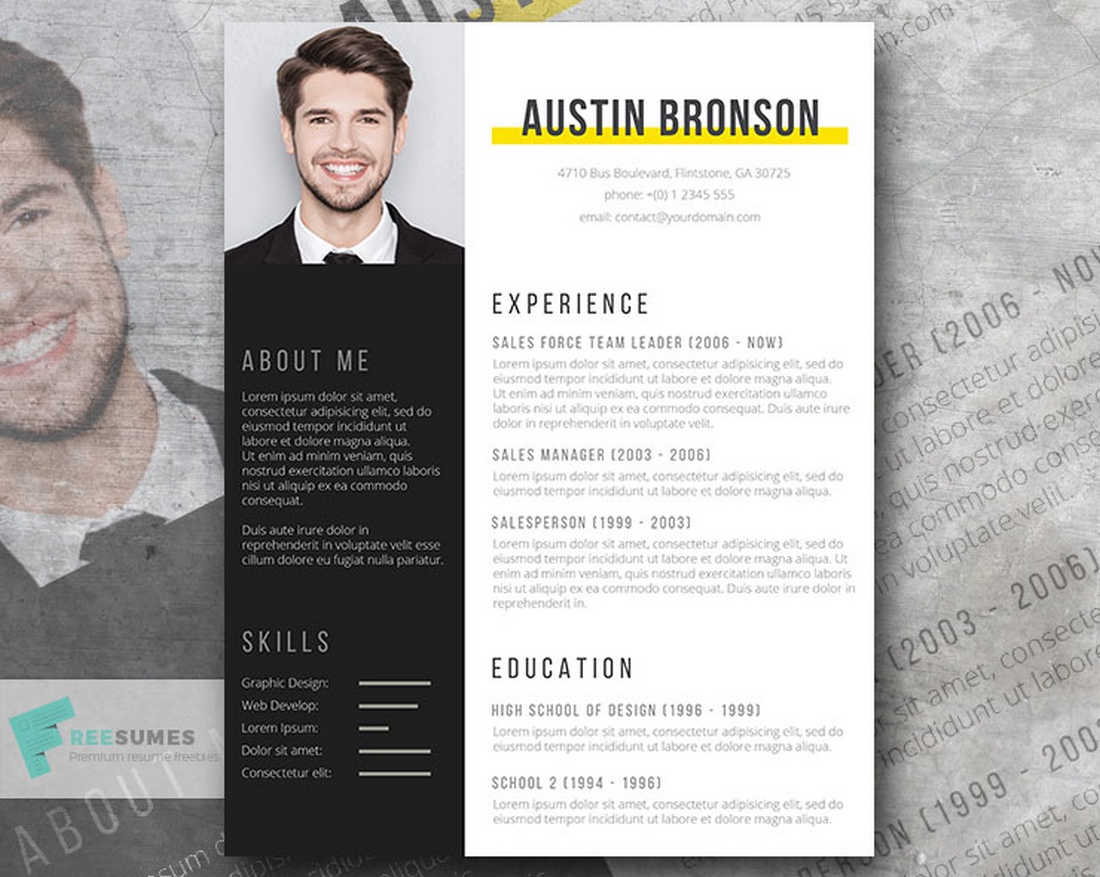

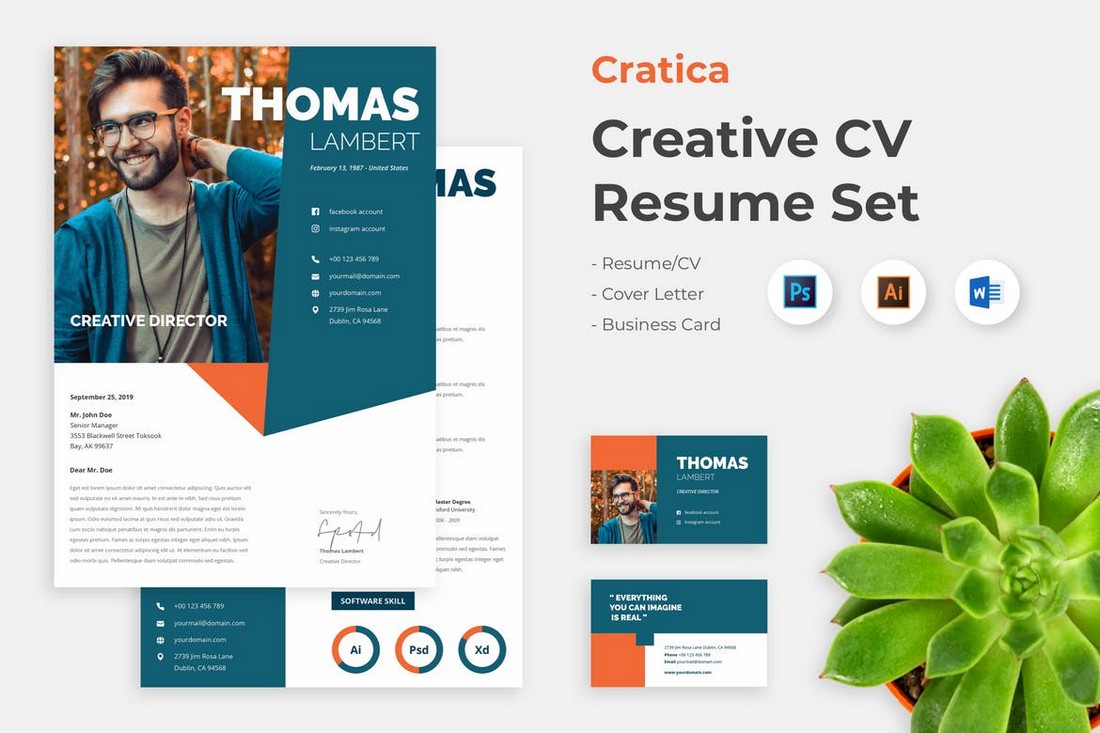
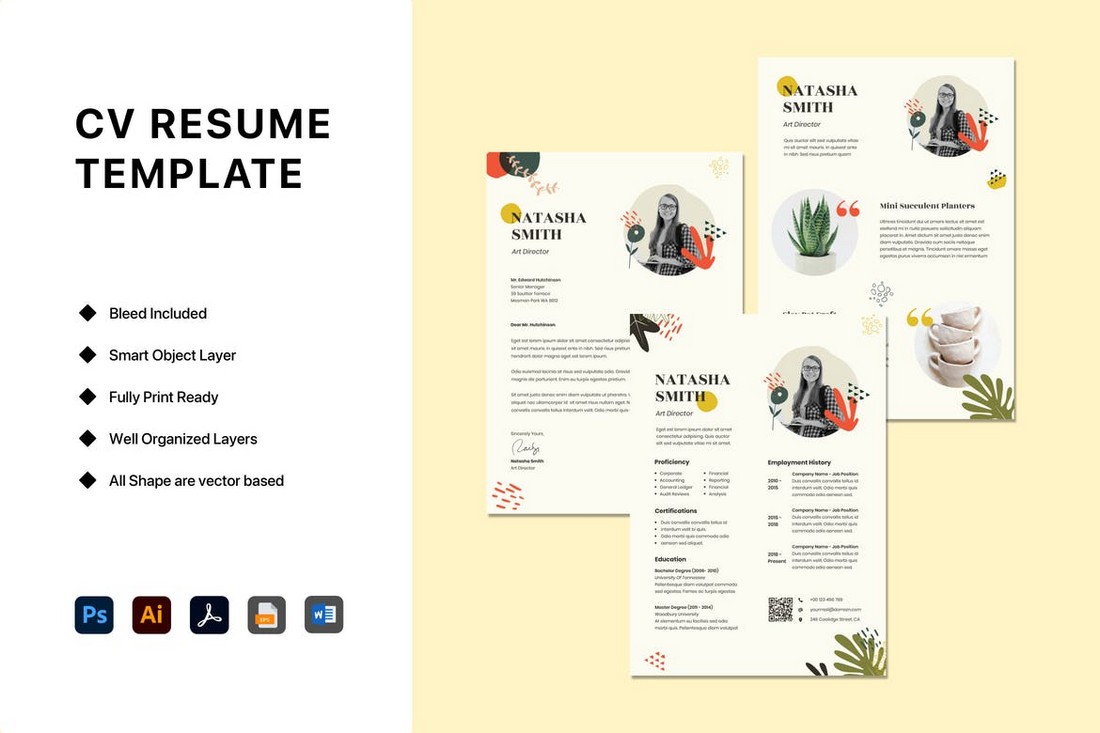
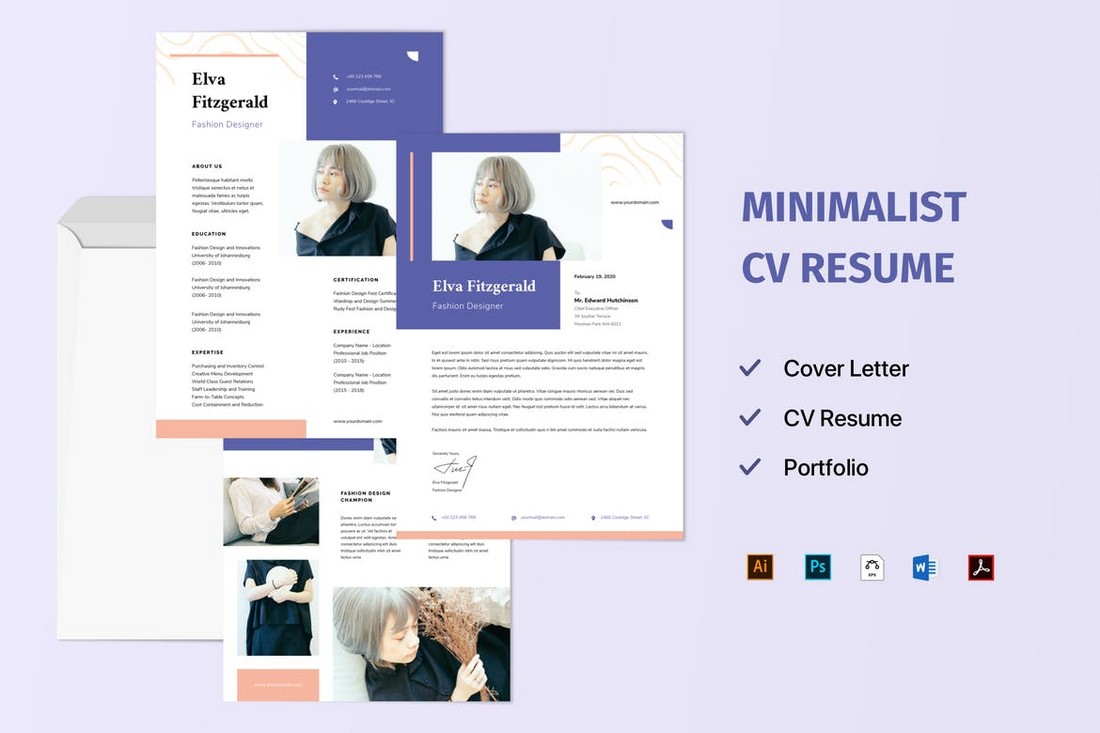
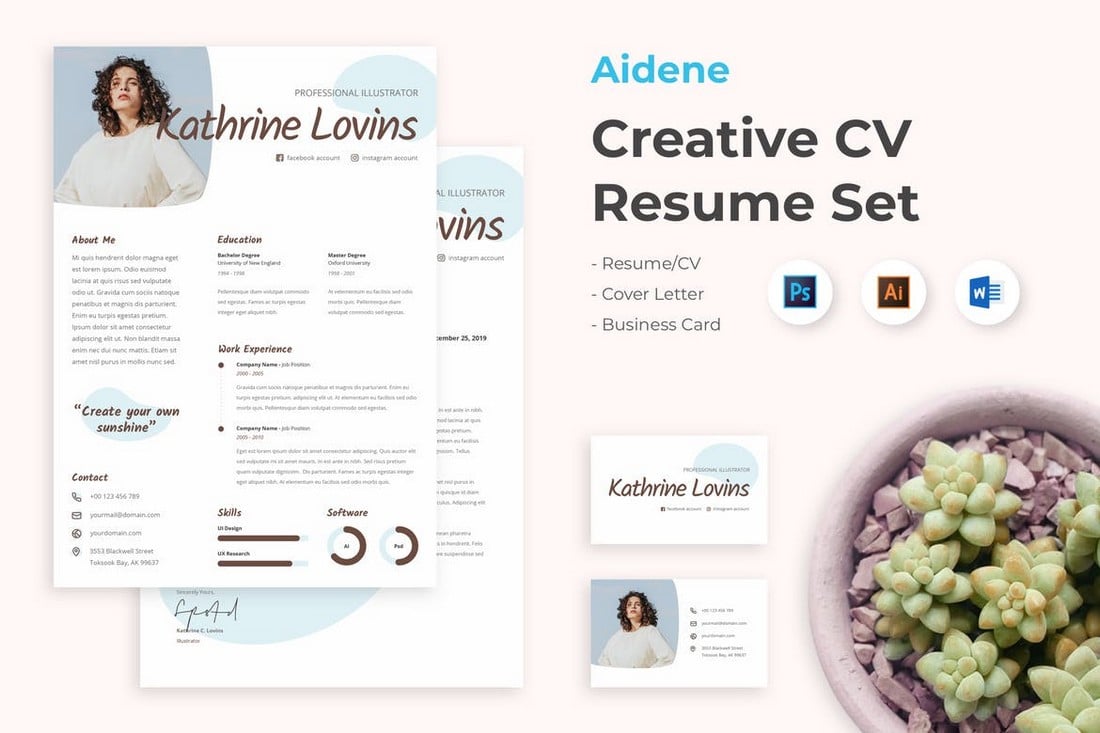


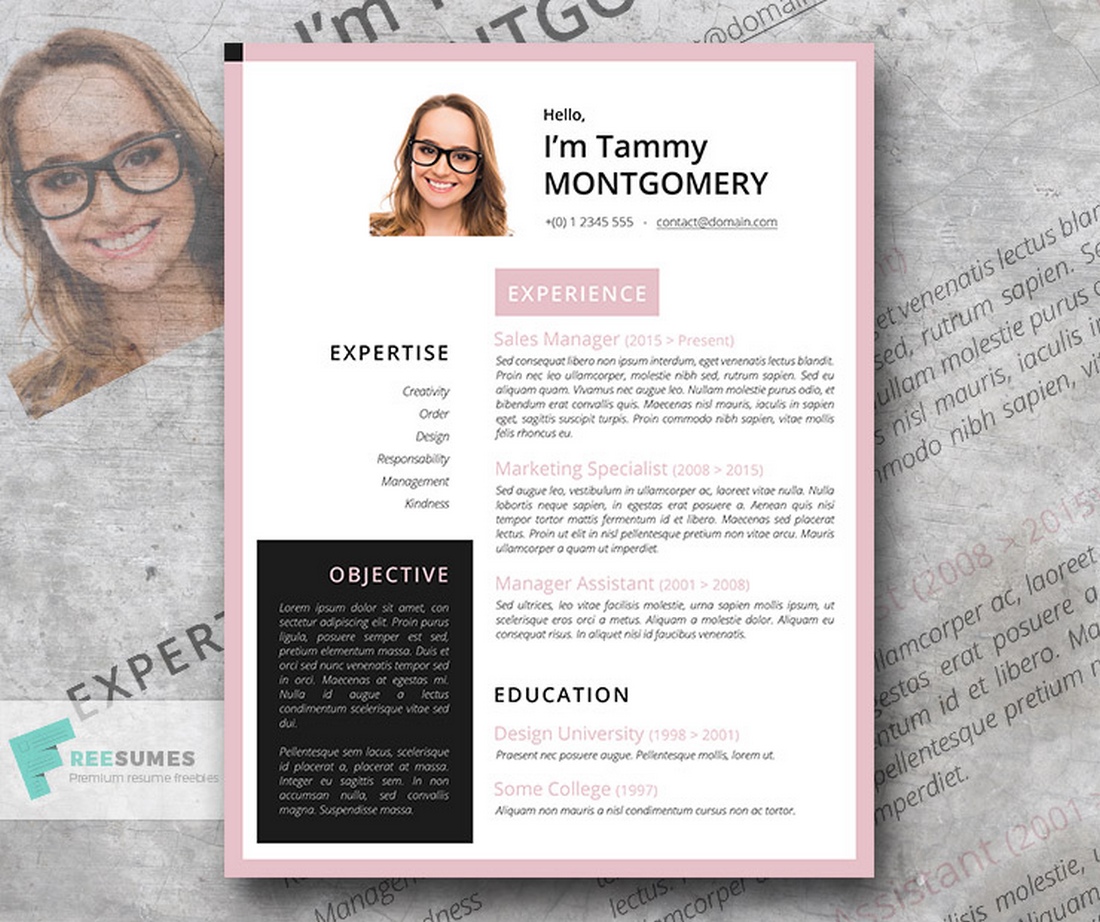
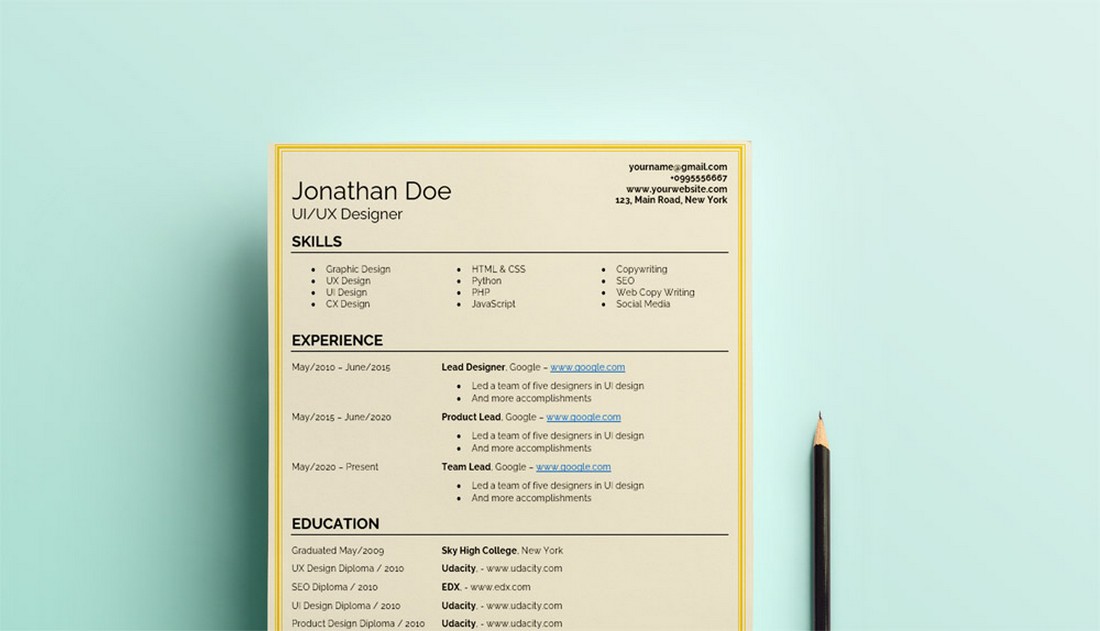
0 Commentaires