Today, we’re bringing you a collection of the best Photoshop brushes for creating amazing designs like a pro without having to break the bank.
We know for a fact that designers love to collect all kinds of brushes. That’s why we made sure to include a mix of Photoshop brushes in this post that will be useful in creating various types of designs, including everything from drawing to painting, coloring, texturing, shading, and much more.
We’ve collected a mix of free Photoshop brushes, and high-end premium options, for every budget.
What is a Photoshop Brush?
Brushes are an important part of the Photoshop tool palette. Unlike most other graphics editors where you can only use brushes to draw, Photoshop brushes are universal. You can use them not only to draw and color but also to erase, clone, and even create selections and overlays.
Photoshop brushes also come in various designs and shapes. For example, there are brushes with grass textures, snow, paint splatters, and much more. There are also Photoshop brushes made for specific purposes like retouching photos.
Need a hand installing a Photoshop brush? Check out our tips on how to install a Photoshop brush for everything you need to know.
Graphic Beats – 300+ Photoshop Brushes
Graphic Beats is a bundle of Photoshop brushes made specifically for creatives. It includes various styles of brushes you can use to make creative artwork and designs.
The pack includes 330 unique brushes in 5 different categories, including strokes, swooshes, splashes, and much more.
Why This Is A Top Pick
Since it comes with all types of brushes packed into one bundle, this collection will help you save a ton of time that goes into searching and downloading high-quality brushes individually.
Essential Hand Drawn Brushes
Just as the name suggests, this collection features hand-drawn Photoshop brushes with unique styles and textures that are perfect for all kinds of sketching, illustrations, and more. The pack includes 20 different brushes.
Memento – Shader Brushes for Photoshop
This is a bundle of unique Photoshop brushes designed for illustrators and designers. It includes 34 brushes made for doing different types of creative shading work and also comes with 12 textures as well.
Gouache Photoshop Brushes Collection
This elegant selection includes 12 distinctive brushes and a textured canvas for Photoshop, all designed to give your digital art a tactile, earthy finish. Every stroke carries sophistication, offering 3000 x 2000px, 300 dpi quality to your masterful creations.
Creative Fur Brushes for Photoshop
A unique set of 12 brushes designed to mimic the real texture of fur. With varying fur direction, texture density, and hair type, these brushes serve multiple visual effects. They are pressure-sensitive, enhancing depth and volume in artwork.
Manga Screentone Brushes for Photoshop
This Photoshop brush set provides a variety of patterns and gradients to add depth, texture, and shades to your art. It’s a fantastic tool that mimics colors and the notable features of Japanese print media. It includes 39 halftone pattern brushes and 21 line screentone patterns.
Watercolor Brushes for Photoshop
Add a touch of artistry to your Photoshop projects with this set of 38 high-resolution watercolor brushes. Easy to utilize and high quality, these brushes effortlessly create exquisite watercolor effects.
20 Photoshop Mix Media Brushes
This Photoshop brush set contains brushes with chalk, pastel, gouache, pencil, watercolor, and grain textures. It also includes 4 hand-drawn textures to enhance your creations further. It helps you create your unique textured illustrations effortlessly and let your creativity shine.
Stipple Brushes for Photoshop
This is a unique Photoshop brush set featuring eight brushes with variable dot size and density – perfect for creating shading, texture, gradients, depth, and more. It’s ideal for intricate visuals such as tattoos, botanical illustrations, comic art, vintage designs, logos, pixel art, and architectural drawings.
Inkers – 84 Ink Brushes for Adobe Photoshop
A massive bundle of ink brushes you can use to draw and design all kinds of creative illustrations. This brush has been handcrafted by a professional artist. It took them 500 hours to complete this brush pack. Brushes are completely scalable as well.
Inktober – Photoshop Brushes & Textures
This bundle comes with 44 unique brushes for Photoshop along with a set of 15 textures you can use to craft professional designs. Each brush is pressure-sensitive and best used with drawing pads.
Voronoi Diagram Photoshop Brushes
You can use this pack of Photoshop brushes to design stylish backgrounds, textures, and patterns for various designs. It includes a set of unique geometric brushes and comes with 10 editable vector files as well.
Real Markers for Photoshop Free Brushes
This is a freebie containing a few brushes you can use in digital illustrations and drawings. It’s a free sample taken from a premium kit. Scroll all the way down on the landing page to download the freebie.
Pencil – Photoshop Brushes for Artists
This is a bundle of 25 creative brushes for digital artists. It includes pencil brushes that you can use to draw sketches and pencil-style drawings and art in Photoshop. It features both hard and soft pencil brushes.
Halftone Lines – Vintage Photoshop Brushes
If you’re a fan of retro comic-book-style half-tone designs, this brush pack will come in handy. It features more than 20 brushes with halftone line designs. They are ideal for adding texture and shading to your drawings.
Geometric Photoshop Brushes
Here we have a collection of 50 geometric brushes that can be used to decorate your presentation background, social media ads, and Youtube header with ease. It’s also convenient to use these high-resolution shape brushes for a variety of print projects.
Stitch Brushes for Photoshop
Next in our list of the best Photoshop brushes is this set of 21 stitching brushes helping you bring a unique and creative aesthetic to the page. It includes a range of sewing, zig zag, cross, and overlock brushes compatible with Photoshop CS3 and newer till CC2020.
Plastic Brushes for Photoshop
Here we have a collection of plastic brushes that works swimmingly with almost all versions of Photoshop. Inside the bundle, you’ll get 30 high-quality brushes that can be helpful in designing a range of creative projects. Grab it right now!
Light Effects Photoshop Brush Kit
If you want to add special effects to your artwork, this Photoshop brush kit is a solid contender for your cash. It comprises 3 sets of brushes namely lens flare, light leaks, and toy camera effects, guaranteed to add a burst of light, and old school filter to your photography.
Leaves Photoshop Stamp Brushes
Designed to work with Adobe Photoshop, and Procreate, this pack consists of 52 different leaves stamp brushes that can be a great addition to your landscape-themed artwork. The brushes are made from real, naturally dried, and fresh leaves.
Free Photoshop Graffiti Brushes
Check out this set of 20 graffiti brushes for Photoshop available on Brusheezy for free. This collection is a must-have in your Photoshop toolkit for giving your urban street art projects a whole new dimension. Get your hands on it today!
Free Charcoal Brushes for Photoshop
Next up we have a bundle of charcoal Photoshop brushes, perfect for beginners looking to dabble in digital artwork. There are 15 brushes inside, each one being 2,500 pixels in size. In our opinion, this free resource deserves to end up on your shortlist.
Cool Halloween Brushes for Photoshop
Wanting to create devilishly flyers, invitations, and posters for the Halloween party or any other horror-themed event? Look no further than this bundle of 26 mysterious Photoshop brushes helping you nail the spooky aesthetic in just a few clicks.
Free Watercolor Brushes for Photoshop
Next up we have a kit consisting of 21 watercolor brushes for Photoshop that will help you pull off a beautiful and eye-catching aesthetic, and create a solid impression on your audience. Get your hands on it now!
66 Long Ink Strokes Photoshop Stamp Brushes
This is a massive bundle of 66 Photoshop stamp brushes that feature long ink strokes. The brushes are available in high resolution and they are most suitable for various photo manipulations, overlays, and crafting decorative designs.
27 Free Photoshop Brush Strokes
This pack of Photoshop brushes includes a set of creative stroke brushes that can be used to draw modern artworks, artistic text, and titles.
It features 27 different brush strokes with various designs and styles. You can also use them free of charge with your personal and commercial projects.
This collection offers a decent set of brushes for any designer looking for unique brushes on a budget. Being able to use them with commercial projects is an added bonus as well.
100 Essential Photoshop Brush Strokes
Inspired by various types of paintbrushes and acrylic paint, this collection comes with 100 Photoshop brushes you can use to authentic designs like a true professional. They are compatible with Photoshop CS1 and above. The sizes of the brushes range from 400 pixels to 2500 pixels.
Artistic Studio Photoshop Watercolor Toolkit
This is a collection of Photoshop brushes for all artists and designers who love to work with watercolor-style designs. The pack includes 35 Photoshop brushes, 38 pastel patterns, splashes, and lots of vector elements.
Stipple Brush Set for Photoshop and Illustrator
Stipple brushes are a type of brush commonly used by illustrators and designers. This pack comes with a set of professional sipple brushes for both Photoshop and Illustrator. It features 32 PS brushes and 30 Illustrator brushes.
Digital Waves – Free Photoshop brushes
Use this bundle of free Photoshop brushes to create stylish backgrounds and effects for your websites, apps, posters, and flyers. This free brush pack includes 15 different brushes.
Free Mandala Brushes for Photoshop
If you are a fan of Mandala art, this pack of 15 high-quality brushes is a must-have in your artist’s toolkit. The package is available for free download, and undoubtedly offers the best Photoshop brushes out there!
14 Free Creative Photoshop Brushes
This bundle of free Photoshop brushes is perfect for making creative backgrounds and decorations, especially for greeting cards and wedding invitations. The bundle includes 14 free brushes with different styles and designs.
30 Ink Splatter Photoshop Stamp Brushes
This bundle comes with 30 unique Photoshop brushes featuring stylish and modern ink splatter designs. The brushes are compatible with Photoshop CS2 and higher. These are perfect for crafting book covers, social media templates, and backgrounds.
Elegant Flower Brushes for Photoshop
This is a collection of unique and elegant flower brushes for Photoshop. The pack includes 15 unique brushes featuring various styles of flower designs, including realistic designs of lilies, roses, and dandelions.
45 Calligraphy Photoshop Stamp Brushes
This pack of Photoshop brushes comes with 45 unique stamp brushes featuring calligraphy designs. It’s ideal for designing decorative design environments and mockup layouts for your presentations.
30 Flour Photoshop Stamp Brushes
Featuring realistic flour splatter designs, this bundle of Photoshop brushes will be quite useful when crafting unique backgrounds and social media designs, especially for designs related to food, hotels, and restaurants.
Elegant Floral Brushes for Photoshop
Another bundle of beautiful floral Photoshop brushes featuring 15 unique brush designs. These brushes are perfect for making stationery designs, ornaments, apparel designs, and more.
Black & White Photoshop Brush Strokes
A bundle of 65 Photoshop brushes featuring various brush stroke designs. The brushes in this free pack are made with hand-drawn illustrations. They will make your designs stand out from the crowd.
Free Spray Splatter Photoshop brushes
Spray splatters are commonly used in poster and flyer designs as well as many others. This is a pack of free Photoshop plaint splatter brushes you can use with all sorts of designs. It includes 12 different brushes.
30 Marble Ink Photoshop Brushes
A collection of 30 unique Photoshop brushes featuring creative marble ink designs. These are fully compatible with all versions of Photoshop from CS2 and higher. They are available in 2500px resolution.
45 Dividers Photoshop Stamp Brushes
This collection of creative and beautiful Photoshop brushes comes with 45 different stamp brush designs featuring various styles of dividers. These are perfect for making decorative designs, frames, and much more for your posters, greeting cards, flyers, and stationery.
100 Snow Photoshop Brushes
A massive bundle of 100 Photoshop brushes featuring snowy designs. This pack comes in 2 different versions to make it compatible with both older and newer versions of Photoshop.
50 Rain Photoshop Brushes
This set of Photoshop brushes features various styles of rain designs. You can easily add a quick weather effect to your designs using these rain Photoshop brushes. You can also use Shapen and Blur filters to enhance the effects.
50 Photoshop Watercolor Brushes
Watercolor brushes are quite popular among all designers. Especially when it comes to designing greeting cards and posters, a set of quality watercolor brushes is a must-have. This bundle comes with 50 stylish Photoshop watercolor brushes in various shapes and styles to suit different kinds of design projects.
AquaFlow Photoshop Watercolor Generator
This is a complete toolkit for designing all sorts of watercolor designs. It comes with 54 Photoshop watercolor brushes, 36 seamless patterns, and 108 layer styles. As a bonus, it also includes brushes, symbols, and patterns for Illustrator as well.
Free Photoshop Smoke Toolkit 2
This complete kit includes everything you need to create professional smoke effects in Photoshop. It features 12 PNG smoke shapes, 6 brushes, 12 patterns, and much more. All for free!
6 Free Subtle Grunge Photoshop Brushes
This is a free sample of a premium brush pack. It includes 6 free Photoshop brushes with subtle grunge texture designs.
Boke-Aji – 80 Large Photoshop Bokeh Brushes
Similar to light leaks, Bokeh is a type of effect commonly used to make outdoor photos look more beautiful. This pack includes 80 different Photoshop brushes for creating and adding a stylish Bokeh effect to your own photos.
75 Photoshop Brushes Watercolor Collection
This collection of Photoshop watercolor brushes will come in handy for crafting stylish greeting cards and invitation cards. It features 75 unique Photoshop brushes, including 60 floral brushes.
50 Glossy Photoshop Blood Splatter Brushes
Looking for a brush to create an authentic splatter effect? Then this collection of brushes is just for you. This bundle features 50 Photoshop brushes with a glossy look that can be easily adjusted to look great with acrylic paint, blood, or paint-themed designs.
Digital Smooth Flow of Hairs Photoshop Brushes
This collection includes 10 unique Photoshop brushes featuring digital flow-like effects. These are perfect for creating stylish backgrounds and textures for websites and social media posts.
30 Photoshop Stroke Brushes
Practice using all kinds of strokes to create patterns and effects with this bundle of 30 Photoshop stroke brushes. It’s ideal for creating decorative designs as well.
Geometrical Confusion Photoshop Brushes
Another set of Photoshop brushes with digital geometrical designs. It includes 10 abstract brushes you can use to create unique effects, backgrounds, vector illustrations, and more.
Watercolor Photoshop Brushes 2
A set of watercolor brushes that features many different styles of strokes. The pack includes 40 different brush types and it’s most suitable for designing greeting cards and paintings.
87 Abstract Motion Brush Pack
This is a unique bundle of abstract brushes that feature 87 different styles of movement. These brushes will come in handy for designing smoke effects in Photoshop.
32 Watercolor Splatter Brushes
If you’re a fan of splatter brushes then you’re going to love this pack of Photoshop brushes. It includes 30 brushes featuring watercolor-style splatter brushes. As a bonus, it comes with 3 cold-press watercolor paper textures as well.
Nebula Photoshop Brushes
Create amazing space nebula effects using this bundle of Photoshop brushes. With 16 different styles of space brushes, you can create amazing backgrounds, posters, flyers, and much more using these brushes.
109 Abstract Smoke Art Brushes
A collection of 109 Photoshop brushes you can use to create stylish smoke-style art and effects. According to the designer, they are quite easy to color. The pack comes with a set of smoke gradients as well.
69 Watercolor Brushes for Photoshop
We know you can never get enough watercolor brushes. This pack includes 69 more professionally crafted brushes you can add to your growing collection of Photoshop brushes.
Inky Goodness – Photoshop Brushes
This is a unique collection of Photoshop brushes that comes with stylish inky designs. It includes a total of 61 brushes in 4 different sets, featuring drops, drips, rollers, and brush strokes.
Supreme Acrylic & Gouache Photoshop Brushes
If you love working on designs related to acrylic style, this is a collection of Photoshop brushes you should download immediately. It comes with 27 brushes inspired by acrylic and gouache tools. They are compatible with Photoshop CS3 and above.
CHEMIST Illustrator & Photoshop Brushes
A collection of unique brushes featuring a wide range of styles, including scatter shader, textured, clear line, grain and stipple, decorative brushes, and much more. It includes a total of 10 brushes that are compatible with Photoshop and 35 brushes for Illustrator.
PSD Survival Brush Pack
With more than 100 unique brushes, this bundle will give you plenty of options to choose from when designing grunge and retro-themed textures and designs.
Natural Shades Brushes for Adobe Photoshop
This bundle of shading brushes is made specifically for illustrators and designers who love to work with natural media brushes. It includes 40 unique pressure-sensitive brushes.
Subtlecraft – Textures and 50 Brushes
You can create different types of retro-themed textures, art, and designs using this pack of Photoshop brushes. It comes with 50 unique brushes and a set of 50 textures in vector format.
64 Watercolor Blob Brushes
Creating amazing overlay effects will be a piece of cake when you have this collection of watercolor brushes. It comes with 64 different styles of brushes with sizes ranging from 850 to 1200px.
Splat and Spray Pro Photoshop Brushes
This is an unusual bundle of Photoshop brushes that includes a mix of 30 spray-painted brushes and 17 splatter acrylic brushes in the same pack. It’s ideal for creating effects and textures.
80 Geometric Shape Brushes
The brushes in this bundle feature unique geometric shapes. With more than 80 different brush styles to choose from, you can use this pack to create stylish illustrations and designs for posters, flyers, and backgrounds.
30 Particle Photoshop Brushes
A collection of stylish Photoshop brushes featuring 30 different particle effects. It’s perfect for crafting stylish particle effects in your website backgrounds and even in your print designs.
24 Distressed Texture Brushes
A bundle of hand-crafted Photoshop brushes featuring unique distressed effects. These brushes are ideal for giving a vintage feel to your designs.
40 Halftone Illustration Brushes for Photoshop
This is a collection of brushes made for illustrators and artists. It comes with 32 halftone and dot stamp brushes for giving your illustrations a vintage look. It also includes 8 artist brushes for shading as well.
How to Install a Photoshop Brush
What makes Photoshop brushes even more useful is that the app allows you to add third-party custom brushes to your collection. Here’s how you can do it.
- Once you’ve downloaded a Photoshop brush, it will be inside a ZIP file. First, extract the files in this ZIP file.
- Find the .ABR file in the extracted folder. This is the file that contains all the custom brushes.
- To install the brush, open Photoshop and go to the Edit menu and select Preset Manager
- Click on the Load button in the Preset Manager then locate and open the ABR file you’ve just downloaded onto your hard drive.
- After importing the brushes, they will be available to use in each tool in Photoshop.
You can also check out our collection of the best Procreate brushes for more great items that work well with this cutting-edge app.

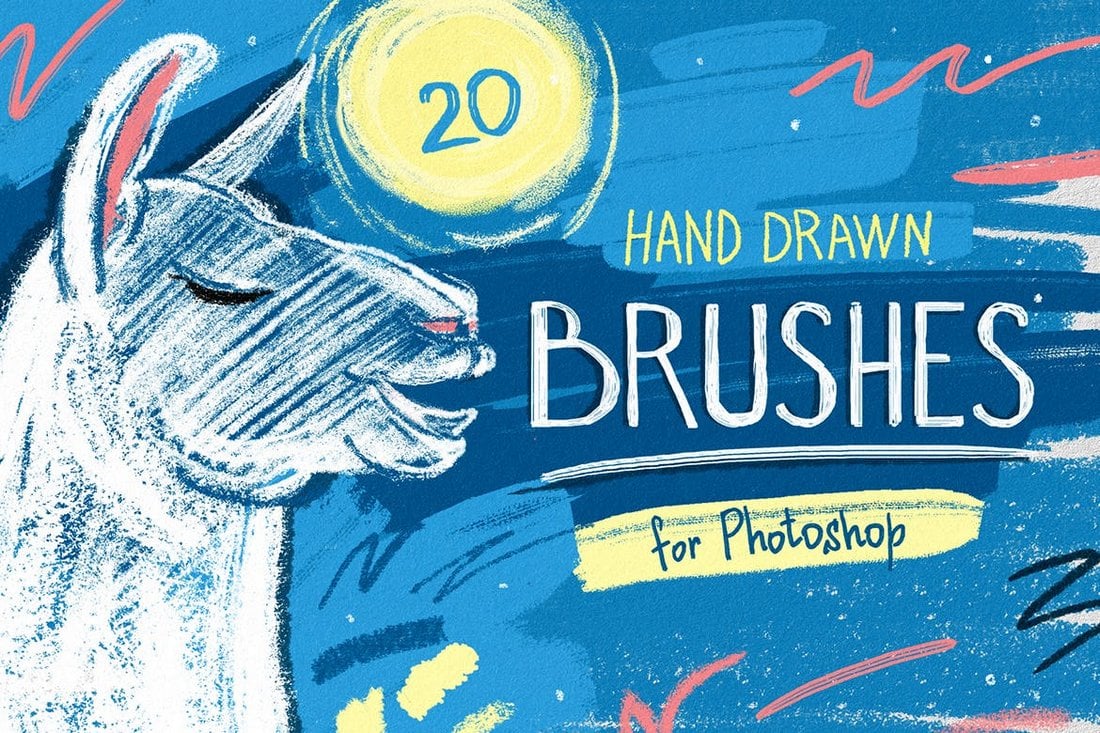
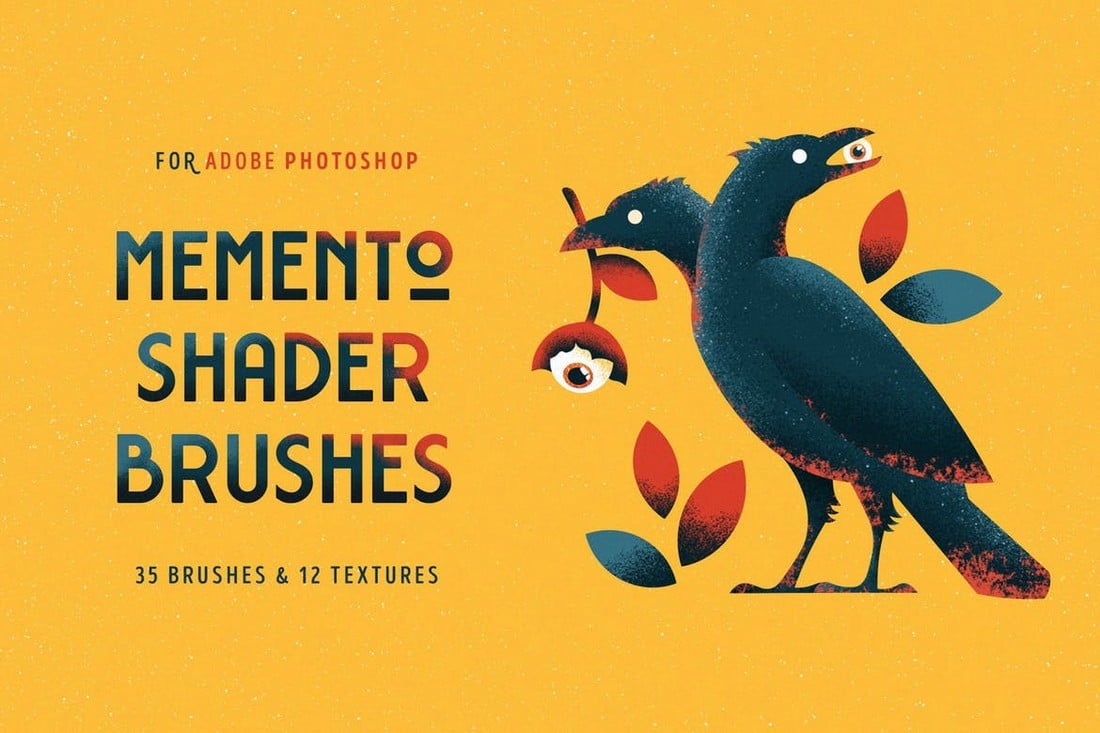




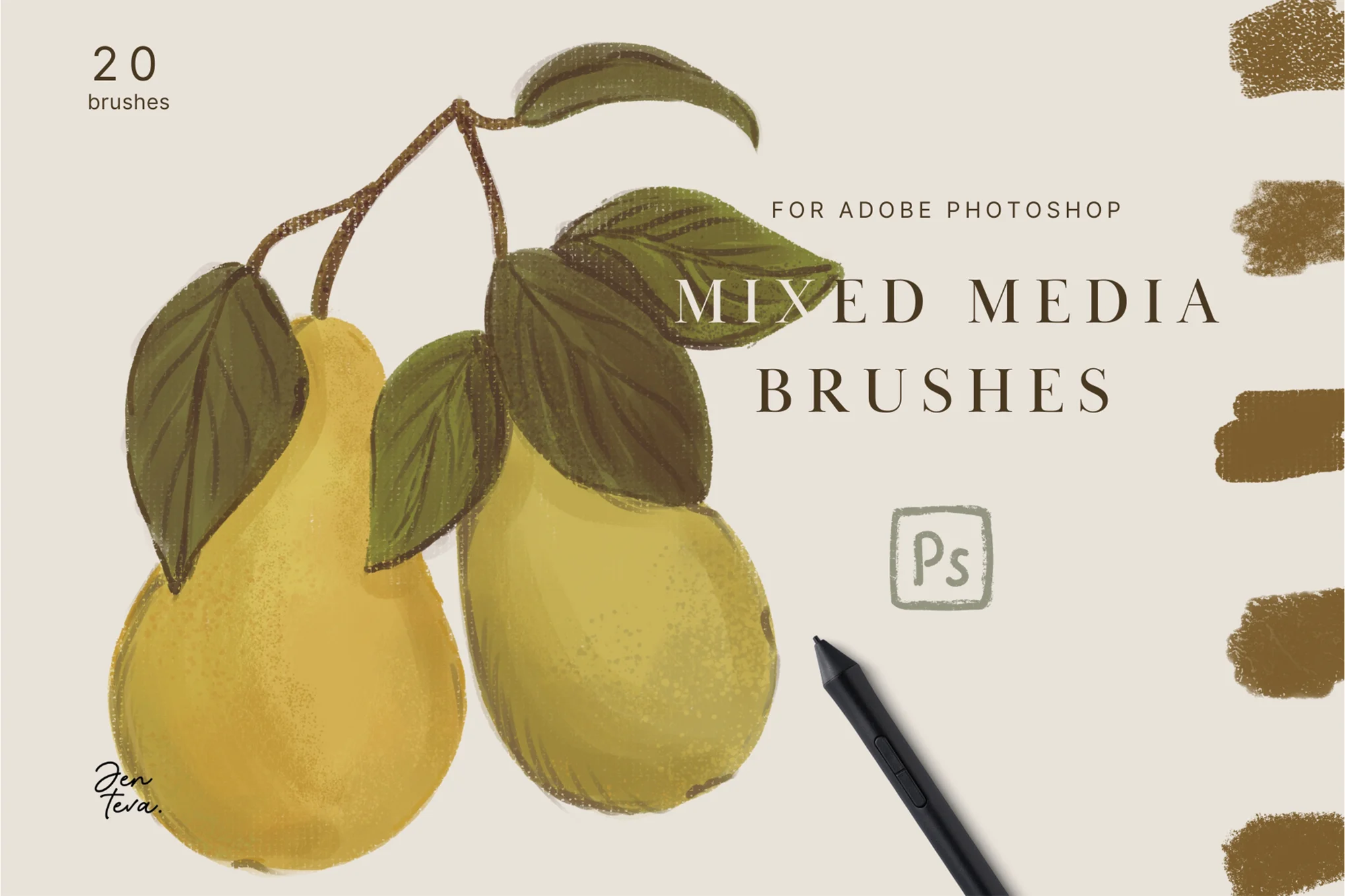

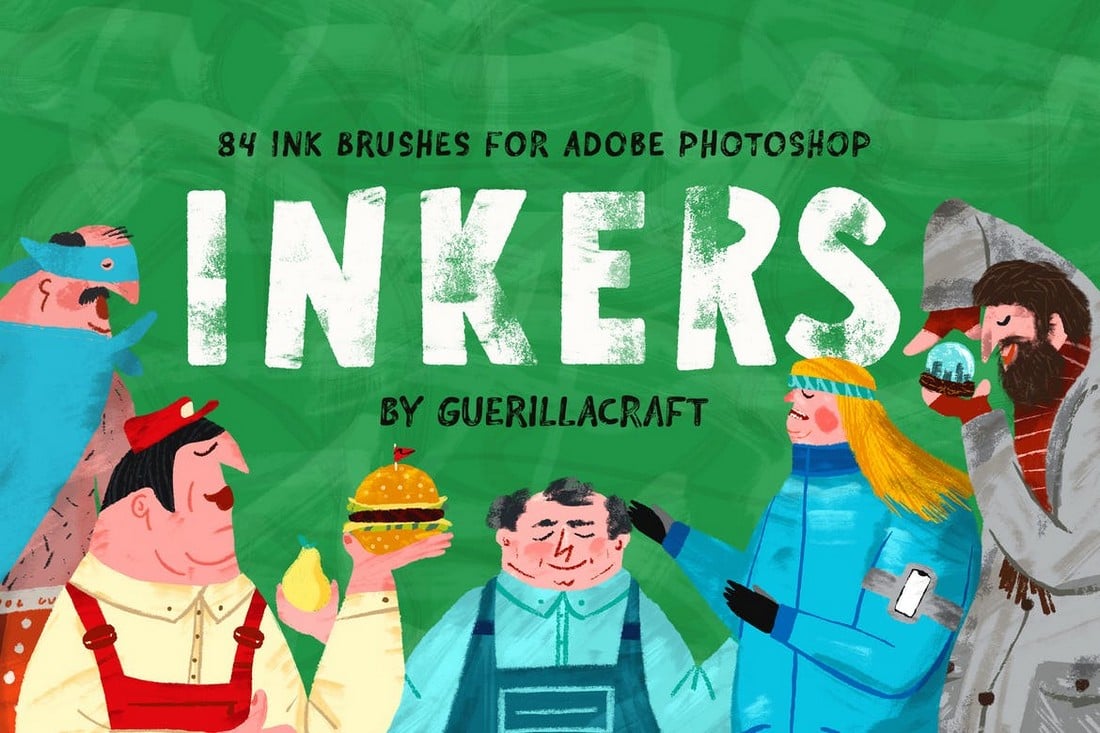























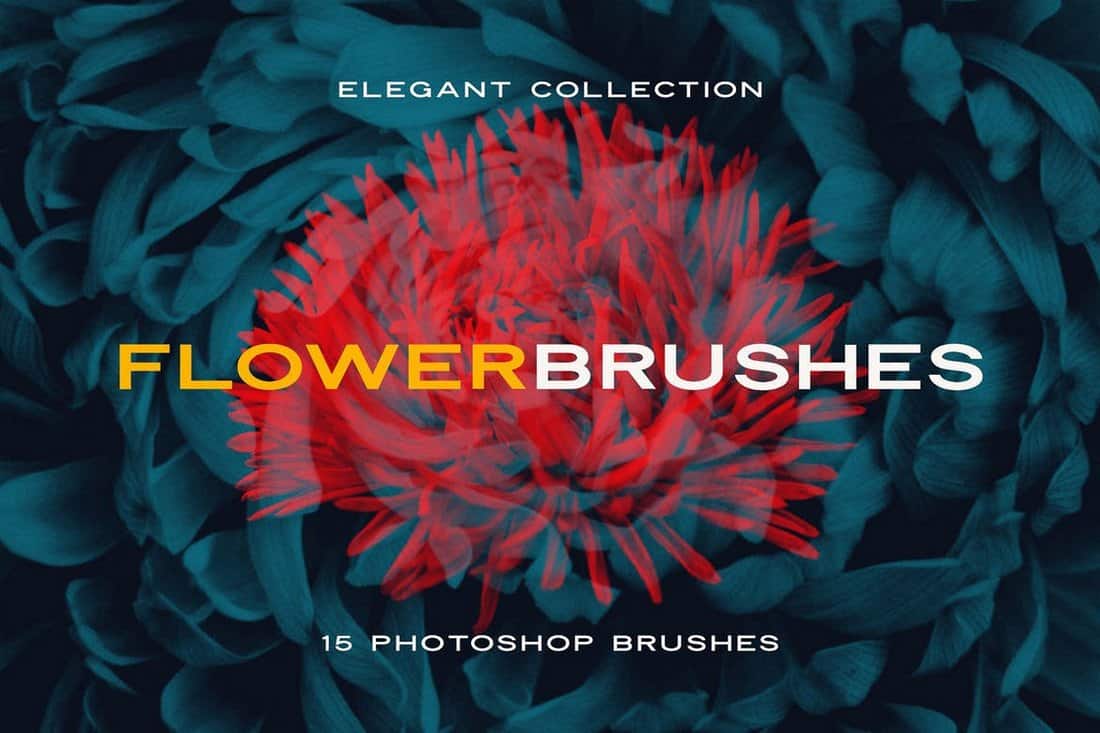
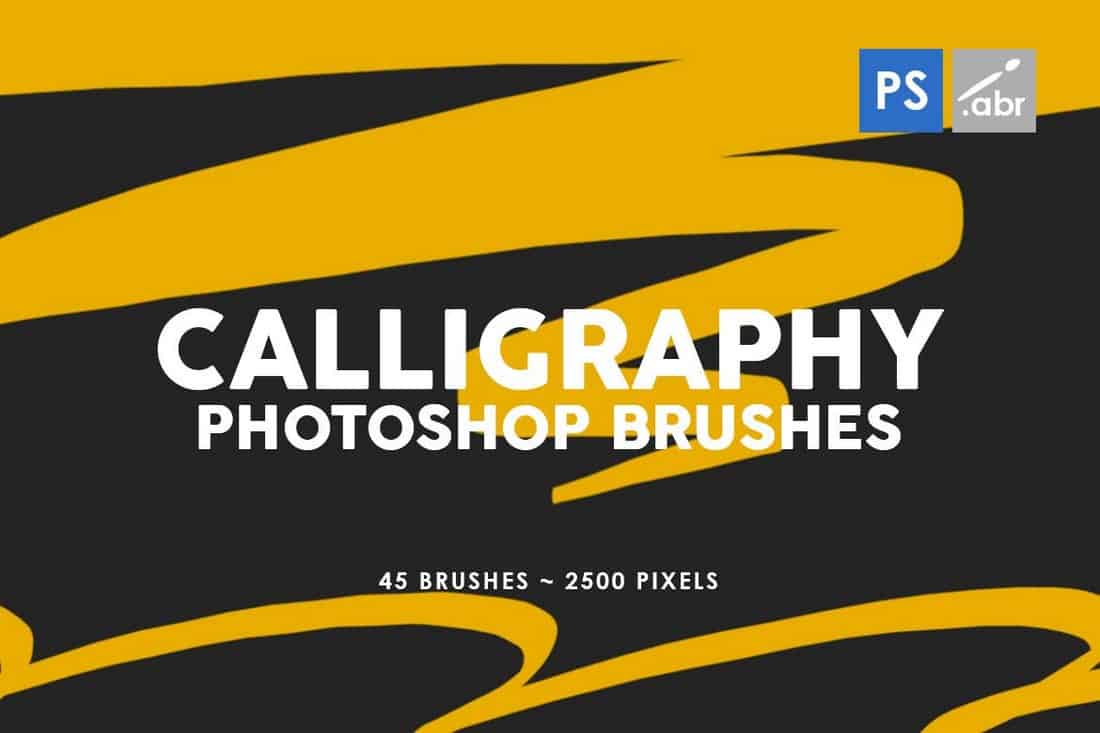












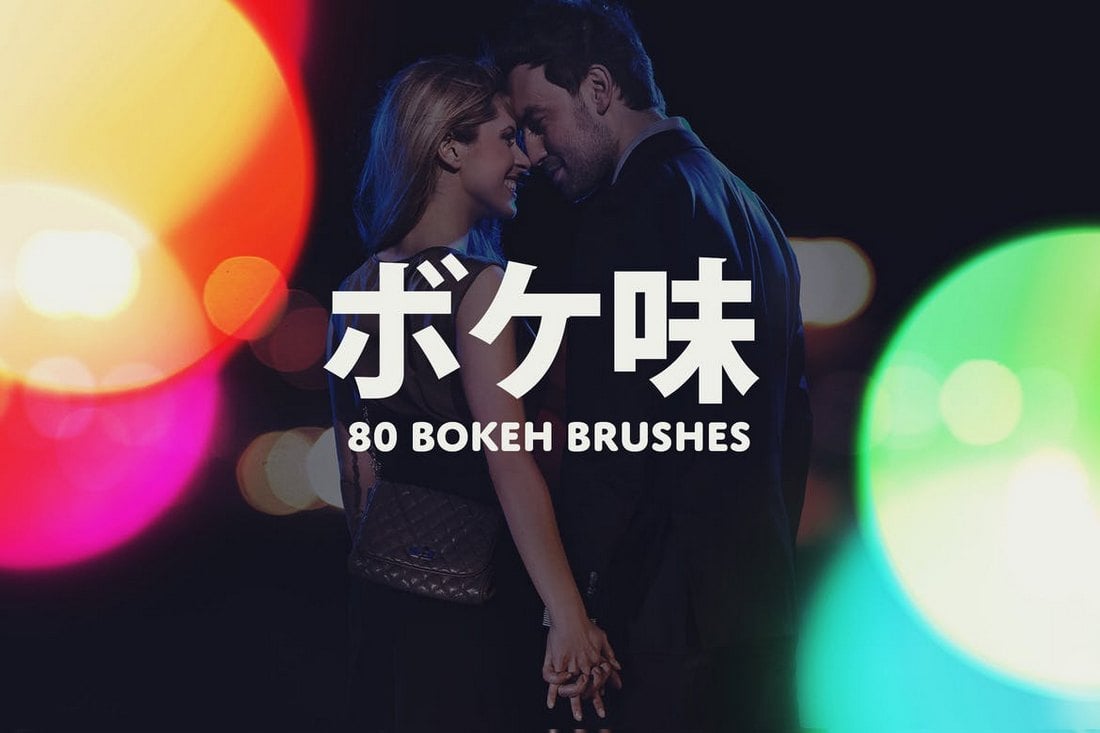








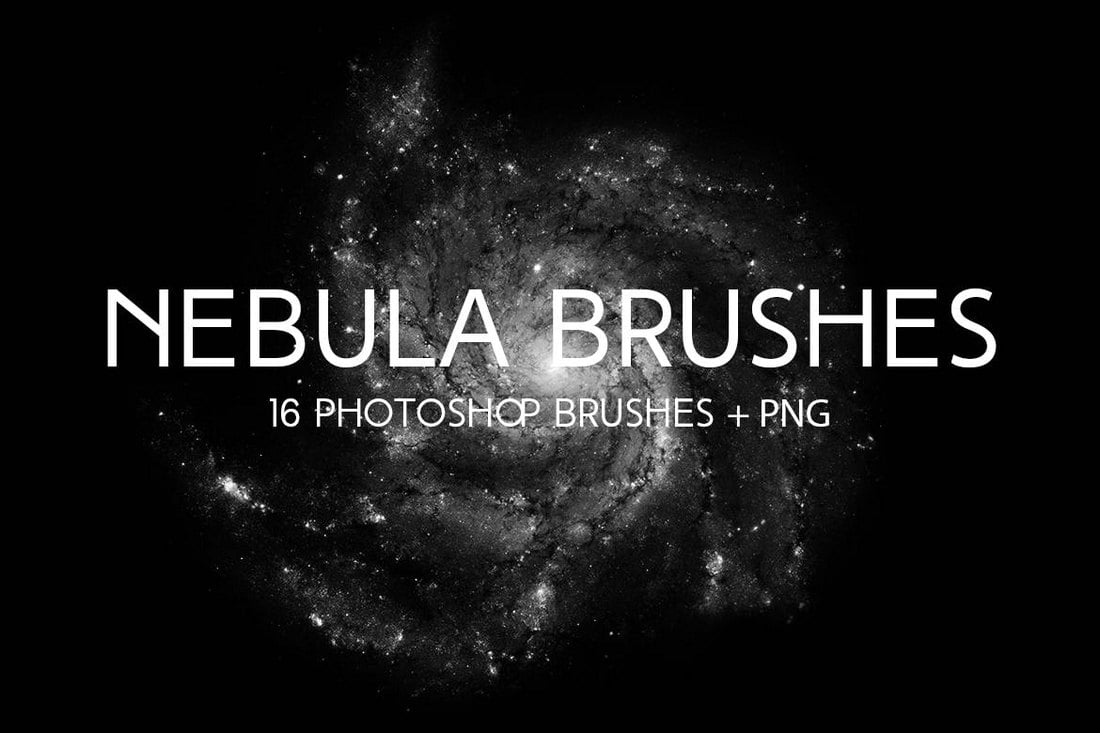






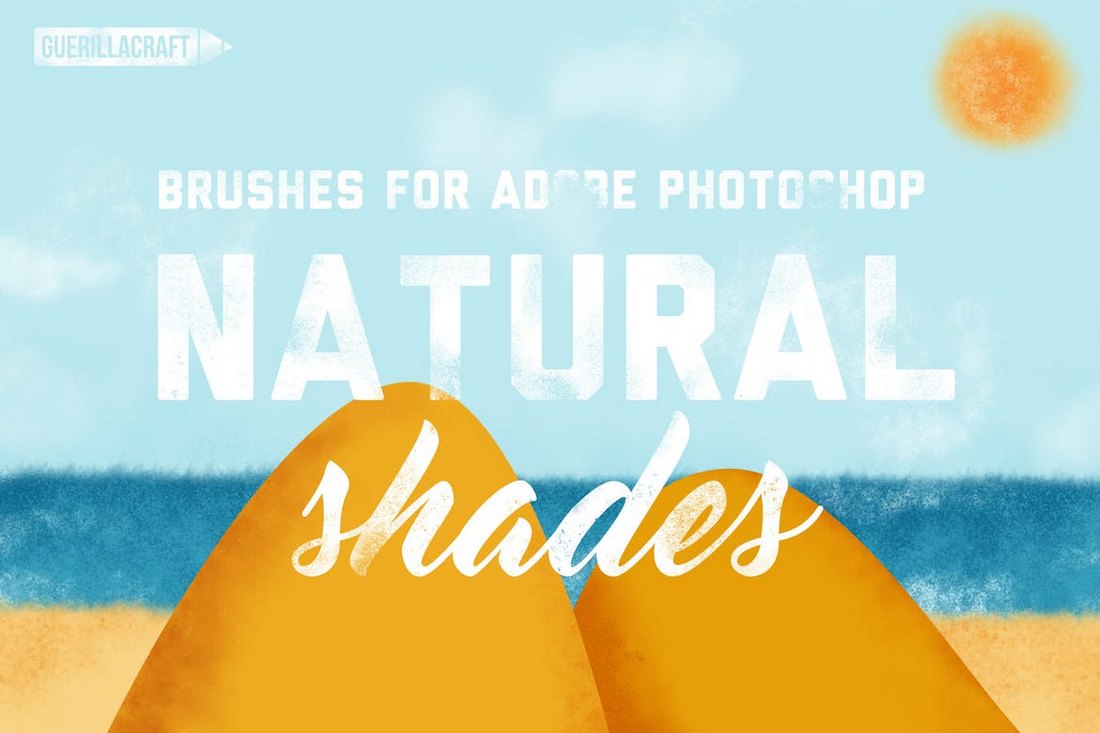







0 Commentaires