Everyone wants more website traffic, right? But are you doing all the little things that help boost search engine ranking with every new image upload or content update?
Creating the right habits from the start will keep your website in tip-top shape and hopefully result in bonus points from the Google algorithm.
The good news is that this list is packed with actionable, everyday tips. Start with a solid website framework and then employ these techniques with every update to get on the path to creating great SEO habits that won’t be tough to maintain.
1. Write for Humans, Not Search Engines

You will come across all kinds of advice, tips, and SEO strategies in your search for improving your website but don’t forget the main purpose of your website—serve people!
When preparing your content strategy, always prepare it with a human-first approach. Research for topics that help solve the problems people are having and aim to fill the gaps and areas that lack quality content. And publish content that you can be proud of, even several years after publishing them.
Even when optimizing your content for keywords, remember not to create keyword-stuffed garbage that serves no one. If a person comes to your website by searching for “how to do an oil change in a car”, make sure to provide the right information with clear instructions. And don’t take 2,000 words to get to the point.
2. Google E.E.A.T
E.E.A.T, which stands for Experience, Expertise, Authoritativeness, and Trustworthiness, is the quality rater guidelines Google uses to analyze the quality and effectiveness of the content available on a website.

Google uses this framework to list only the most reliable and high-quality websites on its search results pages for every term people search for. Needless to say, it’s crucial that you also follow this framework when creating content.
It basically means you should stick to your area of expertise when sharing informative content. After all, a food blog sharing advice on how to do an oil change in a car wouldn’t make sense.
3. Keywords vs Key-Phrases
We used to search in very specific and short keywords for a long time. But today, most people search through AI assistants like Siri and Google Gemini by speaking to their phones.
As a result, the old methods of optimizing content for keywords may not work anymore. Instead, aim to optimize your content for key phrases or search phrases.

AnswerThePublic is a great tool for this task to find effective key phrases.
4. Create Quality Content

Good search rankings start with quality content. There’s a reason marketers say “content is king.”
Quality content includes text, images, video and elements that users want to interact with. It can be fun or informative, a game or e-commerce, short or long-form. There’s no truly magic formula; they key is that content relates to what your website is about and is well constructed and composed. And then write killer headlines to match, so that users can find this great content.
Characteristics of quality content include:
- Content that is rooted in data or factual information. It should be easy to read – think around an eighth-grade level and free from grammatical errors.
- Content should relate to your website or brand goals. Don’t write about ponies and unicorns if your website is about baseball. The connection should be obvious.
- Content is shareable on social media, and users interact with it. While this concept doesn’t help you in the creation of content, it can be a measuring stick as to what types of content work for you and your users.
- Content should have enough length – the best estimate seems to be about 300 words or more per page – to actually say something of value.
- Content should establish your credibility and authority in your field. Testimonials, case studies, and reviews are a good place to start.
5. Link to Reputable Sources

Don’t cram your content with meaningless links just to build a history; use links that are meaningful and add actual value to the story you are trying to tell.
A good set of links includes internal links – you want users to move around within your website – as well as external links. Aim for a mix of both types (where applicable on each page).
And think about the kinds of websites you are linking to. Do they also relate to your type of product, brand or business? Those links are valuable. Unrelated links are a waste of your time.
The authority of those links is equally important. Certain domains have more credibility and authority than others, so opt for those links. Here’s a guideline for authoritative rank:
- .gov
- .edu
- .org
- .com
- .everything else
Try to include a mix of links from a mix of places. But please, don’t cram the content with too many links; users will abandon the page. (Don’t forget social media. Those links count as reputable sources, too!)
6. Build for Speed

Websites need to be fast. This applies to renderings on every device type. A website is only as fast as the slowest place it loads.
A big part of optimizing for speed is thinking about how to make the most of file sizes. Don’t overload your website with junk. Use icon fonts rather than images for icons, consider SVG rather than PNG for image files and stop uploading full-size images to your website. That’s just overkill.
Here are a few other things you can do:
- Consider adding a tool that will help compress images that are too big.
- Run Google’s PageSpeed Insights to see what issues might be bogging your website down.
- Use a caching plugin, especially if you are running on WordPress.
- Opt for asynchronous scripts.
- Ditch unused plugins, tools and code that can weigh your website down.
7. Use Words for Everything
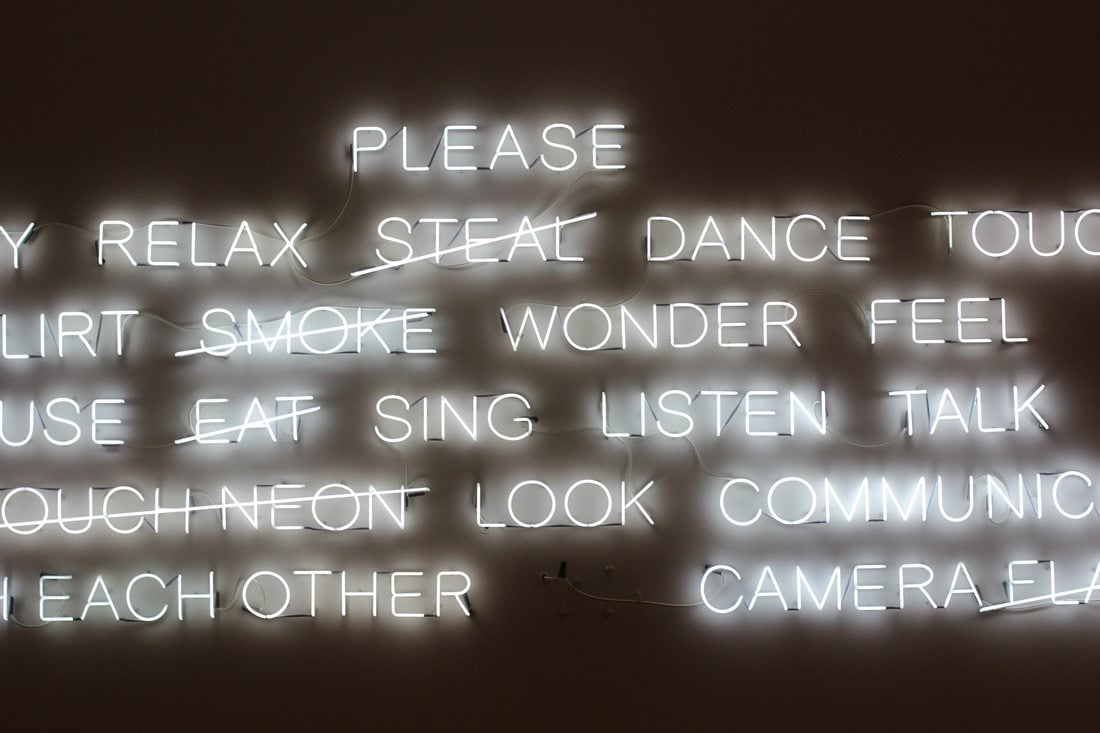
Search engines can only read words. (Right now anyway.) That means you have to tell search engines what the other types of content your website contains. What is in that video or photo?
You can do that in two ways. Use the file name to your advantage. Name the file based on what is in the image or video.
Descriptive image file names look like this: <img src=”dog-playing-fetch.jpg” alt=”dog playing fetch”/>. The source is the actual file name (use hyphens between words) and the alt is a similar description without hyphens between words.
Here’s another trick. Tell search engines exactly what is in the video on your website by embedding a video on a page with a transcription of the content in the video.
8. Don’t Duplicate, Update!

Many websites have a tendency to use the same boilerplate copy over and over and over on multiple pages. Why are you doing that? If the copy needs to be on every page, put it in the footer. Problem solved!
If the copy is popped on pages to boost SEO because it is stuffed with keywords or to add to content, stop. Google is dinging you for all that duplication.
If you have content that is static, or mostly static, just update it and reshare links. Don’t duplicate posts. (This happens more commonly than you might think.)
9. Practice Internal Linking
Internal linking is just as important as linking to other authoritative sites and building backlinks to your website. It’s all about linking to other useful pages on your website through existing pages.
This not only enhances your content for SEO by showcasing authority but also helps retain users on your website for longer periods of time by encouraging them to explore more about the topic.
Experts suggest that building internal links to unpopular pages on your website also helps improve their rankings on search engines.
10. Do Content Audits
Nothing stays the same on the Internet for too long. Even the most ever-green content you create will be outdated after a while. So, it’s a good practice to do a content audit of your website from time to time.
A content audit involves fully analyzing your website and its content to identify outdated content and then developing a strategy to update them. This usually includes everything from updating your website’s user interface, SEO keywords, written copy, images, and more.
Conclusion
If you are starting today with these habits and maybe haven’t been diligent about SEO in the past, consider going back to correct missteps on older pages. Make it a goal to go back and use the proper header, alt and meta tags on pages that you want users to see.
Remember to run Google’s PageSpeed Insights on your website periodically to see what issues might be bogging your website down. And create content that users want to engage with; nothing will boost SEO and drive traffic like stellar information.
0 Commentaires