A whopping 70% of Instagram users shop on Instagram. If you still don’t have a business page with a Shop on Instagram, you’re missing out.
Don’t worry, setting up your Instagram shop is a simple process and in this guide, we’ll show you how it’s done.
Instagram allows you to setup a shop to sell products directly on the platform. More than 25 million brands and businesses are already taking advantage of this feature.
The easiest way to setup a shop on Instagram is through Shopify. In this post, we’ll show you how to connect Shopify to Instagram to add your products and create your shop on the photo-blogging platform.
Let’s get started.
Why Sell On Instagram?

Instagram is one of the go-to platforms among online buyers for researching products. According to a report from Kepios, 62.7% of users turn to Instagram to search for products and follow brands.
With more than 2 billion monthly active users, Instagram provides you with an incredible channel to not only promote your brand but also generate more sales.
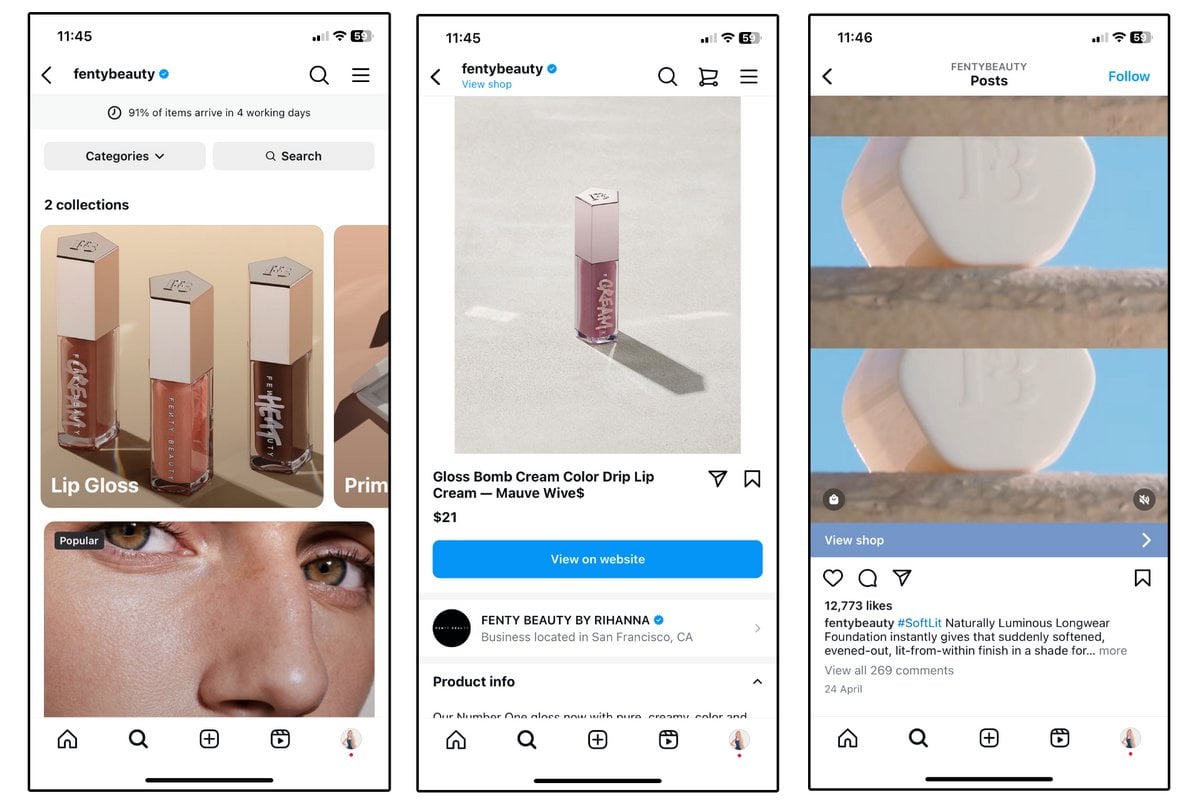
After setting up a shop on your Instagram business page, you will be able to create “shoppable posts” by adding a link to each product post you share on the platform. This will allow you to directly promote products and make the buying process much simpler for your audience.
Before You Get Started..
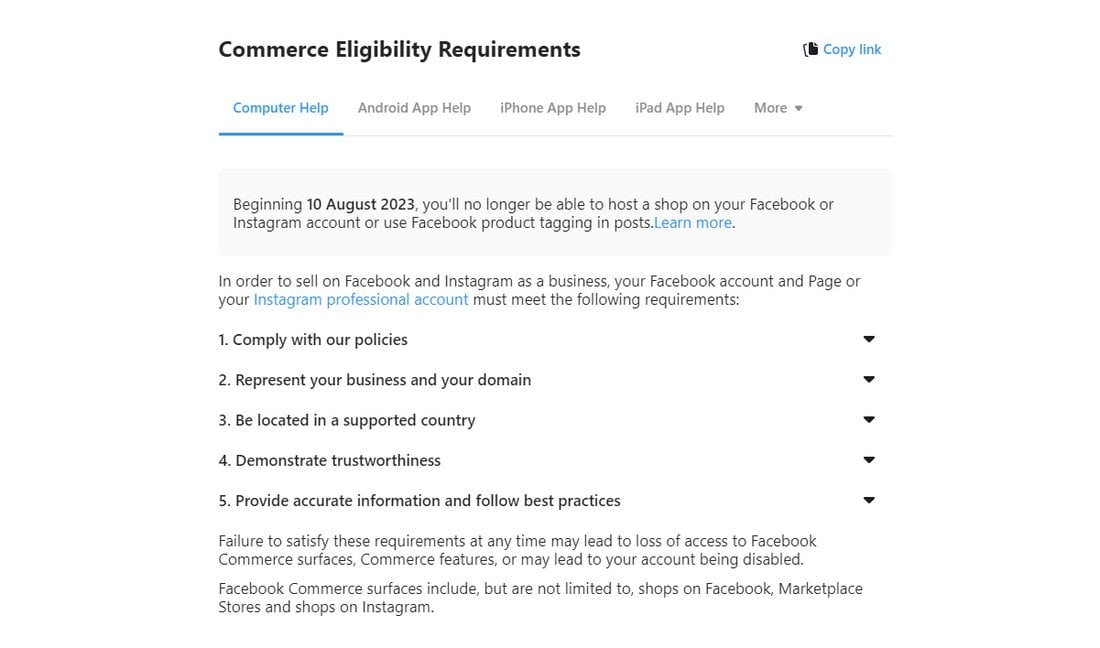
Connecting your Shopify store to Instagram is a relatively easy task but it takes a little bit of preparation to get it setup. Before we get started, there are a few things you should do to make sure you are eligible for setting up a Shop on Instagram.
The first step is reading Meta’s terms and policies regarding selling on Instagram and Facebook. By using their “Shop” service, you will agree to them all.
Convert to Instagram Business Page
If you’re currently using an Instagram personal account to promote your brand, make sure to convert it to a business page. The Shop on Instagram feature is only available to business pages. You can do this from the account settings page.
Get a Custom Domain
Meta also requires you to have a website with a custom domain name. When you’re adding products to Instagram and redirecting customers to your website, Meta wants to make sure you are selling products that are available on your website.
Setting up a custom domain in Shopify is quite easy. You can read this guide for more info.
Make Sure You’re on the Supported Countries List
The Shops on Facebook and Instagram feature is only available in a limited number of countries in the world. Make sure your country is on the list by checking here.
Also, if you’re a business in the US, you will have to setup Checkout with Facebook or Instagram as it is the default checkout system available for users in the US. Businesses in other countries are allowed to use checkout on another website, at least for now.
Establish Trust
You won’t be able to setup a shop on a brand new Instagram page without any followers and posts. First, you need to “demonstrate trustworthiness” by publishing a few high-quality posts and gaining some followers for your page.
Make sure your product images, descriptions, and details about your business are accurate. Display your refund and return policies clearly and be transparent with pricing.
Create a Facebook Page for Your Business
Having a Facebook business manager account will also help as it makes things easier to manage your pages, ad campaigns, and more. You can get a Facebook business manager account by creating a Facebook page for your business and then linking it to your Instagram page.
How To Connect Shopify to Instagram
Now that we have all the necessary steps covered, you can easily connect your Shopify store to Instagram.
Step 1: Create a Store on Shopify
Go to Shopify and create your store, if you haven’t done already. Make sure to add all your products and setup a custom domain name for your shop as well.
If you’re new to Shopify, follow this guide to get started.
Step 2: Get Started with Shops on Instagram
Once you have your Shopify store up and running, you can connect your Instagram account to Shopify.

Go to Facebook.com/business/shops and click the get started button and follow the prompts.
Step 3: Connect Shopify to Instagram
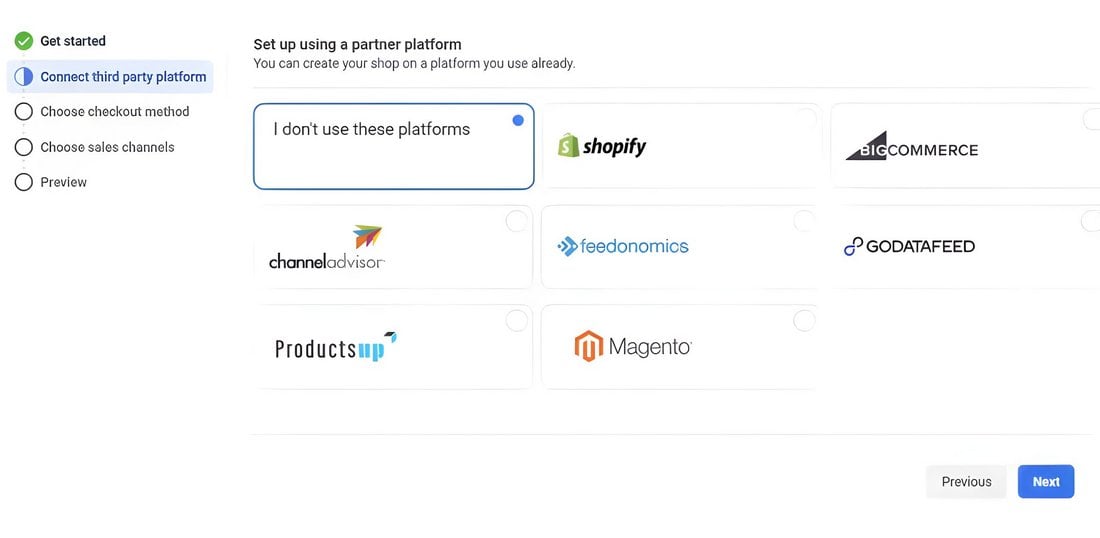
In the “Connect Third-party Platform” section, select Shopify from the partner platform list.
Click next and proceed with the prompts to connect your Shopify account and complete the setup process. That’s it!
10 Tips & Tricks To Get More Sales On Instagram
Follow these tips to get more likes, views, and generate more sales on your Instagram shop.
1. Optimize Your Instagram Shop
Ensure that your Instagram Shop is fully optimized by providing complete and accurate product descriptions, high-quality images, and clear pricing. Make sure your product catalog is up-to-date and reflects your current inventory.
2. Use High-Quality Visuals
Instagram is a visual platform, so the quality of your images and videos is crucial. Use high-resolution images and professional photography to showcase your products. Consider using multiple angles and lifestyle shots to give potential customers a comprehensive view of the product.
3. Leverage Instagram Stories
Instagram Stories are a great way to promote your products and drive traffic to your shop. Use stories to highlight new arrivals, special offers, and behind-the-scenes content. Utilize stickers like the product sticker to make it easy for viewers to shop directly from your stories.
4. Utilize Shoppable Posts
Take advantage of shoppable posts by tagging products in your regular Instagram posts. This feature allows users to click on a product tag to view more details and make a purchase, providing a seamless shopping experience.
5. Run Instagram Ads
Invest in Instagram ads to reach a larger audience. Use targeted ads to promote your products to users who are likely to be interested in them. Instagram allows you to create ads directly from your shoppable posts, making it easier to drive sales.
6. Collaborate with Influencers
Partner with influencers who resonate with your brand and have a following that matches your target market. Influencers can help increase your brand visibility and credibility, driving more traffic to your Instagram Shop and boosting sales.
7. Offer Exclusive Instagram-Only Deals
Create a sense of urgency and exclusivity by offering special promotions and discounts exclusively to your Instagram followers. Use discount codes, limited-time offers, and flash sales to encourage purchases.
8. Engage with Your Audience
Interact with your followers by responding to comments, answering questions, and engaging with user-generated content. Building a strong community on Instagram can increase customer loyalty and encourage repeat purchases.
9. Use Instagram Shopping Insights
Leverage the analytics provided by Instagram Shopping Insights to track the performance of your shop. Analyze metrics such as product views, clicks, and purchases to understand what works and what doesn’t. Use this data to refine your strategy and improve your sales.
10. Create Compelling Product Descriptions
Craft detailed and persuasive product descriptions that highlight the features, benefits, and unique selling points of your products. Use keywords that resonate with your audience and encourage them to take action.
Conclusion
Once you setup your shop on Instagram, you can then use Facebook’s Commerce Manager on your computer to create product collections and customize the design of the shop.
You can also check out our Shopify category to find helpful guides and theme collections for making your Shopify store look more professional.
0 Commentaires