The sitemap is a pivotal component of a website’s architecture. It’s a strategic tool that organizes and clarifies the structure of a website both for its creators and its users.
In this post, we delve into the essence of sitemaps in web design, exploring their significance, varieties, and the benefits they bring to user experience and search engine optimization (SEO).
Sitemaps play an important role in the web development process and learning how to leverage them effectively is key to building a successful website.
What is a Sitemap?
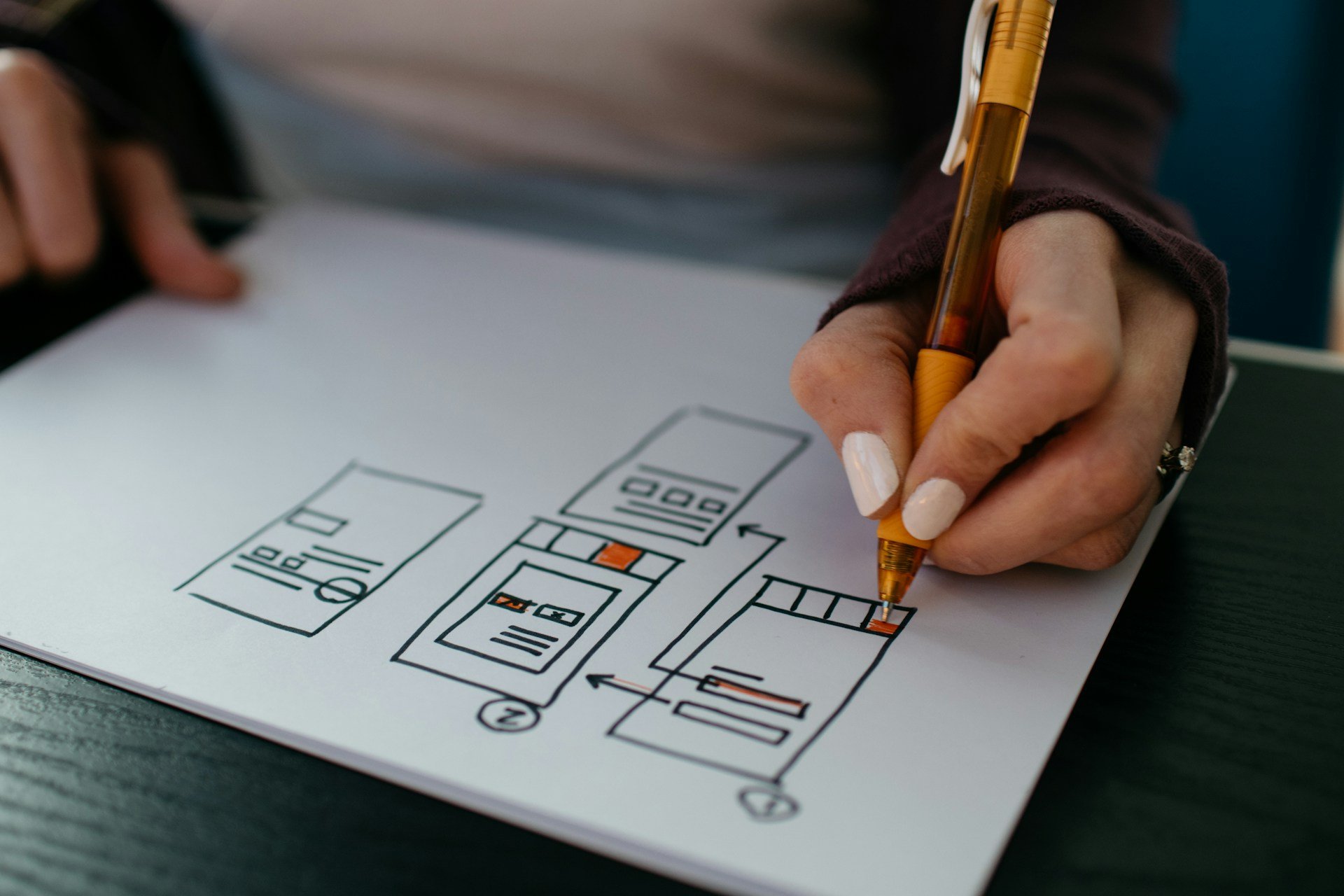
A sitemap acts as a roadmap of a website, illustrating how various pages and sections are linked together to form a cohesive whole. It is instrumental in planning and designing a website, serving as a reference point for developers, designers, and content strategists.
Furthermore, sitemaps facilitate search engines’ task of crawling a website, ensuring that all pages are discovered and indexed properly. By laying out the structure of a website transparently, sitemaps make navigation intuitive for users and search engines alike.
The Importance of Sitemaps
The utility of sitemaps extends beyond mere organization. They are a critical element in enhancing a website’s navigability, making it easier for users to find the information they need swiftly.
For search engines, sitemaps are like guides that expedite the indexing process, which is crucial for appearing in search results. Moreover, sitemaps can significantly impact a website’s SEO performance, directly influencing its visibility and ranking on search engine results pages (SERPs).
Different Types of Sitemaps
Sitemaps come in two primary forms: XML and HTML. XML sitemaps are coded documents intended for search engines, providing a detailed list of all the URLs within a website. These sitemaps are essential for SEO, as they help search engines crawl and index a website more efficiently.
On the other hand, HTML sitemaps are designed for human visitors, offering an organized list of links to various pages on the website. This type of sitemap improves user experience by enabling visitors to understand the site’s layout and find content more easily.
How to Create a Sitemap
Here’s a quick guide on how to create a sitemap for your website.

Step 1: Identify Your Pages
Begin by listing all the pages on your website. This includes home, about us, contact, blog articles, product pages, and more. A thorough content audit will give you a clear overview of what to include in your sitemap.
Step 2: Organize Your Content
Structure your pages in a hierarchy that makes sense, starting with the main pages (e.g., Home, Products, About Us) and branching out to subpages (e.g., Individual product pages, Team page).
This hierarchy will reflect in your sitemap, guiding both users and search engines through your site’s content.
Step 3: Choose Your Sitemap Format
Decide whether you need an XML sitemap for search engines, an HTML sitemap for users, or both. XML sitemaps are crucial for SEO, while HTML sitemaps aid in navigation for site visitors.
Step 4: Create Your Sitemap
For a small website, you might create your sitemap manually. However, for efficiency and accuracy, especially with larger sites, use a sitemap generator tool.
Tools like Screaming Frog, Yoast SEO (for WordPress sites), and XML-Sitemaps.com can automatically crawl your site and generate a sitemap.
Step 5: Validate Your Sitemap
Use a sitemap validation tool to ensure your XML sitemap is free from errors and properly formatted. This step is crucial for ensuring search engines can read your sitemap without issues.
Tips for Effective Sitemap Design
Make sure to follow these tips when designing a sitemap.
1. Start With a Clear Hierarchy
The foundation of an effective sitemap is a clear and logical hierarchy of content. This hierarchy should prioritize key pages, ensuring that they are easily accessible while maintaining a straightforward path for users to drill down to more specific content.
This organizational structure not only benefits users but also aids search engines in understanding the website’s priorities.
2. Keep It Updated
A website is a living entity that evolves over time, with new pages added and old ones possibly being removed. It is crucial to reflect these changes in your sitemap, keeping it regularly updated to ensure that search engines have the latest view of your site.
This practice helps maintain your SEO performance by ensuring that all content is accounted for and properly indexed.
3. Use a Sitemap Generator
Creating a sitemap manually can be time-consuming, especially for large websites. Sitemap generators can automate this process, creating both XML and HTML sitemaps quickly and accurately.
These tools are invaluable in maintaining an up-to-date representation of your website, catering to both user experience and search engine requirements.
4. Include Only Live Pages
Your sitemap should be a reflection of the live, accessible content on your website. Including URLs that lead to broken links, error pages, or under-construction pages can negatively impact user experience and SEO.
Regular audits of your sitemap can help identify and remove such links, ensuring your website remains navigable and favorable in the eyes of search engines.
5. Submit Your Sitemap to Search Engines
Merely creating an XML sitemap is not enough; it must be submitted to search engines through their respective webmaster tools, such as Google Search Console and Bing Webmaster Tools.
This submission is a direct invitation to search engines to crawl and index your website, a critical step in enhancing your site’s visibility and ranking.
6. Consider User Navigation
When designing an HTML sitemap, it’s essential to consider the user’s perspective. The sitemap should be intuitive, allowing users to find the information they seek without confusion or unnecessary clicks.
This user-centric approach not only improves the overall experience but also contributes to a positive perception of your website.
7. Keep It Simple
Simplicity is key in sitemap design. A complex or overly detailed sitemap can be overwhelming for both users and search engines. Aim for a balance, providing enough detail to guide navigation without cluttering the sitemap with every single page.
This approach ensures that your sitemap is a helpful tool rather than a source of confusion.
8. Utilize Sitemaps for Content Planning
Beyond their role in navigation and SEO, sitemaps can also be instrumental in content planning and strategy. By mapping out the structure of your website, you can identify gaps in content, opportunities for expansion, and areas that may require consolidation.
This strategic use of sitemaps can guide your content development efforts, ensuring that they align with your website’s goals and user needs.
Conclusion
Sitemaps are a fundamental component of web design, serving as the blueprint that guides both users and search engines through a website’s content.
By understanding and implementing these tips will help ensure that your sitemap is not just a technical requirement, but a strategic asset that enhances the overall quality and effectiveness of your website.
0 Commentaires