When making white papers to target modern audiences, a good-looking design is a must-have feature. Our collection of white paper templates will help you find the perfect design for your white paper.
White papers have been around for many years. Even in today’s digital era, white papers are still one of the best ways of promoting brands and businesses. The ability to provide value to your target audience while also making your business relevant is what makes white papers more effective.
Of course, the design of the document is also important to attract your audience. We handpicked a collection of amazing white paper templates to help you find a great layout for your brochure.
Whether you’re working on a print document or a digital PDF, these templates are perfect for all kinds of brands, agencies, and businesses. Have a look.
Modern Business White Paper Template
Having a beautifully formatted template that you can easily edit and customize can be a huge time-saver when creating documents of any kind. With this white paper template, you can easily make a professional-looking document without effort. It includes 12 different page layouts with editable colors, fonts, and formatting. The front and back covers are customizable as well.
Simple White Paper Template for InDesign
Writing a bold and attractive white paper won’t be a problem when you have a cool template like this one. It features a simple content layout but with great use of color and shapes that give the document a unique look and feel. This template also includes 12 page layouts with smart layers and editable designs.
Creative White Paper Design Template
Minimalism is the main theme of this white paper template. It uses empty white space quite well to bring more attention to the content on each page. The template also features creative shapes and paragraph styles to offer you a great canvas to design your own white papers. You can fully customize this template using Adobe InDesign.
Stylish Business White Paper Template
This is one of the best white paper templates on our list. You’ll immediately fall in love with the stylish design of this template. It uses bright colors and shapes perfectly to help deliver your message more effectively to your audience. The template includes 36 beautiful pages with unique layouts. It comes in A4 and US Letter sizes.
White Paper Template for Word
A clean and simple white paper template that you can easily customize using Microsoft Word or Adobe InDesign. This template is ideal for making quick white paper documents for agencies and small businesses. It comes with 24 different page designs that you can fully customize to change colors, fonts, images, and more.
Financial White Paper Template Free
This is a free white paper template you can use to create a simple brochure for a business related to financial services. The template only includes 4 page layouts with very basic formatting. You can customize it using MS Word or Google Docs.
Social Media White Paper Template Free
You can make a basic white paper for a social media-related topic using this Word template. It includes a very simple content layout with minimal paragraph styles. You can download it for free.
Corporate White Paper Template INDD
Designing white papers for corporate brands requires a different approach. They have to be simple and professional. This white paper template ticks all the boxes you’ll need to make the best brochure for a corporate business. It comes with many different styles of page layouts, including ones with images and timeline infographics. You can customize them all to your preference.
Agency White Paper Template for InDesign
If you’re looking for a modern and decent white paper design to craft a white paper for an agency, this InDesign template is for you. It includes 12 professional page layouts where you can write an effective white paper while also promoting your agency services at the same time. The template comes in A4 size with paragraph styles and smart layers.
Minimal White Paper Word Template
Sometimes, a simple and minimal design is the perfect way to show off professionalism. This template comes with such a design for making white papers that are easy on the eyes. It uses fewer colors and visual elements. But of course, you can add more color and images if you want. The template is available in both MS Word and InDesign file formats.
Stylish & Bold White Paper Template
White papers do not have to be “white”. You can also use the colorful backgrounds to your advantage to highlight content more effectively. This InDesign template does that job quite well with its dark and bold design. It’s perfect for jewelry, luxury, and high-end brands for making white papers that match their brand design. You can fully customize this template using Adobe InDesign.
Elegant InDesign White Paper Template
The clean design of this white paper template gives it a very elegant and calm look, unlike most other templates on our list. This makes it a great choice for making white papers related to casual and lifestyle topics. There are 32 different page layouts for you to choose from. The template is available in A4 and US Letter sizes as well.
Travel Business Free White Paper Template
Looking for a white paper template for a travel-related brochure? Then you can download this template for free. It includes 4 page layouts with a stylish cover page design. It comes in Google Docs version too.
Simple Free White Paper Word Template
This white paper template has a simple design. It actually has a basic paragraph design as well. You can use it as a starting point to make your own white papers. The template is free to download.
White Paper & Report Template for InDesign
You can use this template to make more colorful and creative white papers for modern businesses. It features an easily customizable design with bold colors and paragraph styles. You’ll also be able to use the diagrams and charts included in the template as well. The template has organized layers for your convenience as well.
Visual White Paper Design Template
If you want to take a more visual approach to your white paper design, be sure to use this InDesign template as a starting point. It comes with several beautiful page layouts filled with image placeholders alongside creative content layouts. It’s perfect for making modern white papers that attract all types of audiences. The template is available in A4 size.
Colorful White Paper Template for InDesign
This white paper template is for fans of colorful designs. There are 12 unique page layouts in this InDesign template with bright colors, gradients, and paragraph styles. You can easily edit the template to change the colors as you like. It also includes charts and diagrams for showcasing data as well.
Red InDesign White Paper Template
A creative InDesign white paper template that uses a bright color theme across the document. This template offers many stylish page designs for you to make white papers and reports for various types of agencies and brands. There are 12 page layouts included in the template in A4 size.
Clean White Paper Template for Word & InDesign
With this InDesign template, you can design clean and minimal white papers for almost any type of brand or business you have. It includes 32 unique pages in A4 and US Letter sizes. There are lots of editable charts, graphs, and infographics in the template. And it comes in multiple file formats, including MS Word, Affinity Publisher, and Adobe InDesign.
Editable Free White Paper Template for Word
This free white paper template is great for making a basic brochure for a modern agency or business. It includes 4 page designs with print-ready and customizable designs. You can edit it using MS Word or Google Docs.
Research White Paper Free Word Template
Another free MS Word template that you can use to make both white papers and research reports. The template has a creative cover design with basic inner page layouts. You can use this template for free as long as you include attribution.
Unique InDesign White Paper Template
A unique and colorful white paper template for making documents for modern startups and businesses. This template comes with a stylish page design filled with shapes and visuals that instantly grabs attention. It has 12 page layouts that you can easily customize to your preference.
Black & Gold White Paper Template
The creative black and gold color theme sets this white paper template apart from the rest. It’s ideal for making white papers and brochures for luxury brands and businesses. You can also edit and customize the paragraph styles, colors, fonts, and shapes on each page to match your brand.
For more great document templates, you can explore our best InDesign templates collection. And don’t forget to download a cool brochure mockup to showcase your designs to your clients.
5 Common FAQs for Writing a White Paper
1. Who is the target audience for my white paper?
Knowing your target audience is key in crafting a successful white paper. This understanding should dictate your tone, content, and structure. Think about their needs and pain points. Your white paper should address these, positioning you as an expert and solution provider.
2. How should I conduct research for my white paper?
Thorough research underpins a credible white paper. Use reputable sources and cite them correctly to support your claims. Make sure you fully understand your topic, keeping abreast of recent developments to present a comprehensive and balanced view.
3. What writing style should I use for my white paper?
Use clear and concise language. Avoid jargon where possible and, when necessary, explain technical terms. Structure your content logically, with a clear introduction, body, and conclusion. Use visual aids to break up text and make your content more digestible.
4. How do I structure my argument and solution in my white paper?
Your white paper should present a strong, compelling argument and propose a feasible solution. Clearly state the problem you’re addressing and build a logical argument backed by your research. Your proposed solution should align with your argument and address the issue effectively.
5. How should I present my white paper?
A professional presentation enhances your white paper’s effectiveness. Use professional visuals, maintain consistent formatting, and proofread thoroughly before publication. Include elements like a table of contents, page numbers, and headers or footers with your company’s logo and contact information.


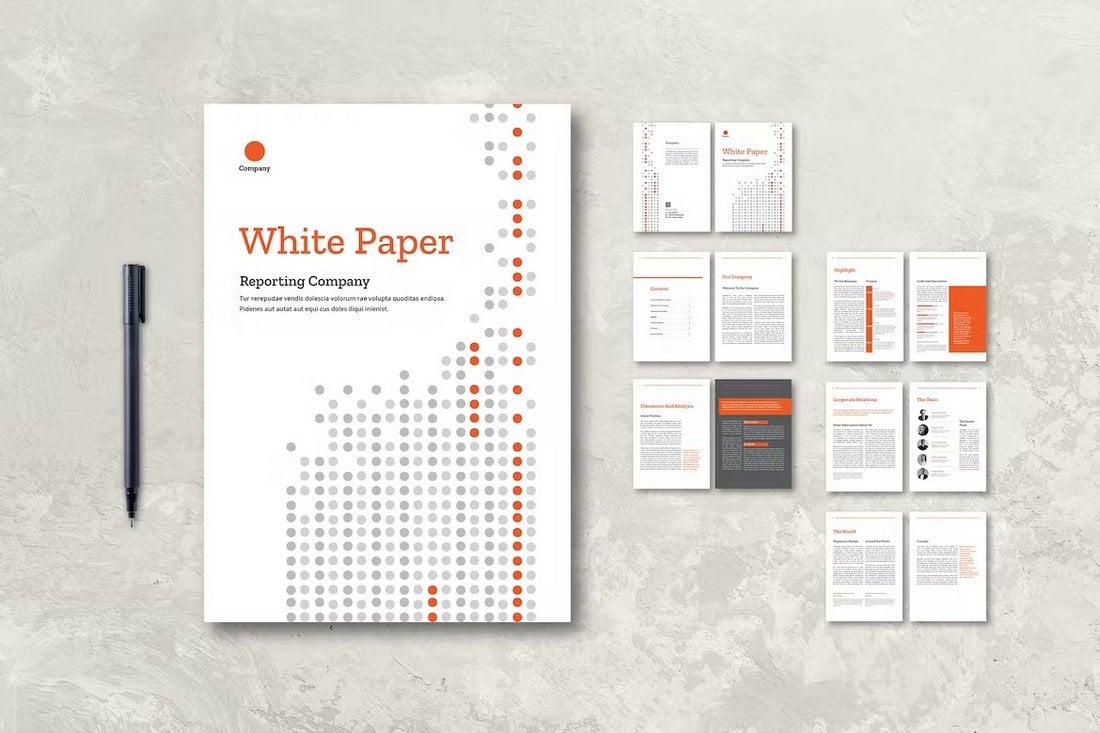


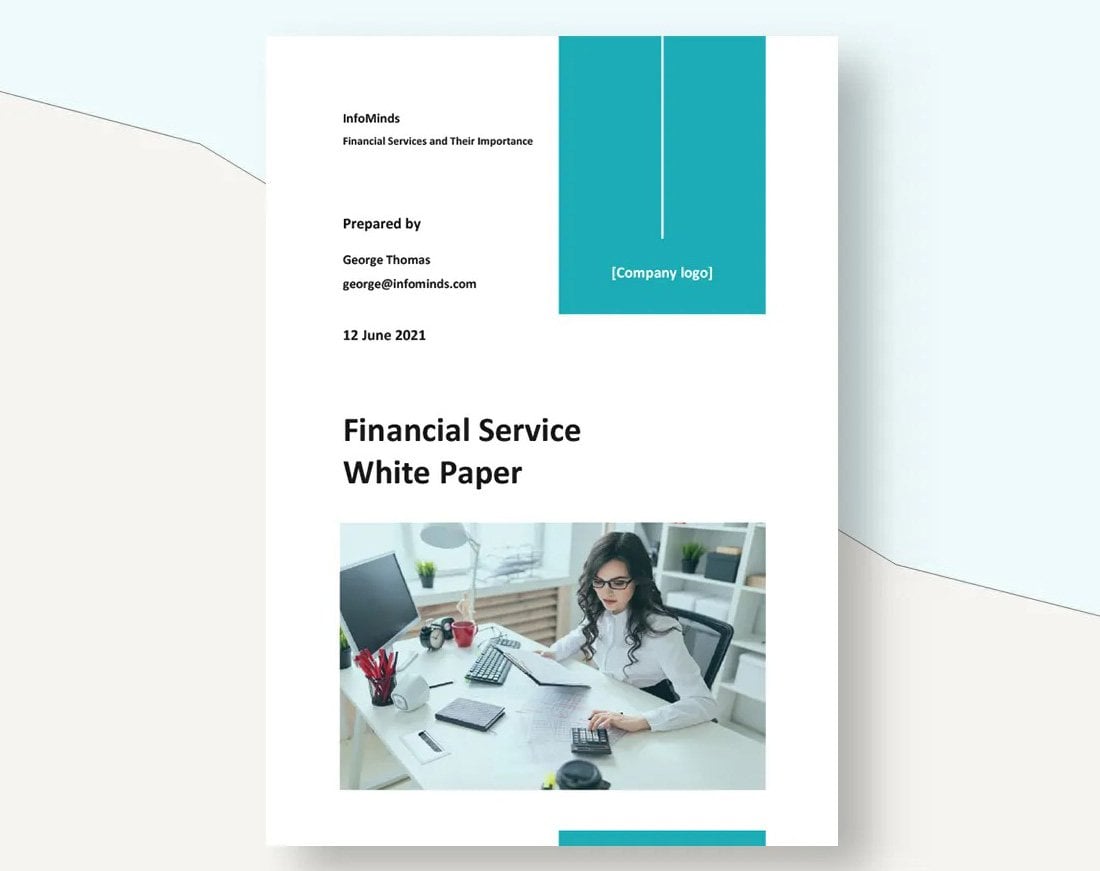















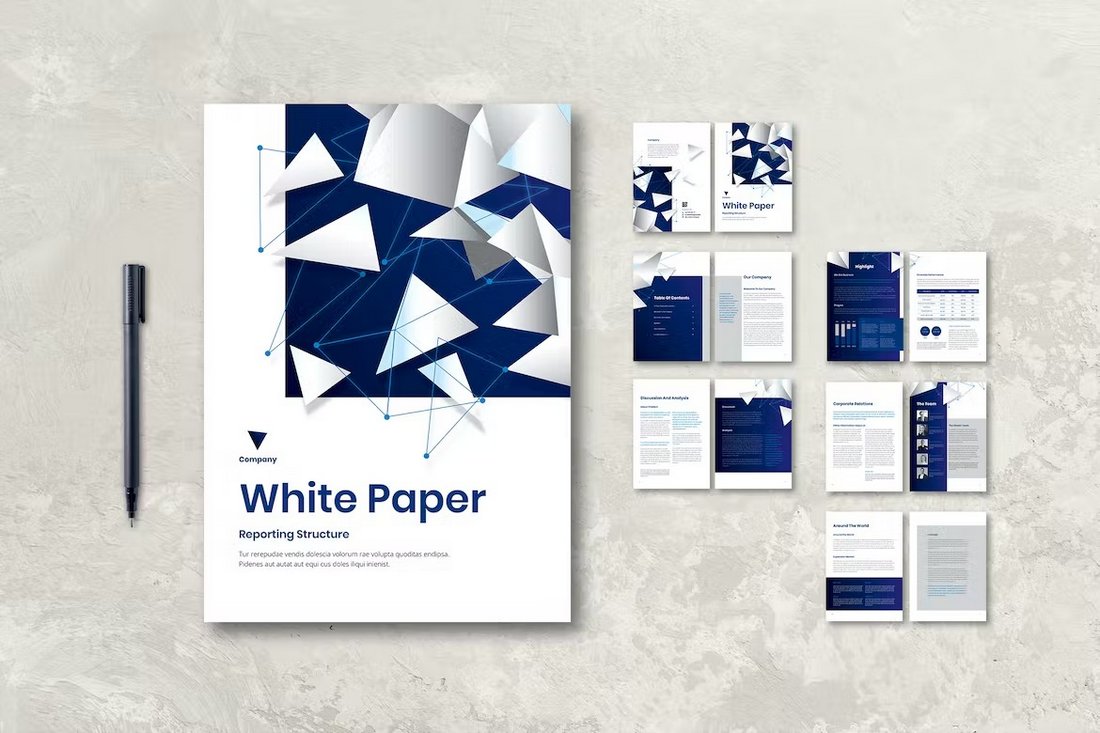
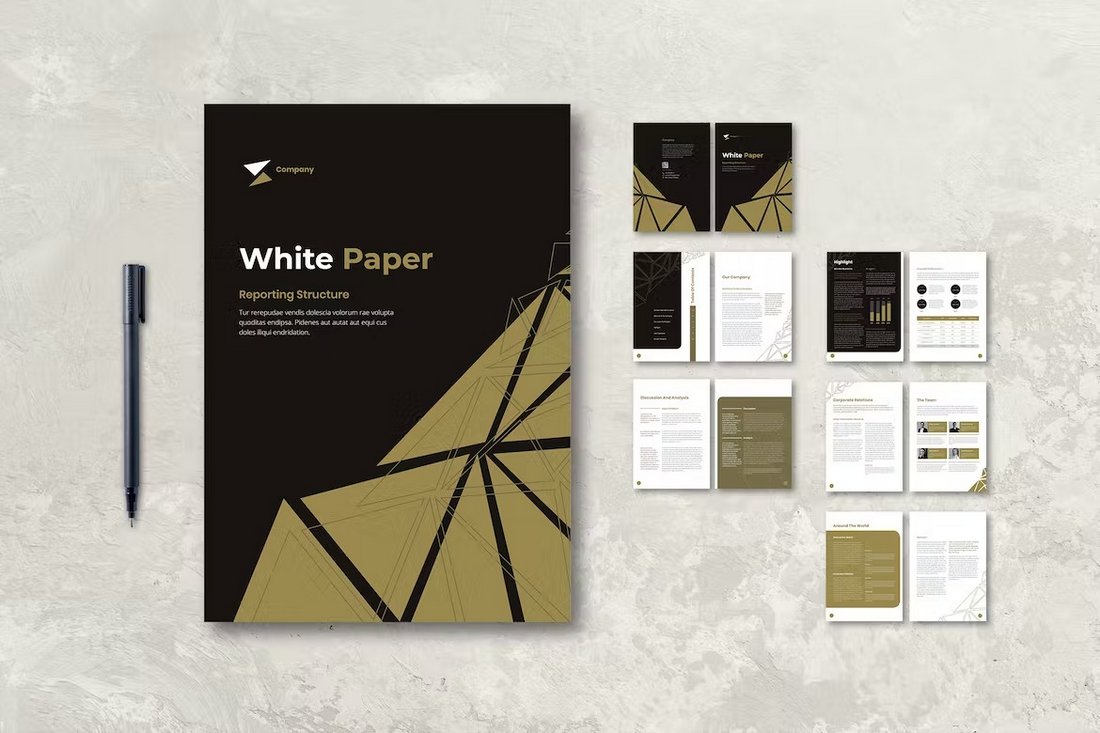
0 Commentaires