Whether you are a beginner or an experienced web designer that needs to create a site that looks great with ease, Readymag has all the tools you need to do it right in your browser.
The design tool is made so you can create cool projects – including animations and trendy design elements – without any code right in your browser.
Here’s a look at Readymag and how it might work for your projects. (As a bonus, the example sites in this article were all created with Readymag!)
What is Readymag?
Readymag is a browser-based design tool that has everything you need to make visually complex projects on the web. Plus it includes features you might not expect from a browser-based, no-code tool.
It includes up-to-date typography options, impressive animations, and complete creative freedom with no layout limitations. Readymag doesn’t restrict creativity, offering free composition, a customizable grid, and a blank page to start with.
What’s nice about the tool is it provides a solution for users torn between website builders and complex systems that require the help of professional developers.
It’s all from a reputable company that’s been around since 2013. Readymag is designed to help build almost anything for the web — from websites and landing pages to editorials, presentations, portfolios, and prototypes — all with a single tool. Customers include independent creatives, design studios, and in-house teams at enterprises like Amazon, Airbnb, Complex, United Colors of Benetton, UNDP, Condé Nast College, Postmates, and Sleeper among others.
What Can it Do?
Readymag is a one-stop solution for creating a website for individuals or teams because you can design a website and even publish it in one click.
Some of the things that make this tool different and stand out are interactive and animated features that you don’t find in a lot of other web builders.
You can create a standalone website or embed a project from Readymag into another website or page elsewhere, self-host it, or even download a PDF. This robust functionality is common with many no-code design tools.
On the web design side, it has everything you would expect from a website tool, including integration of plugins, analytics, custom code, and more. You can even take bookings or collect payments.
Simply, Readymag is a no-code tool that can do almost anything you can imagine for a project online. The interface will make graphic designers feel at home: it has that familiar editorial feel with exceptional attention to typography details.
Key Features of Readymag
In addition to the elements listed above, Readymag is packed with usable and functional tools to help you create projects with ease.
Key features include:
- Typography library that includes more than 5,000 free fonts, including variable fonts and the ability to upload your own typefaces.
- Powerful and fast-loading animations that are easy to implement and compatible with all layouts. Move or rotate widgets, change opacity and scale or combine these and other effects to create multi-step dynamic masterpieces.
- A drag-and-drop editor and WYSIWYG attitude makes designing easy and fun: you can just drop everything you need on the page to get rid of designer’s block, and then fine-tune your ideas to perfection
- A shots feature that allows you to turn video or image sequences into stills that are shown one by one when users scroll or hover. You can create interactive videos that are controlled by the user!
- Custom cursors that work for an entire site or just specific widgets
- Draggable page elements that help create a greater connection between creator and audience as well as grow user engagement.
- Collaboration tools that include a “locked layout” mode so that team members can edit without impacting the design. You can restrict access to the entire project or just certain pages by setting a password. There’s also an option to customize login pages.
- Embed Readymag projects in other sites or designs. Customize any website no matter how it was made including using Readymag, a website builder, or coded entirely from scratch. You can also export projects for self-hosting or PDF download.
- Integrate services, plugins, and widgets, or even add your own custom code. This also includes tools for analytics, video uploads, and even booking and payment options.
- Readymag also has plenty of quick-start templates to make projects come together fast. That library is continually growing.
- Around the clock customer support – humans, not robots, — available by email on business days
Pricing
Readymag has a variety of plans available with pricing options for any size project. You can even get started for free with a plan that doesn’t require a credit card to activate.
Readymag plans and pricing include:
- Free: Design as many projects as you want and publish one for free with Readymag branding
- Personal ($15 per month): Includes one project with a custom domain and one published project at a time; perfect for a portfolio or personal website
- Freelancer ($25 per month): Includes three projects with custom domains and five published projects at a time, two collaborators, and the ability to transfer projects
- Studio ($40 per month): Includes five projects with custom domains and unlimited published projects, five collaborators, and the ability to transfer projects
- Business ($65 per month): Includes 10 projects with custom domains and unlimited published projects, 10 collaborators, the ability to transfer projects, code export, iFrame embedding, and priority support
You can save on the plans listed above with an annual payment, which comes with a 10% discount.
Get Started with Readymag
Want to know more about Readymag? The video above includes a walkthrough of all the basics you’ll need to know to get started and make it easy for you to design and publish your first project.
Want to see even more. You can book a timeslot for a live 30-minute demo to see everything included with Readymag.
Conclusion
Readymag is a robust website design-building tool that includes features you might not expect, including plenty of typography options, nifty animations, and plenty of integrations.
There are no layout limitations, so your website doesn’t have to be conventional. Classic webpage elements can be placed wherever you want them, to be or omitted entirely. That is why a website made with Readymag will never look generic or ‘templated’ (just look at the examples to see what we mean).
With a free option to start, there’s no reason not to give it a try today. Learn more.


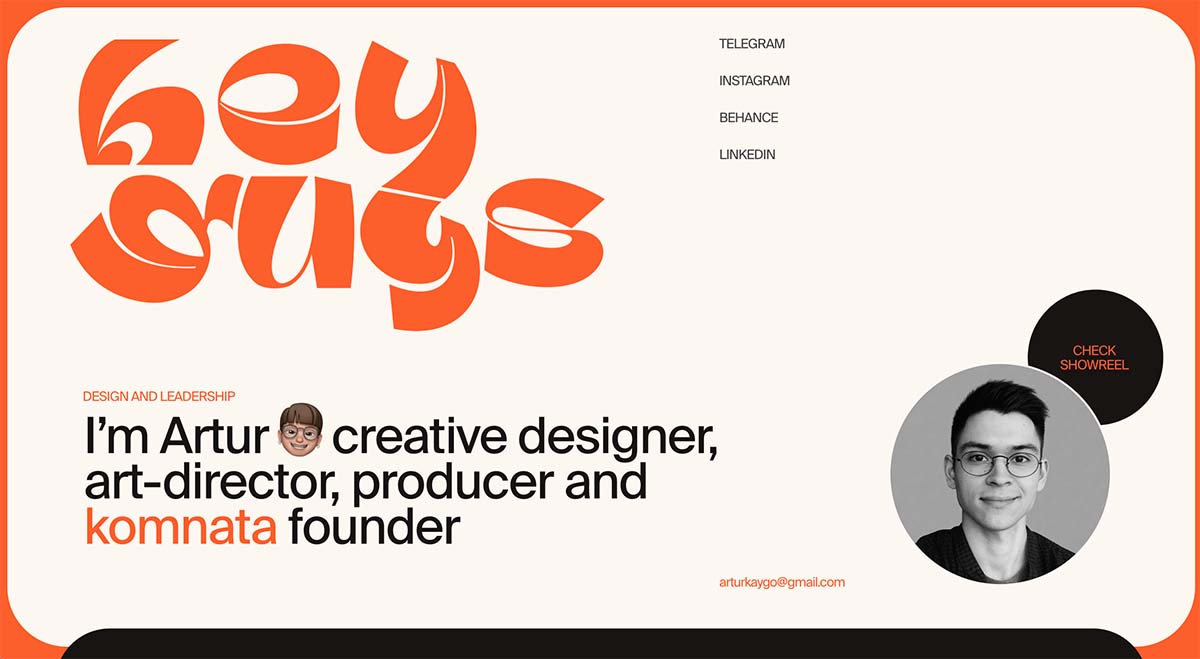

0 Commentaires