Looking for an intuitive and easy-to-use design solution? Start with Heritage Designer. This new tool helps you create beautiful and professional-looking designs – including logos – using online software and tools.
It just takes a few clicks to start designing and come up with something that looks great.
Here’s a look at Heritage Designer and tips for how you can create a professional logo in just a few minutes.
What is Heritage Designer?
Heritage Designer is a new tool for designers that will help you create professional, artist quality designs.
It is one of the most intuitive and easy-to-use design platforms that we’ve tested.
What’s a little different about this tool is that you can start with a template or from scratch. Then all the customizations that you might want are right there – no complicated software required. You can enhance text with lines, blocks, 3D shadows, drop caps, and decorations with a few clicks.
There are also plenty of illustrations and design divots included to help you jumpstart a new logo project or almost anything else you might want to try. Plus a powerful color palette that adjusts to your projects and a drag-and-drop library of elements.
Heritage Designer has more than 1,000 ready-to-use templates for you to start with, a collection of more than 10,000 design assets, 180 font choices, and more than 15,000 designs have already been created.
It’s like having all the pieces you need for a logo design in one place!
The tool is from the Heritage Group, which builds products that enable new ways to create and inspire every person’s creativity.
Heritage Designer is in beta now and you can apply for early access. Use our link in this post and get a 3-month pro subscription for free!
How Does it Work
Heritage Designer is an online tool. You just log in and use the on-screen tools to get started.
Begin with a template or from scratch and start building. You can literally get a logo started and even ready to show in as little as five minutes. The collection of library elements also includes a lot of vintage templates and the number of styles is expanding almost daily.
The best part is that as you work, you can see how the changes look right on the screen. Everything happens in real-time.
Key Features
The most important feature of Heritage Designer is that the tool makes complex design processes easier and faster. If you are struggling for time to manage all your projects, this can help get your workflow under control.
Other key features include:
- Packed with thousands of ready to use templates, fonts, design elements
- Huge library of templates
- Download for any use case, print or digital (PNG, JPG, PDF, SVG)
- It’s all in one place, so there’s no need for another design tool nor search for resources needed
- No design experience required
- Used by professionals and beginners
- Access to a design community with loads of styles and inspiration
Heritage Designer Logo Inspiration
Ready to get started? Templates offer a great way to move into a project with ease. Find a template you like and then start adjusting your logo design. Then it is ready to use on all kinds of products from websites to business cards to package design.
Here are a few examples of templates.
Here are just a few examples of things that were created with Heritage Designer.
Pricing
Heritage Designer has three plans for all levels of use.
Plans include:
- Free: Work on up to 3 projects with 50MB of upload space with access to all design templates, full elements library, and a commercial license
- Pro ($15 per month): Work on up to 15 projects with 1GB of upload space with access to all design templates, full elements library, a commercial license, high res export in JPG and PNG, and vector export in PDF or SVG
- Expert ($45 per month): Work on unlimited projects with 10GB of upload space with access to all design templates, full elements library, and a commercial license
Conclusion
If you are looking for logo help or inspiration, this is the place to start. Join the revolution in logo design. Sign up today with our special access invitation. (Plus, when you use our link you’ll get a 3-month pro subscription for free!)
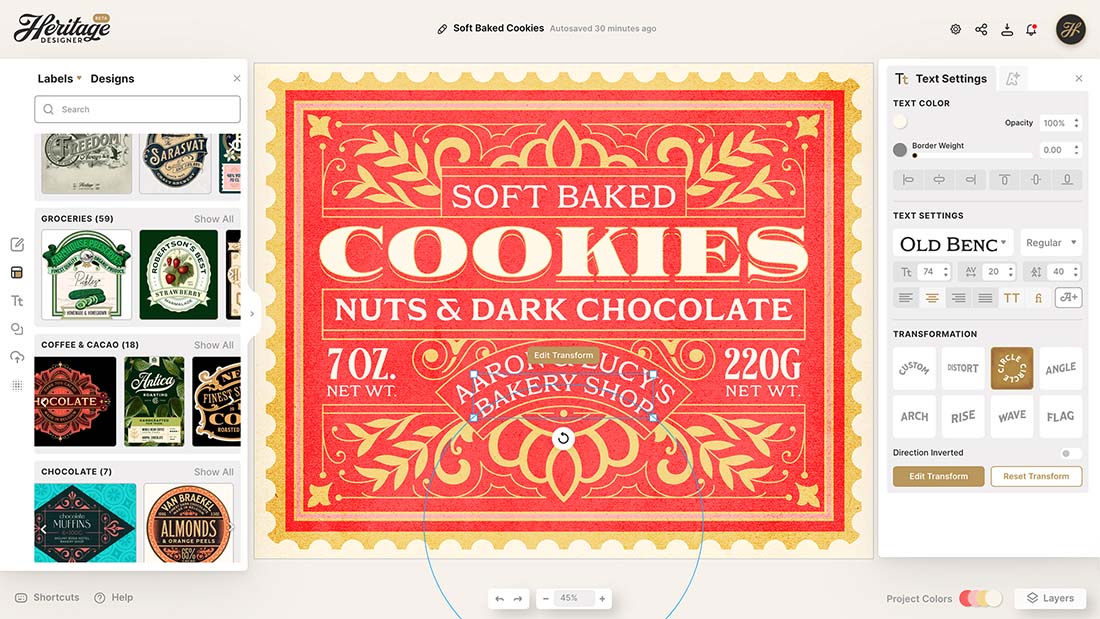
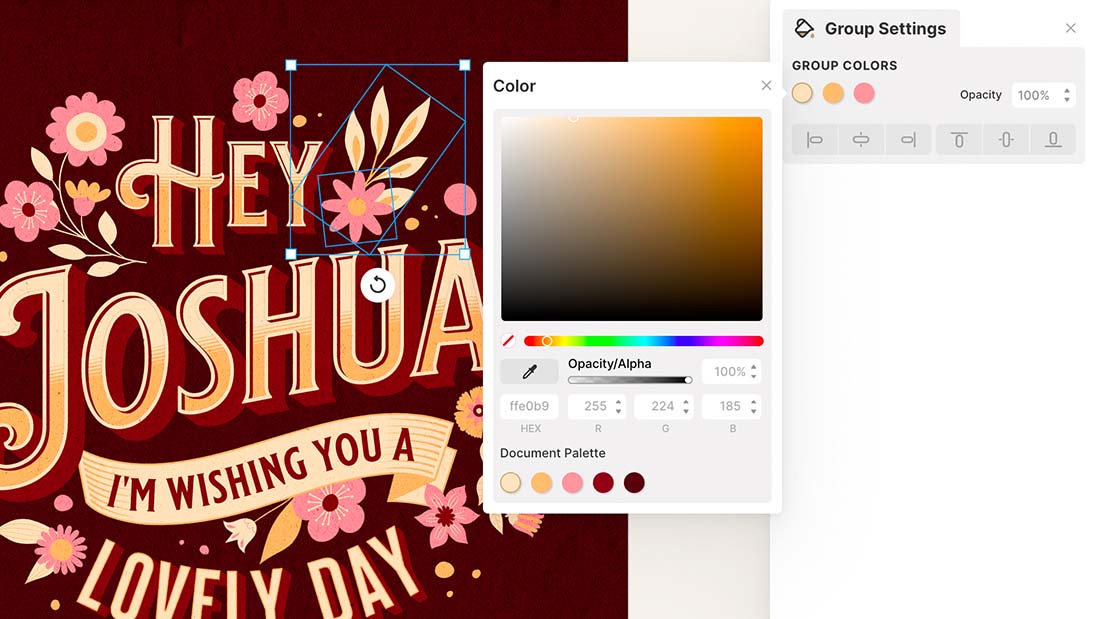
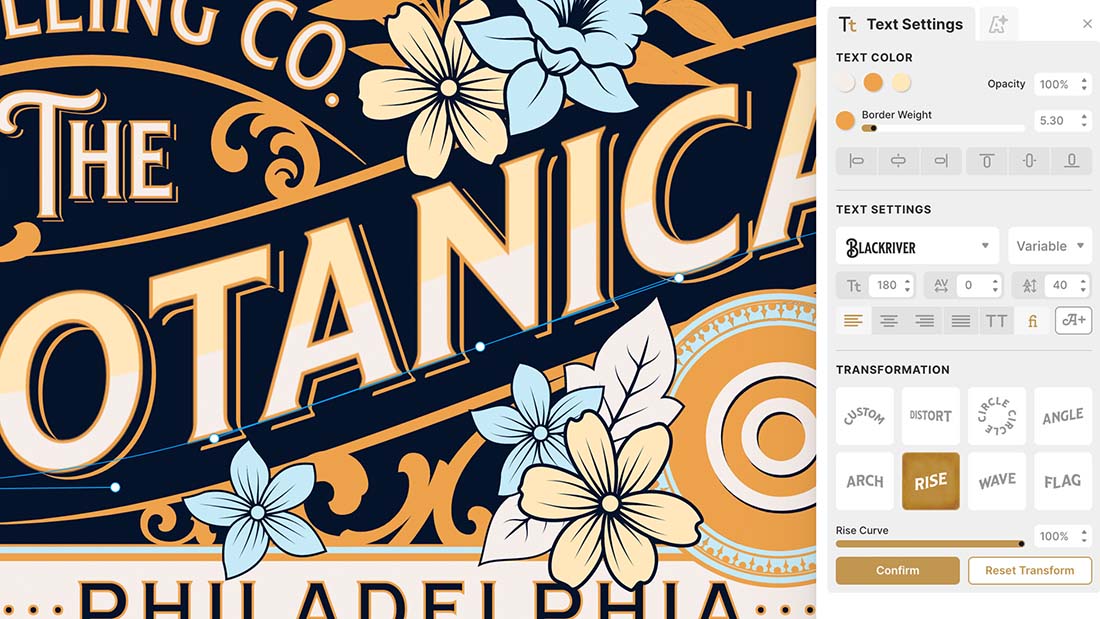
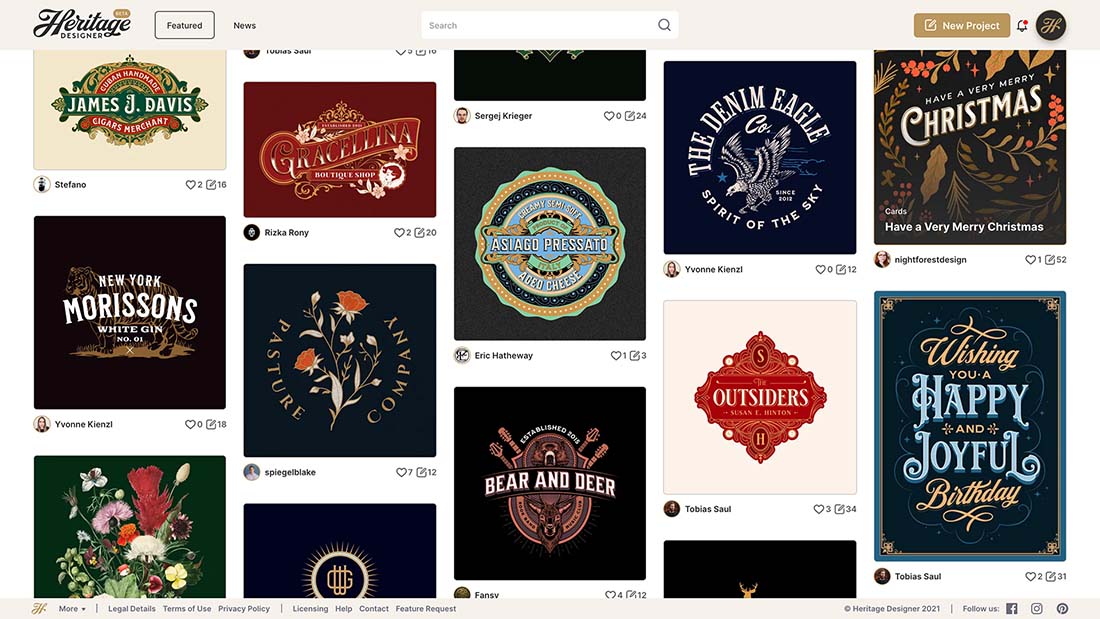

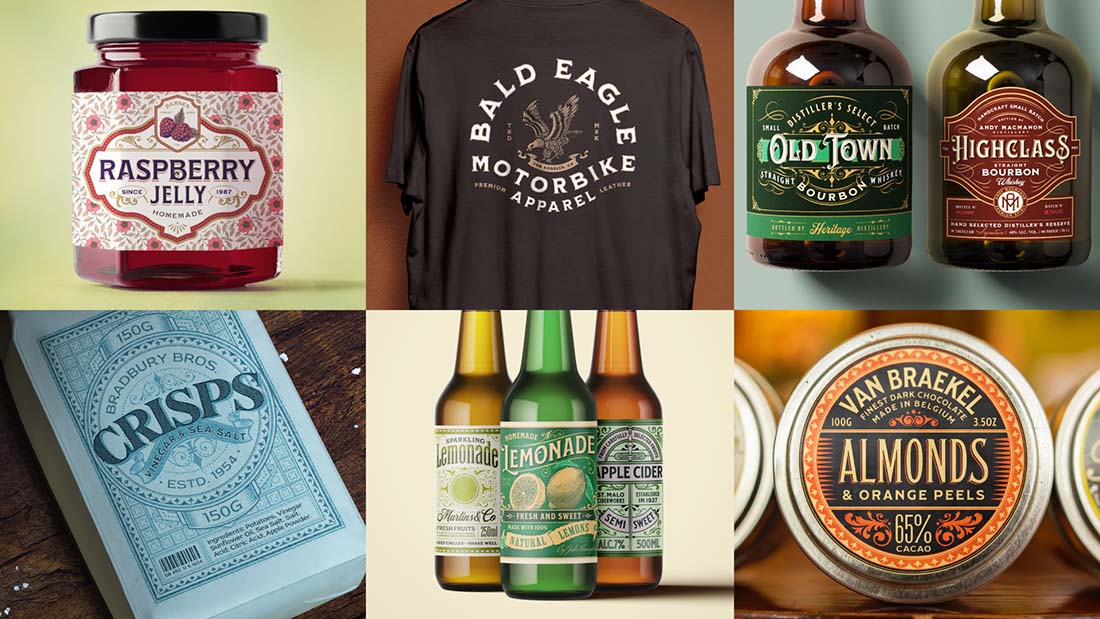
0 Commentaires