Canva’s AI features are designed to save time and reduce guesswork without compromising quality.
With the help of Canva’s growing set of AI-powered tools, tasks that once took hours can now be done in just a few clicks.
Whether you’re adjusting a layout, removing a background, or even generating images from a few words, Canva is making design more intuitive and efficient for everyone.
These smart features aren’t just clever add-ons—they’re reshaping how people approach visual content. From marketers and small business owners to social media managers and students, Canva’s AI tools help bring ideas to life faster and with less friction.
In this article, we’ll explore how features like Magic Resize, background remover, text-to-image generation, and other Canva AI tools are changing the way we design.
What Is Canva Magic Design?
Canva Magic Design refers to a set of tools that use machine learning and artificial intelligence to automate parts of the design process.
These AI features don’t just speed things up—they also help users make more informed design decisions, generate creative ideas, and adapt designs across formats and platforms.
These smart tools are built into the platform, so there’s no need to install anything extra. They’re accessible directly from the editor and are designed to be intuitive, making them useful for beginners and experienced designers alike.
Magic Resize: Design Once, Use Everywhere
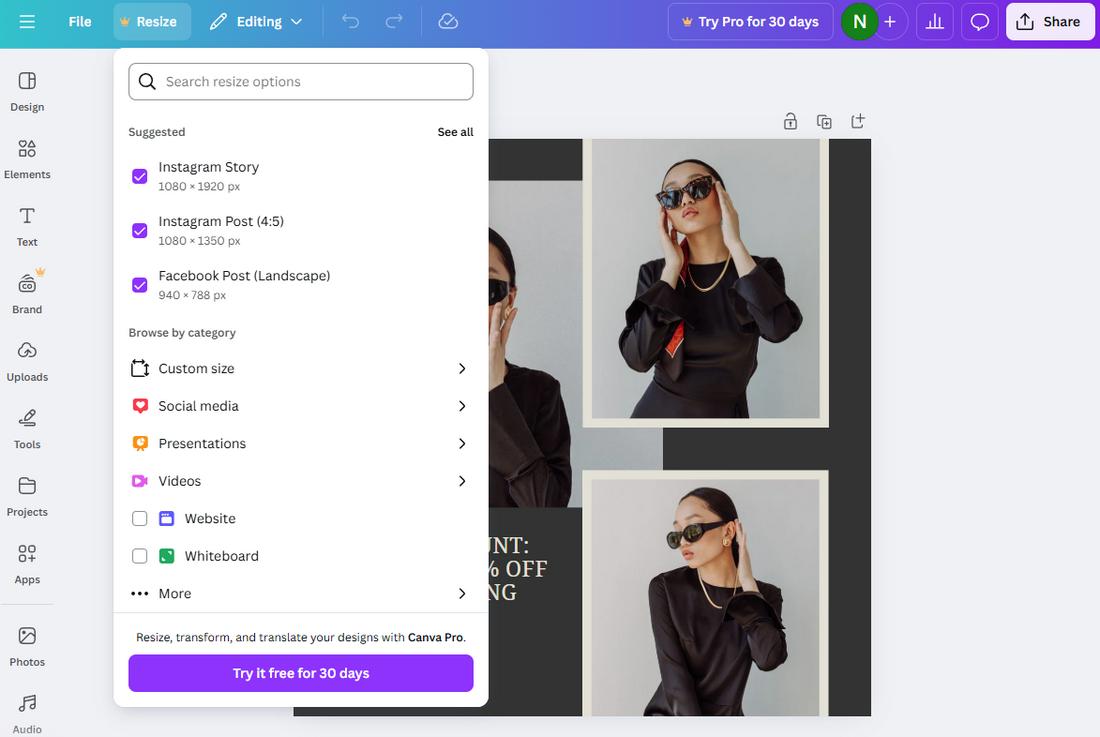
One of Canva’s most practical AI tools is Magic Resize.
Instead of manually adjusting each design for different platforms—say, resizing an Instagram post to fit a Facebook story or a LinkedIn banner—Magic Resize does it for you in seconds.
Once your design is complete, you simply click the Resize button, choose the platforms or dimensions you want, and Canva will duplicate and reformat your layout to fit each one.
It adjusts text boxes, images, and layout elements automatically, saving you hours of manual tweaking.
This is especially useful for social media marketers and content creators who need to maintain a consistent visual identity across multiple channels without spending all day resizing graphics.
Background Remover: Clean Cuts Without the Hassle
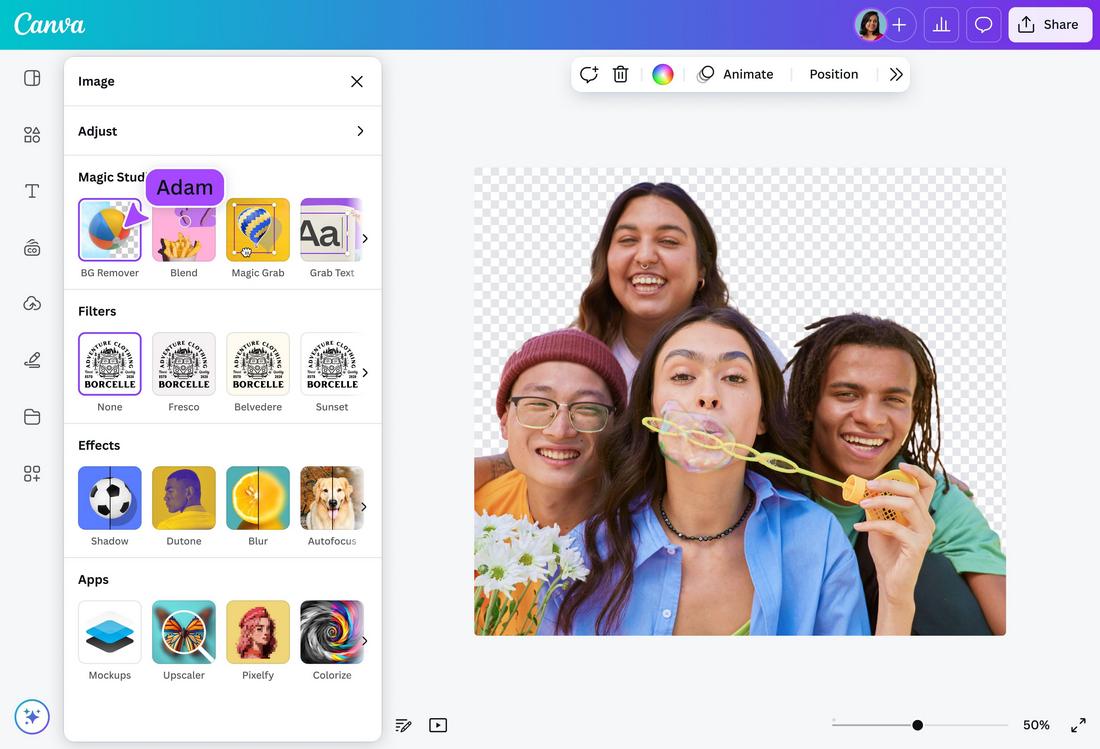
Canva’s Background Remover is another standout feature powered by AI.
It lets you instantly remove the background from an image—no need for manual masking or complicated selections.
With just one click, the tool detects the subject and removes the background cleanly, giving you a transparent image ready to drop into a new design.
This is ideal for creating product mockups, profile photos, cutouts for thumbnails, and more.
You can even refine the result using the Erase and Restore brushes if you want more control.
For non-designers, this feature takes what used to be a complicated task and turns it into something anyone can do in seconds.
Text-to-Image: Turn Prompts Into Visuals
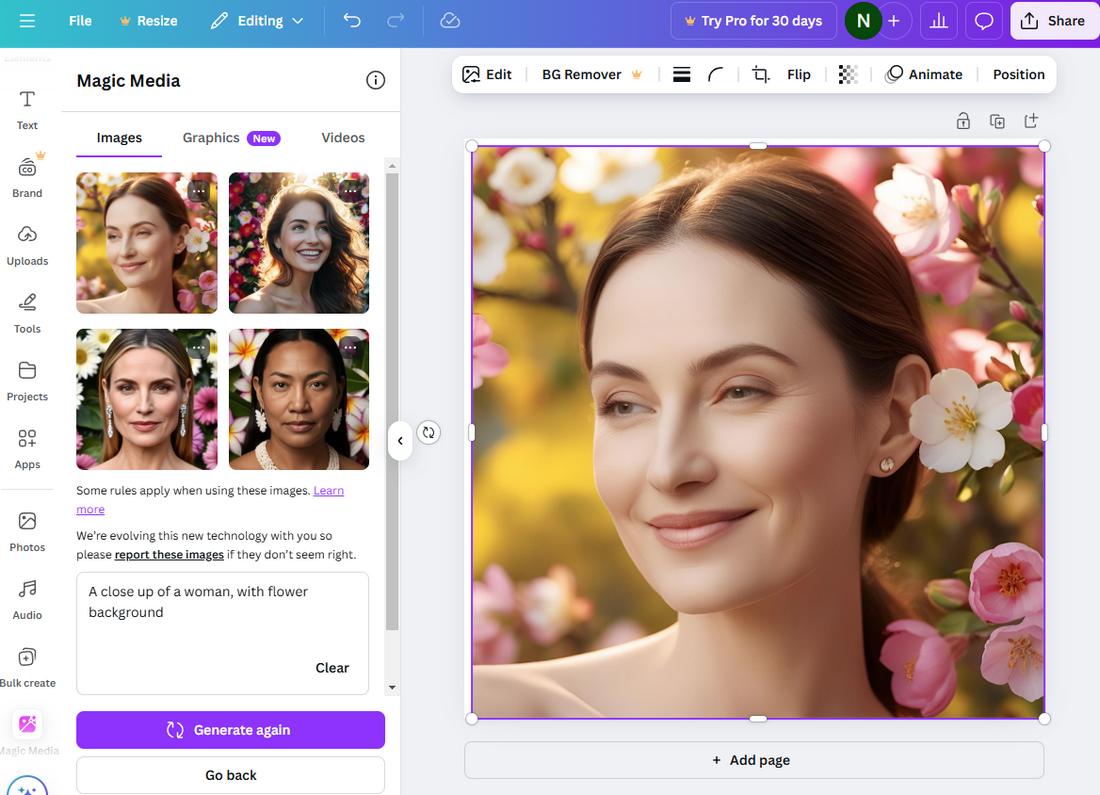
One of Canva’s newest and most creative AI tools is the Text-to-Image generator.
With this feature, you can type a simple description—like “a futuristic city at sunset” or “a watercolor painting of a cat”—and Canva will generate an original image based on your prompt.
This opens up a new world of possibilities for creators who need unique visuals on demand.
Whether you’re working on a presentation, a website header, or a blog post illustration, text-to-image lets you produce custom visuals that fit your concept without needing stock photography or illustration skills.
While the results aren’t always perfect on the first try, the tool allows for different styles (like photo, drawing, or 3D), and you can refine your prompts for better accuracy.
It’s a powerful way to explore ideas and experiment with visual storytelling.
Magic Edit and Magic Eraser: Quick, AI-Assisted Fixes
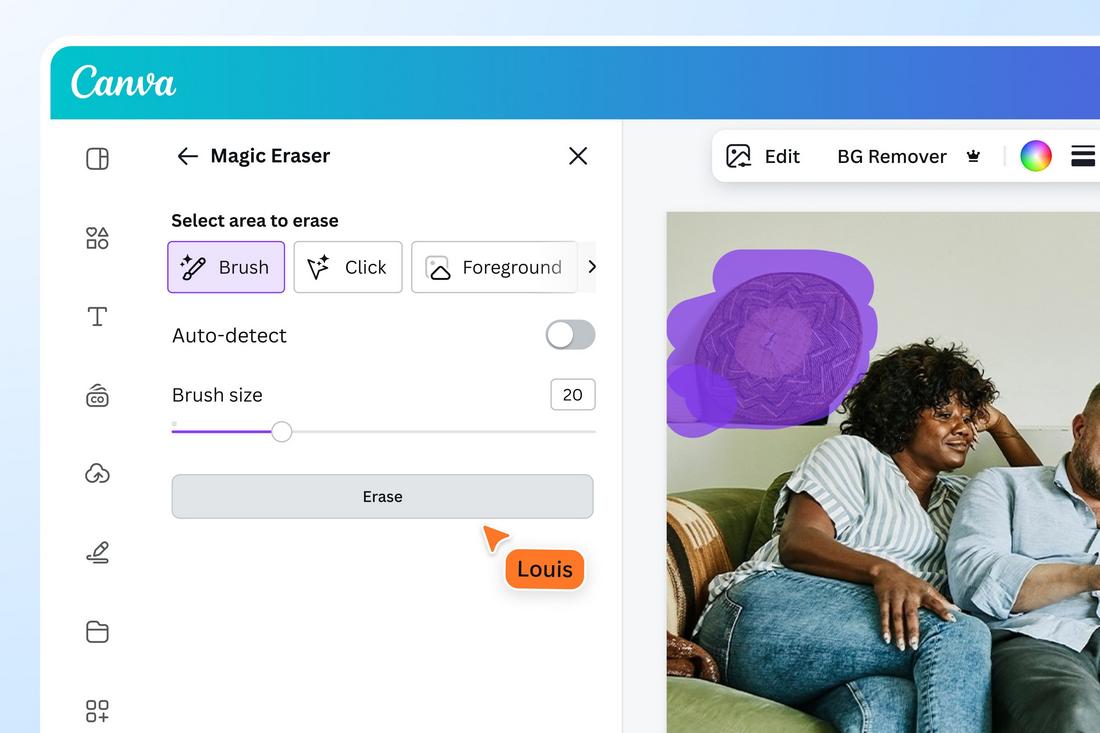
Canva also offers AI tools for editing existing images—Magic Edit and Magic Eraser.
With Magic Eraser, you can brush over unwanted elements in a photo, like power lines or clutter, and Canva will fill in the background automatically.
Magic Edit goes a step further by allowing you to replace parts of an image with something new.
For example, you could swap a cup of coffee with a smoothie by brushing the area and typing what you want to see.
These tools are great for making quick changes without needing to jump into advanced photo editing software.
They’re especially handy when working with stock images or product shots that need just a little tweaking to fit your brand.
Magic Write: Generate Text With a Click
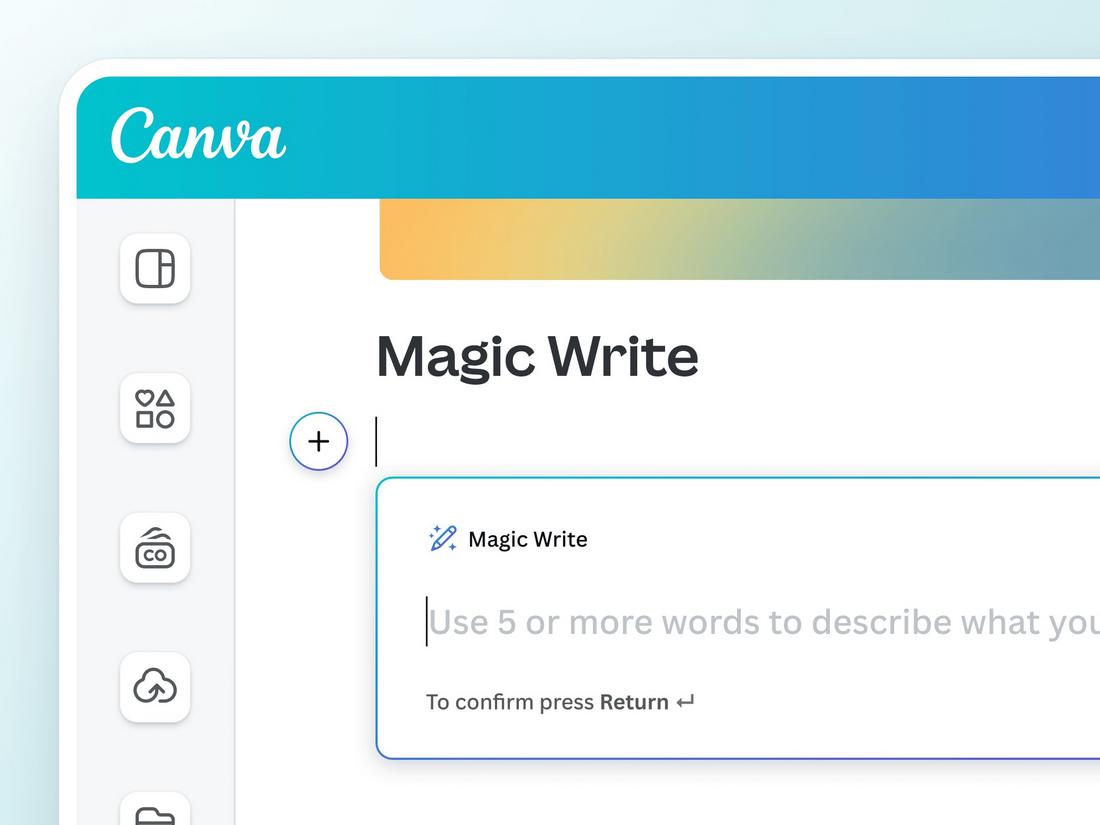
Canva also includes basic AI writing tools that can help you come up with copy for your designs.
Whether you’re stuck on a headline, need a product description, or want to brainstorm Instagram captions, Canva Magic Write provide instant text suggestions that you can tweak to fit your voice.
While these tools aren’t a full replacement for thoughtful copywriting, they’re great for getting unstuck or quickly filling out content areas in templates—especially when working under tight deadlines.
Brand Consistency Tools: Smart Design Suggestions
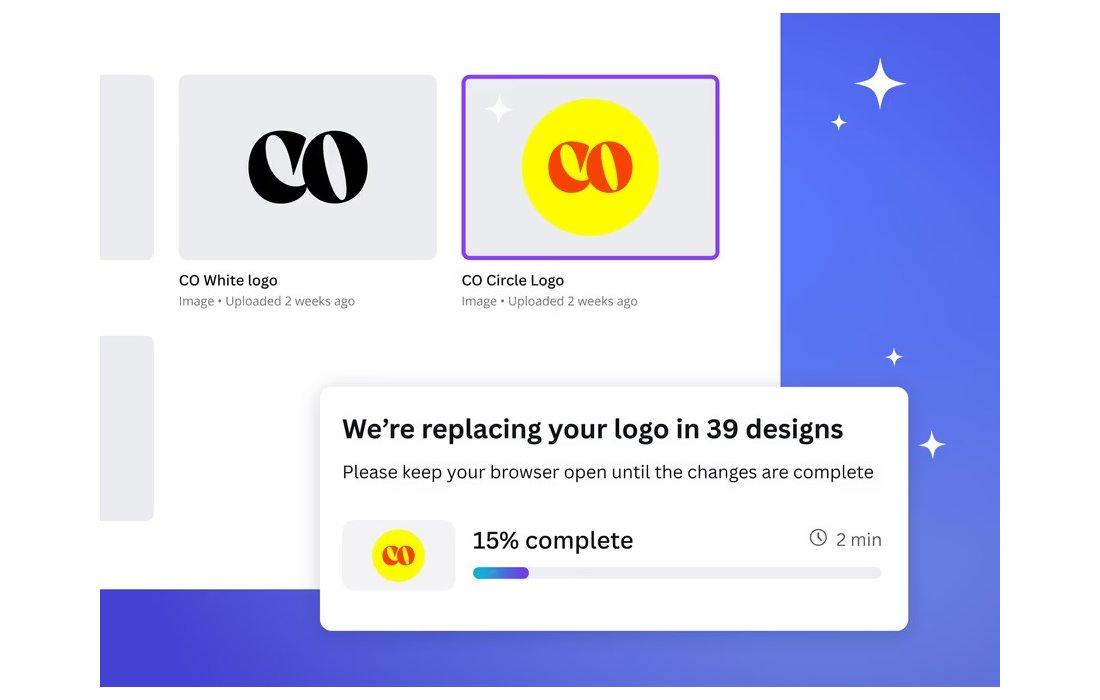
Canva’s Brand Kit and Style features also benefit from AI. When you apply your brand colors, fonts, and logos, Canva will automatically suggest combinations and layouts that match your brand’s identity.
It makes it easier to keep everything consistent across different designs, even when working with multiple team members or templates.
If you’re using Canva Pro, you can lock in your brand assets and even generate visual themes that help your team stay aligned with your brand look and feel without needing to start from scratch every time.
Why These AI Tools Matter
What makes Canva’s AI tools so valuable is how seamlessly they integrate into your workflow.
You don’t have to be a designer, photographer, or copywriter to produce high-quality visual content. These tools eliminate technical barriers and let you focus more on the creative side of your work.
They also speed things up dramatically. Tasks that used to take hours—like resizing images for a campaign, cutting out backgrounds, or generating visual ideas—can now be done in minutes or even seconds.
For freelancers, marketers, educators, and small business owners, that kind of time-saving is a game changer.
In Conclusion
AI-powered design in Canva isn’t about replacing creativity—it’s about supporting it.
By handling the repetitive, technical parts of design, Canva’s smart tools let you focus on ideas, storytelling, and making your message stand out.
As the platform continues to grow and introduce more intelligent tools, the future of design is looking more intuitive—and more accessible—than ever before.
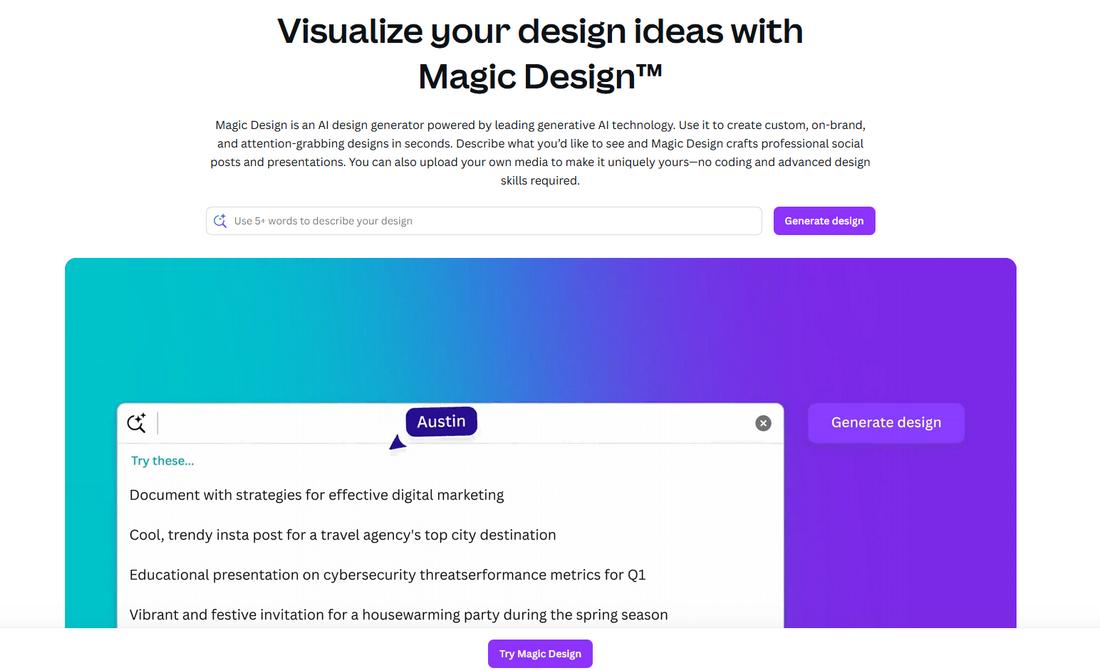
0 Commentaires