The battle between headless and traditional content management systems (CMS) is one of the biggest debates going on in the web design industry.
While some web designers hail headless CMS as the future of web design, others defend the ease-of-use features of the traditional CMS.
The main differences between these CMSs are flexibility and ease of use. With headless CMS options, designers have the option to choose a front-end framework they want to create more flexible designs. With traditional CMS, building and managing an entire website is much easier.
But which CMS is best? What are their pros and cons? Which one should you use for your project?
In this post, we answer these questions by closely examining both headless and traditional CMSs. Let’s see what are the benefits and downsides of using these content management systems.
What is Traditional CMS?
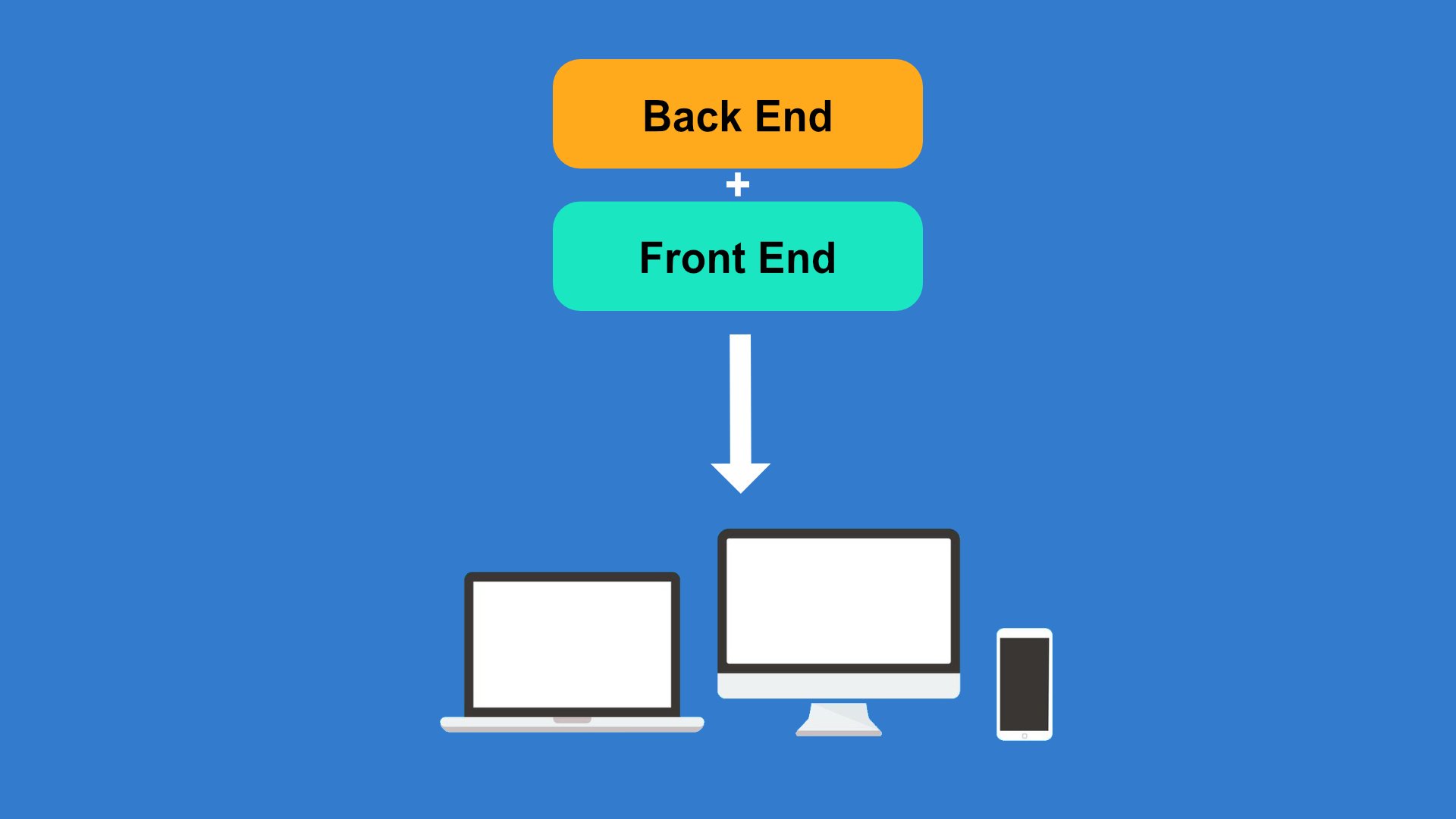
Traditional Content Management System refers to the original CMS design that comes as a complete package for building websites. With traditional CMSs, you get both front-end and back-ends integrated into one system.
This makes it much easier to build a complete website. A popular example of a traditional CMS is WordPress. When using WordPress, you can create and manage the content of your website as well as its theme design in one place.
This allows even a person without programming knowledge to easily build various websites such as small business websites, news websites, portfolio websites, magazines, and blogs. Our website is also built with WordPress.
Best Traditional CMS
Traditional CMSs have been around for many years and there are now many different options for you to choose from. These are some of the best and most popular options available today.
1. WordPress
WordPress, a CMS that started out as a simple blogging tool, evolved so fast that it now powers more than 43% of all websites on the web. That statistic alone is enough to explain the popularity of WordPress as a CMS.
WordPress is the go-to tool for building small websites and blogs. It’s beginner-friendly and allows you to build websites without any web design or programming skills.
WordPress is open-source and it has one of the biggest communities that spans around the globe. WordPress is also much more flexible than other traditional CMS and allows you to expand its features easily with third-party integrations and plugins.
2. Drupal
Drupal is another popular CMS commonly used for building more complex websites. It’s a popular choice for making websites for government establishments, corporations, healthcare, and education.
Drupal is considered to be one of the most secure options among traditional CMS and it offers more flexible options for content authoring, marketing automation, and translations.
Drupal also has a Decoupled version that’s even more flexible for building multiplatform websites and apps.
3. Joomla
Joomla is quite popular among educational and news establishments. It has many similarities to WordPress and comes with feature-packed options for building a complete website.
Compared to WordPress, Joomla feels slightly outdated. However, many small businesses, governments, and schools prefer Joomla for its simple design and the collection of extensions.
4. Shopify
Even though it’s not an open-source option, Shopify is also considered a traditional CMS. Unlike open-source CMSs, you can’t self-host Shopify websites. But it offers the same benefits as using any other traditional CMS.
Shopify is primarily used for building eCommerce websites such as online stores and retail shops. Shopify has a built-in CMS with add-ons that allow you to integrate third-party apps and additional features.
Pros of Using Traditional CMS
Traditional CMSs come with many benefits and features.
Beginner-Friendliness and Ease-of-Use
The biggest benefit of using a traditional CMS is ease of use. You can build an entire website using a CMS like WordPress within just a few minutes, without having any prior web design knowledge.
Thanks to drag-and-drop editors and WYSIWYG page builders, you can create, edit, and customize the website design with ease.
Fully Integrated All-in-One Solution
Traditional CMS comes loaded with everything you need out of the box. You can find and install a theme to customize the design of your website directly from the CMS dashboard. Install custom plugins and extensions to expand the functionality as well.
Low Cost and Budget-Friendly
You can build a small business website, online store, or blog for less than $150, depending on the web hosting platform and the theme you use.
Many open-source CMS, like WordPress, are completely free to use. There are plenty of cheap web hosting platforms you can use to build your website even on a tight budget.
Massive Community and Support
Traditional CMSs are much more popular and have immense community support. You won’t have trouble finding great themes, templates, and plugins for your website. Finding solutions to problems will be quite simple too.
Cons of Using Traditional CMS
Of course, there are some downsides to using traditional CMS as well.
Limited Scalability
Even though you can expand functionality using plugins and extensions, traditional CMSs have limitations when it comes to scaling. They often struggle with handling high-volume content and it will affect performance as well.
Less Control and Flexibility
With traditional CMS, you will also be limited to using one type of front-end system. Since the front end is integrated into the back end, you will encounter issues when trying to scale and future-proof your website.
Security Issues and Vulnerabilities
Most traditional CMSs, especially WordPress, have trouble maintaining security. Hackers often find vulnerabilities in plugins and extensions to manipulate them to attack websites.
What is a Headless CMS?

Headless CMS is a relatively new type of content management system that offers a more flexible solution for building complex websites and apps. A headless CMS features a back-end with a separated front-end system. That’s why it’s called “headless”.
This gives you the flexibility to choose any front-end framework you like to build the front-end side of the website or app you’re building while connecting the back-end using APIs.
This headless system makes it easier for you to manage your content separately in one place and have the ability to deploy it across multiple channels using APIs like GraphQL or REST, letting you repurpose your content more easily.
Best Headless CMS
These are some of the most popular headless CMSs available right now.
1. Sanity
Sanity is one of the most popular headless CMSs available that offers a flexible solution for building many different types of websites and apps. It’s especially a great choice for building large-scale eCommerce websites as it easily integrates with Shopify, BigCommerce, and many other eCommerce platforms.
Sanity also offers a more attractive experience for marketers, content creators, and media studios for creating and distributing content across multiple channels.
2. Contentful
Contentful is another headless CMS that is used by some of the biggest brands in the world, including KFC, Craft Heinz, BMW, Notion, and many more.
Contentful is much more suitable for big corporations and more complex platforms that target a large audience. The software also includes built-in AI features for automating repetitive tasks and has pre-built integrations as well.
3. Strapi
Strapi is an open-source headless CMS that runs on Javascript and Typescript. This CMS is built with developers in mind making it much easier to customize and self-host on your own terms.
Unlike other popular headless CMS, Strapi does not require a monthly subscription to use and gives developers the freedom to even customize the admin panel and easily integrate with third-party platforms.
4. Prismic
Companies like Rakuten, Google, Dribbble, and Veriff have trusted Prismic to build their apps and websites. And it’s a great headless CMS for building content-heavy websites that can be effortlessly delivered across platforms.
Prismic is much easier to use than most other headless CMS and features integrations with Next, Nuxt, and SvelteKit to allow developers to build websites more easily with performance in mind.
Pros of Using Headless CMS
Let’s look at some of the benefits of using a headless CMS.
Flexibility to Scale and Expand
Headless CMSs are composable content platforms that allow you to repurpose your content across multiple platforms, channels, and regions with ease—all the while giving you the flexibility to choose a front-end framework.
Better Performance
One of the many benefits of using a separate front-end system is better performance. With API-based content delivery, your high-traffic websites will perform much smoother even during traffic spikes.
Multi-Channel Content Deployment
With a headless CMS, you can deliver your content to multiple channels across the web, desktop, and mobile while managing it all in one place.
Future-Proof Technology
Headless CMSs are more adaptable. Having a back end separate from front end will make it easier for you to update designs according to new technologies as well as deliver your content to new and upcoming platforms.
Cons of Using Headless CMS
There are a few downsides to using a headless CMS.
Expensive Costs
Since you have to develop a custom front end, it will cost you more to build a website or app using a headless CMS. Not to mention that most headless CMSs are not available for free.
Long Development Times
Unlike using a solution like WordPress, building a project with a headless CMS takes more time, especially since you have to develop a front end separately.
Lack of Integrated Features
While some headless CMSs offer integrations with third-party platforms, they are limited to only a few. Unlike a traditional CMS, adding more features to a headless CMS is more difficult.
Headless CMS vs Traditional CMS: Which Should You Use?
If you’re making a small business website, a small online store, a news website, or a magazine-style blog, a traditional CMS is still the most affordable, easy-to-use, and simplest solution for your project.
Traditional CMSs are easier to manage and control without having to rely on experts or a team. They are flexible enough to add new functions and allow you to maintain your project on a budget.
Headless CMSs are most suitable for complex projects that target multiple platforms. They are more flexible in terms of scalability and expandability. They give you more freedom to use front-end frameworks that are responsive and lightweight as well.
In conclusion, you should choose a CMS that fits your project goals and requirements. While headless CMSs are considered future-proof, the traditional CMSs are still relevant and aren’t going anywhere anytime soon.








0 Commentaires