When it comes to stock photos, Shutterstock is a name recognized by people around the world. It’s a behemoth of a company that dominates the royalty-free image market.
Or, at least that’s what the case used to be for many years. Today, there are many other platforms that offer access to similar stock photo libraries at a much more affordable price, like Envato Elements.
So, which platform is best for stock photos and graphics? Do you actually get unlimited downloads with the Envato Elements subscription? When should you use Shutterstock instead of Envato Elements?
Let’s take a closer look at these two platforms to compare the differences as well as the pros and cons to find answers to these questions.
What is Shutterstock?
Shutterstock is well-known for its website with a massive collection of stock photos, videos, and music. As of this writing, Shutterstock has more than 500 million items in its library, the biggest stock media collection of all.
Shutterstock’s history spans back to 2003, when its founder Jon Oringer started the website by uploading his own collection of stock photos. Today, it’s a publicly traded giant company that owns various other companies such as Pond5, Giphy, PremiumBeat, and TurboSquid.
Best Features
These are some of the most attractive features of Shutterstock.
500 Million Assets

Shutterstock is one of the first stock photo sites ever made and it’s been around for many years. As a result, it now holds one of the largest collections of digital assets with a total of over 500 million items. More than 425 million of these assets are stock photos, vectors, and graphics. The rest are stock videos and templates.
High-Quality Photos, Video, Music & Graphics
Shutterstock holds a very high-quality standard across all of its categories, ensuring that each item available on the platform is worth the price. A single stock photo costs at least $11 on the platform, each image has to live up to this price.
Editorial Stock Photos & Images

Shutterstock has a separate category on the platform for editorial content, these are photos and videos from real-life events, public personalities, politics, sports, and various other things from around the world. News channels, magazines, and journalists often use these images in their publications.
Shutterstock AI Generator

Shutterstock now has an AI image generator, which you can use to generate your own AI images. Additionally, the website allows you to explore AI-generated images and download them to use in your projects as well.
Pros of Using Shutterstock
- The Editorial stock photos collection is the highlight of Shutterstock and it includes hundreds of thousands of photos from real-life events, celebrities, wars, and more
- Even though it’s not as powerful as some of the popular AI image generation models, Shutterstock AI is quite effective at generating high-quality images
- You can easily find thematic assets using the Curated Collections section
- With thousands of contributors uploading new assets, the Shutterstock collection grows daily
- Shutterstock also has a mobile app that lets you browse the library and access your downloaded assets on-the-go
Cons of Using Shutterstock
- It will cost you a fortune to download items from Shutterstock. A single stock image costs about $11 dollars or about $79 for a single HD-quality stock video clip
- The licensing terms are highly restrictive. Even after paying a fortune, the Standard license only allows you to use items in projects under a $10k budget
- Pricing plans are too confusing. There are different pricing models for different types of content on the platform
Pricing Plans
To download items from Shutterstock, you’ll have to pay or subscribe to different plans.
- Image Plans start at a $22 one-time price for 2 downloads or $29 per month subscription for 10 downloads under an annual commitment
- Video Plans start at a $359 one-time price for 5 HD video downloads or $99 per month for 5 HD video downloads (annual commitment)
- Music Plan costs $49 per month for unlimited access to music and sound effects
- Editorial Plans start at $199 for 1 image download or $149 for 1 video download
What is Envato Elements?
Envato Elements is another popular platform for finding stock photos, music, videos, templates, and various other digital assets. It allows you to access the entire library for a single price with its subscription plan.
Envato Elements is an all-in-one platform for digital artists, graphic designers, web designers, and photographers. It houses everything you need in one place to manage your projects without a hassle.
Unlike Shutterstock, Envato Elements is not just about stock assets, it also features various other resources like video templates, photography presets, Photoshop templates, fonts, and much more. There are more than 18 million items available on the platform.
Best Features
Envato Elements comes with many benefits, especially for freelancers and content creators.
Unlimited Access to 18 Million Assets

While Shutterstock charges you for each and every download, Envato Elements gives you the freedom to download as many items as you want from the platform for the same price. You can download its entire collection of stock photos if you want.
4K Stock Videos, Footage, & Motion Graphics
Envato Elements has stock photos and videos in various resolutions. For videos, you can download them up to 4K 60fps resolution. And, unlike Shutterstock, you don’t have to pay more to download videos in high resolution. You get unlimited downloads!
Fonts, Templates, Presets, & More

If a project you’re working on requires more than just stock photos and footage, you can find all those other digital assets from the same place with Envato Elements. Whether you need a premium font, Premiere Pro template for a slideshow, or even Lightroom presets to enhance photos, this site has them all!
AI Search

Envato Elements has a powerful AI search assistant that allows you to find very specific items instantly. For example, if you want to find a video clip of a child with red hair attending school, you can find that without having to browse through the entire library.
Premiere Pro Extension
With the Envato Elements extension for Premiere Pro, you can access the stock library directly from the Adobe software. This allows you to easily find and import stock photos and footage without having to leave the software.
Hassle-Free License Model
Envato Elements has a freelancer-friendly license model without strict restrictions. You can use each item you download in your commercial and client projects, as long as you don’t sell or redistribute them.
Pros of Using Envato Elements
- Envato Elements is not just for stock photos, it’s a platform that has all kinds of digital assets you need for your projects in one place
- The unlimited subscription pricing model makes Envato Elements the perfect solution for freelancers, content creators, photographers, and small agencies
- License terms are easy to understand and do not restrict you to limited budgets or force you to count the views
- There are various pre-made templates for all popular software to make your workflow even faster and more efficient
- Finding items with the AI search assistant will save you a lot of time
Cons of Using Envato Elements
- Envato Elements subscription costs more when paying month-to-month basis. It’s 50% cheaper when paying annually upfront
- When you want to use an already downloaded item in a different project, you have to download it again to register for the license
Pricing Plans
Envato Elements has a very simple subscription pricing model. It only costs $16.50 per month and you get unlimited access to the entire library and you can download as many items as you want.
The platform also has pricing plans for Teams and offers a 30% discount for students as well.
Envato Elements vs Shutterstock: Biggest Differences
Envato Elements offers an unlimited subscription plan that gives you access to not just stock photos, stock footage, music, and sound effects, but also to a large collection of fonts, templates, photography presets, website themes, plugins, and so much more.
Shutterstock allows you to access a large collection of digital assets, including its exclusive stock photography along with high-quality stock footage, music, and graphics.
The biggest difference between the two platforms is Shutterstock’s Editorial and Premium stock photo library. It includes photos from renowned photographers and the latest world events.
However, with Envato Elements you get more than just stock photos. It’s like a hub for all your digital asset needs, especially for artists and designers.
Which Platform Should You Use?
Shutterstock and Envato Elements are two different platforms that target different types of users.
Envato Elements offers an all-in-one solution for freelancers, designers, and photographers to find everything they need for a project in one place. And under a very affordable subscription plan.
Shutterstock, on the other hand, serves a more specific audience with its exclusive and high-quality stock, especially for filmmakers, journalists, musicians, and high-end agencies.
Depending on your project and budget, you can benefit from both of these platforms. However, from a content creator/freelancer perspective, Envato Elements offers the best value.

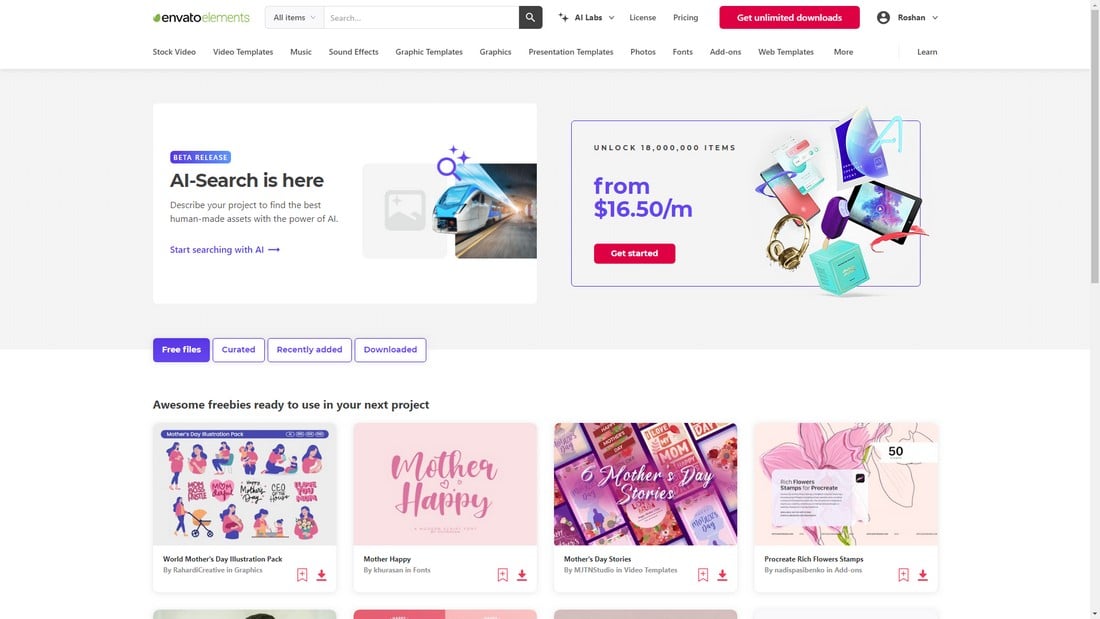
0 Commentaires